Oki fax 5680 Handleiding
Bekijk gratis de handleiding van Oki fax 5680 (124 pagina’s), behorend tot de categorie Printer. Deze gids werd als nuttig beoordeeld door 12 mensen en kreeg gemiddeld 4.5 sterren uit 6.5 reviews. Heb je een vraag over Oki fax 5680 of wil je andere gebruikers van dit product iets vragen? Stel een vraag
Pagina 1/124


ii
Contents
Notes and Disclaimer . . . . . . . . . . . . . . . . . . . . . . . . . . . . . . 1
Safety . . . . . . . . . . . . . . . . . . . . . . . . . . . . . . . . . . . . . . . . . . . 2
General.............................................................................. 2
Installation hints................................................................ 2
Operation & Maintenance................................................. 3
Toner Cartridge & Image Drum Handling .......................4
Emergency First Aid.........................................................4
Introduction. . . . . . . . . . . . . . . . . . . . . . . . . . . . . . . . . . . . . . 5
Features............................................................................. 5
Safety Instructions . . . . . . . . . . . . . . . . . . . . . . . . . . . . . . . . 6
Product Options . . . . . . . . . . . . . . . . . . . . . . . . . . . . . . . . . . 7
Memory Expansion...........................................................7
Second Paper Cassette ...................................................... 7
Components . . . . . . . . . . . . . . . . . . . . . . . . . . . . . . . . . . . . . . 7
Component Identification .................................................8
Control Panel & Indicators ...............................................10
One-Touch Dialing .................................................................. 12
One-Touch Keys for Selecting Functions & Programming..... 13
Signal Tones .....................................................................14
Installation. . . . . . . . . . . . . . . . . . . . . . . . . . . . . . . . . . . . . . . 15
Getting Started ..................................................................15
Where to install your fax machine........................................... 15
Unpacking ................................................................................ 15
Setting Up . . . . . . . . . . . . . . . . . . . . . . . . . . . . . . . . . . . . . . . 16
Installing Document Stacker.................................................... 16
Installing Toner Cartridge ........................................................16
Connecting Telephone Line ............ .................................. .......19
Installing External Handset ......................................................19
Connecting External Telephone or Answering Machine .........20
Connecting Power ........................... .................................. .......20
Paper. . . . . . . . . . . . . . . . . . . . . . . . . . . . . . . . . . . . . . . . . . . 21
Paper Types ..............................................................................21
Loading Paper .................................................................. 21
Setting Time & Date . . . . . . . . . . . . . . . . . . . . . . . . . . . . . . 23
Setting Answering Mode . . . . . . . . . . . . . . . . . . . . . . . . . . . 23
Answering Mode Options ................................................ 23
Auto Receive Mode [FAX] ......................................................23
Manual Receive Mode [TEL]...................................................23
Telephone/Fax Auto Switch Mode [T/F] .................................24
Telephone Answering Device Mode [TAD]............................24
Memory Reception Mode [MEM] ...........................................24
Fax Forwarding Mode [FWD] .................................................24
Changing Answering Mode . . . . . . . . . . . . . . . . . . . . . . . . . 25
Fax Machine Identification . . . . . . . . . . . . . . . . . . . . . . . . . 25
TSI/CSI.....................................................................................25
Sender ID..................................................................................25
Call Back Number....................................................................25
Setting Fax Machine Identification .................................. 25
Setting Forwarding Number. . . . . . . . . . . . . . . . . . . . . . . . . 27
Setting Language . . . . . . . . . . . . . . . . . . . . . . . . . . . . . . . . . 27
Connecting to a PBX . . . . . . . . . . . . . . . . . . . . . . . . . . . . . . 28

iii
Dial Directories . . . . . . . . . . . . . . . . . . . . . . . . . . . . . . . . . . . 29
One-Touch Keys. . . . . . . . . . . . . . . . . . . . . . . . . . . . . . . . . . 29
Programming One-Touch Keys........................................ 29
Chain Dialing........................................................................... 31
Programming Auto Dial Numbers . . . . . . . . . . . . . . . . . . . . 31
Programming Groups . . . . . . . . . . . . . . . . . . . . . . . . . . . . . . 32
Basic Operation. . . . . . . . . . . . . . . . . . . . . . . . . . . . . . . . . . . 34
Preparing Documents . . . . . . . . . . . . . . . . . . . . . . . . . . . . . . 34
Document size.......................................................................... 34
Multiple page documents......................................................... 34
Loading Documents . . . . . . . . . . . . . . . . . . . . . . . . . . . . . . . 34
Sending Faxes To Single Location. . . . . . . . . . . . . . . . . . . . 35
Search Key Dialing...........................................................36
Real-Time Dialing ............................................................36
Redialing...........................................................................36
Confirming Results........................................................... 36
Stopping Transmissions.................................................... 37
Receiving Faxes Manually . . . . . . . . . . . . . . . . . . . . . . . . . . 37
Receiving Faxes Into Memory . . . . . . . . . . . . . . . . . . . . . . . 37
Memory Reception .................................................................. 37
No Paper Reception ................................................................. 38
No Toner Reception................................................................. 38
Print Memory Reception...................................................38
Canceling Messages Stored In Memory...........................38
Rejecting Unsolicited Fax Messages ................................ 39
Power Failures & Memory ...............................................39
Making Copies . . . . . . . . . . . . . . . . . . . . . . . . . . . . . . . . . . . 40
Making Copies Using Manual Paper Feeder....................40
Using Voice Request . . . . . . . . . . . . . . . . . . . . . . . . . . . . . . 41
Initiating Voice Request................................................... 41
Answering Voice Request................................................ 42
Advanced Operations. . . . . . . . . . . . . . . . . . . . . . . . . . . . . . 42
Broadcast . . . . . . . . . . . . . . . . . . . . . . . . . . . . . . . . . . . . . . . 42
Perform a Broadcast Operation ........................................ 42
Delayed Sending of Faxes . . . . . . . . . . . . . . . . . . . . . . . . . . 43
Sending Delayed Faxes .................................................... 44
Canceling Delayed Transmissions ................................... 44
Confidential Faxes . . . . . . . . . . . . . . . . . . . . . . . . . . . . . . . . 45
Sending Confidential Faxes ............................................. 45
Receiving Confidential Faxes .......................................... 46
Creating Confidential Mailbox.................................................46
Changing Password or Closing Mailbox..................................47
Printing Confidential Faxes......................................................47
Relay Broadcasting . . . . . . . . . . . . . . . . . . . . . . . . . . . . . . . 48
Relay Initiating Station.............................................................48
Relay Key Station.....................................................................48
Initiating Relay Broadcasts .............................................. 48
Polling (Sending Documents Requested by Another Fax) . 49
Polling Transmission........................................................ 49
Canceling ITU Bulletin Polling Transmission ................. 50
Printing Bulletin Messages .............................................. 50
Polling Reception (Dialing Another Fax Machine to Request
Documents) ...................................................................... 51
Dual Access . . . . . . . . . . . . . . . . . . . . . . . . . . . . . . . . . . . . . 51
While Sending Faxes........................................................ 51
While Receiving Faxes .................................................... 52
While Making Copies ...................................................... 52
While Printing Reports..................................................... 52
Product specificaties
| Merk: | Oki |
| Categorie: | Printer |
| Model: | fax 5680 |
| Gewicht: | 13000 g |
| Automatische nummerherhaling: | Ja |
| Maximale resolutie: | 600 x 600 DPI |
| Printtechnologie: | Laser |
| Printsnelheid (zwart, standaardkwaliteit, A4/US Letter): | 8 ppm |
| Kopieersnelheid (zwart, standaard, A4): | 8 cpm |
| Modemsnelheid: | 33.6 Kbit/s |
| Faxgeheugen: | 200 pagina's |
| Faxen doorsturen: | Ja |
| Maximale printafmetingen: | 210 x 297 mm |
| Grijsniveaus: | 64 |
| Maximaal aantal kopieën: | 99 kopieën |
| Verzendsnelheid fax: | 3 sec/pagina |
| Maximumaantal snelkiesnummers: | 150 |
| Auto reductie: | Ja |
| Afmetingen (B x D x H): | 330 x 420 x 245 mm |
| Display talen: | 5 |
| Capaciteit automatische documentinvoer: | 30 vel |
| Faxen in kleur: | Nee |
| Bedrijfstemperatuur (T-T): | 10 - 32 °C |
| Relatieve vochtigheid in bedrijf (V-V): | 20 - 80 procent |
| Fax geheugen: | 2.5 MB |
| Scansnelheid: | 3 sec/pagina |
| Fax codeer methoden: | MH,MMR (Fax coding method),MR |
| ECM (Foutcorrectie): | Ja |
| Kopieerresolutie (tekst in zwart): | 300 x 300 DPI |
| Printtechnologie resolutie: | 300 x 300 DPI |
| Faxresolutie: | 300 x 300 DPI |
| Standaard invoercapaciteit: | 250 vel |
| Meerdere nummers draaien: | 20 |
Heb je hulp nodig?
Als je hulp nodig hebt met Oki fax 5680 stel dan hieronder een vraag en andere gebruikers zullen je antwoorden
Handleiding Printer Oki

30 Augustus 2025

15 Augustus 2025
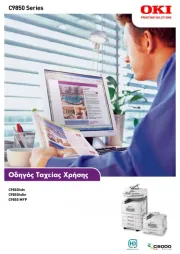
25 Mei 2025

13 Mei 2025

2 Februari 2025

10 Mei 2024

10 Mei 2024

4 Mei 2023

4 Mei 2023

4 Mei 2023
Handleiding Printer
- UTAX
- Kodak
- Vupoint Solutions
- Middle Atlantic
- Kyocera
- EC Line
- Unitech
- MSI
- Zebra
- Thomson
- Approx
- Dascom
- IDP
- Panduit
- DNP
Nieuwste handleidingen voor Printer

9 September 2025

9 September 2025

9 September 2025

8 September 2025

8 September 2025

8 September 2025

7 September 2025

7 September 2025

7 September 2025

7 September 2025