Oki ES8473dnct Handleiding
Bekijk gratis de handleiding van Oki ES8473dnct (40 pagina’s), behorend tot de categorie Printer. Deze gids werd als nuttig beoordeeld door 23 mensen en kreeg gemiddeld 3.5 sterren uit 12 reviews. Heb je een vraag over Oki ES8473dnct of wil je andere gebruikers van dit product iets vragen? Stel een vraag
Pagina 1/40

Linux
Scanner Driver
Installation & Operation
Manual
45480902EE Rev1

- 2 -
Contents
1 Preface 3
.....................................................................................
1.1 About This Document 3
.........................................................................
2 Installing the Driver Software 4 ......................................................
2.1 Installing/Uninstalling by the dpkg Command 5
........................................
2.1.1 Installing the Package 5
.......................................................................................
2.1.2 Uninstalling the Package 6
....................................................................................
2.2 Installing the Package Using the rpm Command.....................................7
2.2.1 Installing the Package 7
.......................................................................................
2.2.2 Uninstalling the Package 7
....................................................................................
2.3 Installing With the Ubuntu Software Center
...........................................
8
2.3.1 Installing the Package 8
.......................................................................................
2.3.2 Uninstalling the Package 10
..................................................................................
3 Installation of Software Required for Operation 12
............................
4 Scanning Methods 13
....................................................................
4.1 Registering Network Connected Devices 14
.............................................
4.1.1 Registering Network Scanners 15
..........................................................................
4.1.2 Registering Network Scanners Without Performing a Search
.................................
21
4.1.3 Removing Network Scanners 23
............................................................................
4.2 Scan Command 25 ...............................................................................
4.3 Scan Utility 26 .....................................................................................
4.3.1 Performing Scanning by the Scan Tool 28
...............................................................
4.3.2 Performing a PushScan 34
....................................................................................
4.3.3 Customizing Application Setting 39
........................................................................
z
Linux is the registered trademark of Linus Torvalds in the U.S. and other countries.
z
Red Hat is a registeredtrademark and RPM is a trademark of Red Hat Software, Inc.
z
Debian is a registered trademark of Software in the Public Interest, Inc.
z
Netpbm is a registered trademark or trademark of Jef Poskanzer in the U.S. and/or other countries.
z
All other trademarks are the property of their respective owners.

- 3 -
1 Preface
1 Preface
1.1 About This Document
This document is the Installation Manual of the Linux scanner driver intended for MFP (Multi Function
Printer) devices.
Product specificaties
| Merk: | Oki |
| Categorie: | Printer |
| Model: | ES8473dnct |
| Soort bediening: | Touch |
| Kleur van het product: | Black, White |
| Ingebouwd display: | Ja |
| Gewicht: | 93400 g |
| Breedte: | 563 mm |
| Diepte: | 600 mm |
| Hoogte: | 1216 mm |
| Beeldscherm: | LCD |
| Beeldschermdiagonaal: | 7 " |
| Touchscreen: | Ja |
| Frequentie van processor: | 800 MHz |
| Interne opslagcapaciteit: | 250 GB |
| Wi-Fi-standaarden: | 802.11a, 802.11b, 802.11g |
| USB-poort: | Ja |
| Ethernet LAN: | Ja |
| Geïntegreerde geheugenkaartlezer: | Nee |
| Markt positionering: | Bedrijf |
| Aantal USB 2.0-poorten: | 2 |
| Intern geheugen: | 1260 MB |
| Ondersteund beeldformaat: | JPG, TIF |
| Duurzaamheidscertificaten: | ENERGY STAR |
| Ethernet LAN, data-overdrachtsnelheden: | 10,100,1000 Mbit/s |
| Bekabelingstechnologie: | 10/100/1000Base-T(X) |
| Ondersteunde beveiligingsalgoritmen: | 802.1x RADIUS, EAP, SSL/TLS, WPA2 |
| Ondersteunt Windows: | Ja |
| Stroomverbruik (PowerSave): | 30 W |
| Temperatuur bij opslag: | -10 - 43 °C |
| Ondersteunt Mac-besturingssysteem: | Ja |
| Luchtvochtigheid bij opslag: | 10 - 90 procent |
| Maximale resolutie: | 1200 x 600 DPI |
| Printkleuren: | Black, Cyan, Magenta, Yellow |
| Papierlade mediatypen: | Banner, Envelopes, Matte paper |
| Opwarmtijd: | 32 s |
| Printtechnologie: | LED |
| Standaard interfaces: | Ethernet, USB 2.0 |
| Printsnelheid (zwart, standaardkwaliteit, A4/US Letter): | 35 ppm |
| Printsnelheid (kleur, standaard, A4/US Letter): | 35 ppm |
| Printen: | Afdrukken in kleur |
| Duplex printen: | Ja |
| Paginabeschrijving talen: | Epson FX, IBM ProPrinter, PCL 5c, PCL 6, PDF 1.7, PostScript 3 |
| Gebruiksindicatie (maximaal): | 75000 pagina's per maand |
| Kopieën vergroten/verkleinen: | 25 - 400 procent |
| Kopieersnelheid (zwart, standaard, A4): | 35 cpm |
| Tijd voor eerste kopie (zwart, normaal): | 10 s |
| Tijd tot eerste kopie (kleur, normaal) tot max.: | 10 s |
| Kopieersnelheid (standaard, kleur, A4): | 35 cpm |
| Maximale kopieerresolutie: | - DPI |
| Kopiëren: | Kopiëren in kleur |
| Scannen: | Scannen in kleur |
| Soort scanner: | ADF-scanner |
| Optische scanresolutie: | 600 x 600 DPI |
| Scansnelheid (kleur): | 50 ppm |
| Ondersteunde documentformaten: | PDF, XPS |
| Modemsnelheid: | 33.6 Kbit/s |
| Totale invoercapaciteit: | 300 vel |
| Maximum invoercapaciteit: | 935 vel |
| Totale uitvoercapaciteit: | - vel |
| Maximale ISO A-series papierformaat: | A3 |
| ISO A-series afmetingen (A0...A9): | A3, A4, A5, A6 |
| Gemiddeld stroomverbruik ( bedrijfsresultaat ): | 850 W |
| Mobiele printing technologieën: | Apple AirPrint |
| Tijdsduur tot de eerste pagina (zwart, normaal): | 9.5 s |
| Tijdsduur tot de eerste pagina (kleur, normaal): | 9.5 s |
| Optionele connectiviteit: | Draadloze LAN |
| Geluidsdrukniveau (afdrukken): | 54 dB |
| Type invoer papier: | Papierlade |
| Totaal aantal invoerladen: | 2 |
| Papierlade mediagewicht: | 64 - 220 g/m² |
| ISO B-series afmetingen (B0...B9): | B4, B5 |
| Afmetingen enveloppen: | 10, C4, C5, DL, Monarch |
| Maximaal aantal kopieën: | 999 kopieën |
| Multifunctionele ladecapaciteit: | 100 vel |
| Multifunctionele lade: | Ja |
| Fax naar groep: | 100 ontvangers |
| Maximumaantal snelkiesnummers: | 1000 |
| Scan naar: | CIFS, E-mail, FTP, HTTP, Image, USB |
| Printsnelheid (zwart, standaard, A3): | 20 ppm |
| Printsnelheid (kleur, standaard, A3): | 20 ppm |
| Automatische documentinvoer (ADF): | Ja |
| Capaciteit automatische documentinvoer: | 100 vel |
| Beheerprotocollen: | SNMPv1&v3, Telnet |
| Aangepaste mediabreedte: | 148.5 - 297 mm |
| Aangepaste medialengte: | 210 - 431.8 mm |
| Scanner-drivers: | TWAIN |
| Geluidsvermogens (stand-by): | 37 dB |
| Mediagewicht, automatische doorvoer: | 60 - 120 g/m² |
| AC-ingangsspanning: | 220 - 240 V |
| AC-ingangsfrequentie: | 50 - 60 Hz |
| Bedrijfstemperatuur (T-T): | 10 - 32 °C |
| Relatieve vochtigheid in bedrijf (V-V): | 20 - 80 procent |
| Ondersteund mediagewicht, duplex printen (aanbevolen gr/m²): | 60 - 120 g/m² |
| Kleurdiepte uitvoer: | 24 Bit |
| Autenticatiemethode: | 802.1X |
| Fax geheugen: | 8 MB |
| Multifunctionele lade papiergewicht: | 64 - 256 g/m² |
Heb je hulp nodig?
Als je hulp nodig hebt met Oki ES8473dnct stel dan hieronder een vraag en andere gebruikers zullen je antwoorden
Handleiding Printer Oki

30 Augustus 2025

15 Augustus 2025
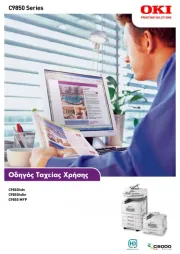
25 Mei 2025

13 Mei 2025

2 Februari 2025

10 Mei 2024

10 Mei 2024

4 Mei 2023

4 Mei 2023

4 Mei 2023
Handleiding Printer
Nieuwste handleidingen voor Printer

9 September 2025

9 September 2025

9 September 2025

8 September 2025

8 September 2025

8 September 2025

7 September 2025

7 September 2025

7 September 2025

7 September 2025