Numark PT01USB Handleiding
Numark
Mengpaneel
PT01USB
Bekijk gratis de handleiding van Numark PT01USB (36 pagina’s), behorend tot de categorie Mengpaneel. Deze gids werd als nuttig beoordeeld door 71 mensen en kreeg gemiddeld 4.3 sterren uit 36 reviews. Heb je een vraag over Numark PT01USB of wil je andere gebruikers van dit product iets vragen? Stel een vraag
Pagina 1/36

QUICKSTART GUIDE
ENGLISH ( 1 – 5 )
GUÍA DE INICIO RÁPIDO
ESPAÑOL ( 6 – 10 )
GUIDE D'UTILISATION SIMPLIFIÉ
FRANÇAIS ( 11 – 15 )
GUIDA RAPIDA
ITALIANO ( 16 – 20 )
KURZANLEITUNG
DEUTSCH ( 21 – 25 )
SNELSTARTGIDS
NEDERLANDS ( 26 – 30 )


1
INTRODUCTION
Welcome to EZ Vinyl Converter and EZ Audio Converter – the easiest way to transfer your recordings to your
computer. This software works seamlessly with iTunes®, allowing you to burn your recordings to CD or to
transfer them to any portable digital media device. We hope that you enjoy using this product as much as we
enjoyed designing it for you!
SOFTWARE INSTALLATION - PC
To install EZ Vinyl/Tape Converter:
1. Insert the included CD into your computer’s CD drive.
2. A pop-up screen should appear automatically. Please select your language.
3. Click on the EZ VINYL/TAPE CONVERTER button to begin the installation process.
4. Follow the on-screen instructions to install EZ Vinyl/Tape Converter.
5. Once EZ Vinyl/Tape Converter has been successfully installed, click on the iTunes button to install
iTunes.
Please note: EZ Vinyl/Tape Converter uses iTunes to import your recordings and needs to be
installed on your computer before starting the EZ Vinyl/Tape Converter software.
6. Follow the on-screen instructions to install iTunes.
7. Once the iTunes installation has successfully completed, click the EXIT button to quit.
8. EZ Vinyl/Tape Converter and iTunes are now successfully installed on your computer!
SOFTWARE INSTALLATION - MAC
To install EZ Audio Converter:
1. Insert the included CD into your computer’s CD drive.
2. Open the CD contents and double-click on the EZ Audio Converter.Installer.pkg file to begin the
installation process.
3. Follow the on-screen instructions to install the EZ Audio Converter.
4. Once the installation process has completed, you can find the EZ Audio Converter application in your
Applications folder.
* iTunes and iPod are trademarks of Apple, Inc., registered in the U.S.A. and other countries.
Product specificaties
| Merk: | Numark |
| Categorie: | Mengpaneel |
| Model: | PT01USB |
Heb je hulp nodig?
Als je hulp nodig hebt met Numark PT01USB stel dan hieronder een vraag en andere gebruikers zullen je antwoorden
Handleiding Mengpaneel Numark

29 Juni 2023

21 Juni 2023

18 November 2022

8 Mei 2023

18 November 2022

18 November 2022

18 November 2022

1 April 2023

21 Maart 2023

12 Maart 2023
Handleiding Mengpaneel
- Analogue Solutions
- Ashly
- Pyle Pro
- Audio-Technica
- Alto
- Black And Decker
- Icon
- Cloud
- Zelmer
- Allen & Heath
- ATen
- Siemens
- Solac
- PreSonus
- Tristar
Nieuwste handleidingen voor Mengpaneel
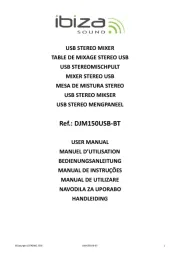
28 Juli 2025

15 Juli 2025

15 Juli 2025
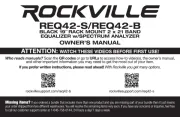
15 Juli 2025
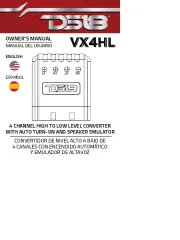
15 Juli 2025
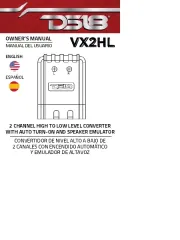
15 Juli 2025

14 Juli 2025
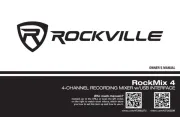
14 Juli 2025
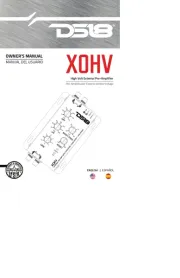
14 Juli 2025
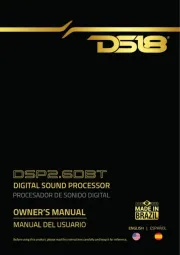
14 Juli 2025