Numark PT-01USB Handleiding
Numark
Mengpaneel
PT-01USB
Bekijk gratis de handleiding van Numark PT-01USB (20 pagina’s), behorend tot de categorie Mengpaneel. Deze gids werd als nuttig beoordeeld door 42 mensen en kreeg gemiddeld 4.3 sterren uit 21.5 reviews. Heb je een vraag over Numark PT-01USB of wil je andere gebruikers van dit product iets vragen? Stel een vraag
Pagina 1/20

PT01USB PORTABLE TURNTABLE
QUICK START OWNER’S MANUAL
ENGLISH ::: 1 - 3
MANUAL DE INICIO RÁPIDO DEL USUARIO
ESPAÑOL ::: 4 - 6
KURZBEDIENUNGSANLEITUNG
DEUTSCH ::: 7 - 9
GUIDE D’UTILISATION SIMPLIFIÉ
FRANÇAIS ::: 10 - 12
MANUALE RAPIDO DI UTILIZZAZIONE
ITALIANO ::: 13 - 15

1
NORMAL
FILTERS
FLANGER
AUTOPAN
LR
AUTOCUT
FILTERED
LOPASS
VARI-CUT
RATE
RATE
DJ HEADPHONE
AUDIO RECORDER
POWER
MIXER
(ENGLISH) QUICK START GUIDE
BOX CONTENTS
• PT01USB
• POWER ADAPTER
• USB CABLE
• SOFTWARE INSTALLATION CD
• PT01USB QUICKSTART MANUAL
• MIXMEISTER VINYL CONVERTER SOFTWARE
QUICKSTART GUIDE
INTRODUCTION
Welcome to the PT01USB portable, battery-powered turntable for DJs on the go. Whether digging for music at your
favorite record shop, out camping with your friends or simply enjoying your records at home, the PT01USB delivers
exceptional performance and crisp, clean sound through the onboard speaker. In addition, the PT01USB connects
directly to your computer to turn your treasured vinyl recordings into digital music. We have included two software
packages to aid you in converting your vinyl recordings:
EZ Vinyl/Audio Converter is the quickest and easiest way to turn your recordings into digital media. EZ
Vinyl/Audio Converter conveniently saves your recordings in your iTunes library. Novice users may find this
application preferable. We have included a handy Quickstart Guide with step-by-step instructions on software
installation and operation.
Audacity is intended for the advanced user. This application allows for advanced audio editing and
processing, such as normalization, noise removal, and automatic track separation. The Audacity Software
Guide can be found on the included CDs – please refer to this guide as you are working with Audacity.
To install the software: simply insert the included CD into your computer and follow the on-screen instructions. After
you finish converting your vinyl, you can burn your recordings to CD or load them onto portable media devices.
CONNECTION DIAGRAM
1. Make sure all items listed on the
front of this guide are included in
the box.
2. READ SAFETY INSTRUCTION
BOOKLET BEFORE USING
THE PRODUCT.
3. Study this setup diagram.
Note: This turntable can be used
as a standalone unit, as well as
with the items listed in the quick
setup diagram.
4. Make sure all devices are turned
off and all faders and gain knobs
are set to “zero”
5. Connect all stereo input sources
as indicated in the diagram.
6. Connect the stereo output
devices to power amplifier(s),
tape decks, and/or other audio
sources.
7. Plug all devices into power.
8. Switch everything on in the
following order.
• Turntable
• Mixer (not included)
• last, any amplifiers or
output devices (not
included)
9. When turning off, always reverse
this operation by,
• turning off amplifiers (not
included)
• mixer (not included)
• Turntable
10. Go to http://www.numark.com for
product registration.
More information about this product may
be found at http://www.numark.com
Product specificaties
| Merk: | Numark |
| Categorie: | Mengpaneel |
| Model: | PT-01USB |
Heb je hulp nodig?
Als je hulp nodig hebt met Numark PT-01USB stel dan hieronder een vraag en andere gebruikers zullen je antwoorden
Handleiding Mengpaneel Numark

29 Juni 2023

21 Juni 2023

18 November 2022

8 Mei 2023

18 November 2022

18 November 2022

18 November 2022

1 April 2023

21 Maart 2023

12 Maart 2023
Handleiding Mengpaneel
- Cuisinart
- Sunbeam
- Golden Age Project
- Hobart
- Proline
- Kramer
- DAP Audio
- Trident
- Velleman
- Bogen
- Elysia
- Crestron
- DAP
- Auna Pro
- Comfee
Nieuwste handleidingen voor Mengpaneel
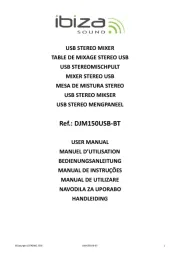
28 Juli 2025

15 Juli 2025

15 Juli 2025
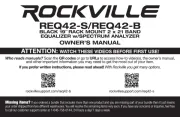
15 Juli 2025
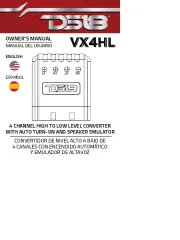
15 Juli 2025
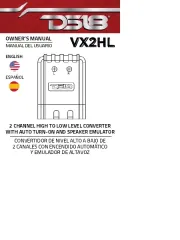
15 Juli 2025

14 Juli 2025
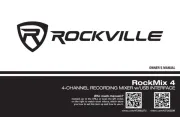
14 Juli 2025
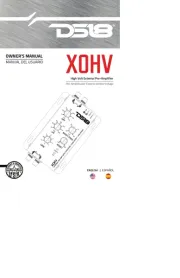
14 Juli 2025
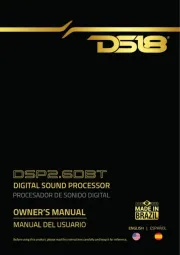
14 Juli 2025