Numark NV Handleiding
Numark
Mengpaneel
NV
Bekijk gratis de handleiding van Numark NV (98 pagina’s), behorend tot de categorie Mengpaneel. Deze gids werd als nuttig beoordeeld door 73 mensen en kreeg gemiddeld 4.3 sterren uit 37 reviews. Heb je een vraag over Numark NV of wil je andere gebruikers van dit product iets vragen? Stel een vraag
Pagina 1/98

User Guide
English ( 2 – 20 )
Guía del usuario
Español ( 21 – 39 )
Guide d'utilisation
Français ( 40 – 48 )
Guida per l'uso
Italiano ( 59 – 77 )
Benutzerhandbuch
Deutsch ( 78 – 96 )
Appendix
English ( 97 )

2
User Guide (English)
Introduction
Box Contents
NV
Power Cable
USB Cable
Software Download Card
Quickstart Guide
Safety & Warranty Manual
Support
For the latest information about this product (system requirements, compatibility information,
etc.) and product registration, visit numark.com/nv.
For additional product support, visit numark.com/support.
Quick Start
1. Install the Software
Download and install the latest version of Serato DJ from serato.com.
2. Connect and Start DJing!
Follow this sequence of steps whenever you use NV:
1. Make sure all devices are off and all faders and gain knobs are set to "zero."
2. Connect input sources (microphones, CD players, etc.) to the NV.
3. Connect output devices (power amplifiers, sub-mixer, recorders, etc.) to the NV.
4. Plug all devices into power sources, and turn on devices in proper order:
• When starting a session, turn on (1) input sources, (2) NV, (3) output devices.
• When ending a session, turn off (1) output devices, (2) NV, (3) input sources.
5. Connect the NV to your computer with the USB cable (included) and to your headphones.
6. Open Serato DJ and go! For more information on how to use Serato DJ with NV, visit
serato.com/dj/support and select Numark NV.

3
Features
Top Panel
1
2
3
33
34
42
36
37
35
38
39
4
5
6
7
8
9
10 11
53
20
28 29 30 31 32
27
25
27
40 40
26 21
22
24
23
52
4
5 5 5 5
6
7
8
9
1213 13
14
10 11
53
52
41
43
44
45
46
47
48 49 48 49 48 49 50 51
4
6
7
8
9
10 11
53
52
4
6
7
8
9
10 11
53
54
52
50
151617 19 18
General Controls
1. Shift: Press and hold this button to access secondary functions (in red lettering) of other
controls on NV.
2. Touch Mode: Press this button to toggle through the Touch Modes, which let you
access the touch-capacitive functions of NV's FX 1 Knob, FX 2 Knob, and FX 3 Knob
and the EQ Knobs (Channel Treble, Channel Mid, and Channel Bass). These functions
are momentary, not "latching."
3. Deck: Selects which Layer in the software is controlled by that hardware Deck. Deck A
can control Layer 1 or 3; Deck B can control Layer 2 or 4.
Product specificaties
| Merk: | Numark |
| Categorie: | Mengpaneel |
| Model: | NV |
| Kleur van het product: | Zwart |
| USB-poort: | Ja |
| Meegeleverde kabels: | AC, USB |
| Snelstartgids: | Ja |
| USB-versie: | 2.0 |
| Soort voeding: | AC |
| Apple docking-compatibiliteit: | Niet ondersteund |
| Aantal scratcher-platters: | 2 |
| Mixersectie: | Ja |
| Grootte platter: | 5 " |
| Achtergrondverlichting platter: | Ja |
Heb je hulp nodig?
Als je hulp nodig hebt met Numark NV stel dan hieronder een vraag en andere gebruikers zullen je antwoorden
Handleiding Mengpaneel Numark

29 Juni 2023

21 Juni 2023

18 November 2022

8 Mei 2023

18 November 2022

18 November 2022

18 November 2022

1 April 2023

21 Maart 2023

12 Maart 2023
Handleiding Mengpaneel
- Caso
- Omnitronic
- ANT
- Koenic
- Crestron
- Elysia
- Yamaha
- Proline
- Philco
- Concept
- Domo
- Bose
- RCS
- American Audio
- Manley
Nieuwste handleidingen voor Mengpaneel
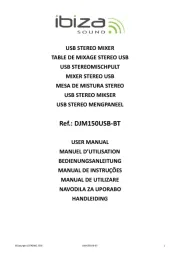
28 Juli 2025

15 Juli 2025

15 Juli 2025
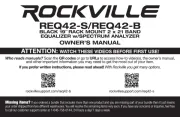
15 Juli 2025
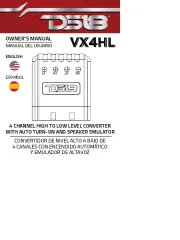
15 Juli 2025
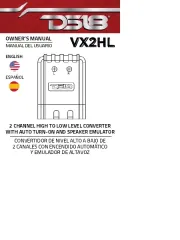
15 Juli 2025

14 Juli 2025
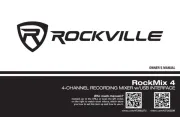
14 Juli 2025
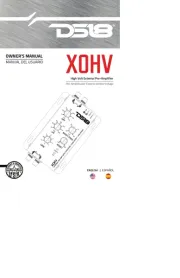
14 Juli 2025
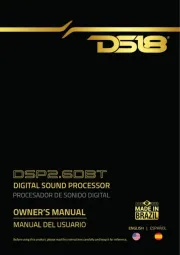
14 Juli 2025