Nokia 150 Dual SIM Handleiding
Nokia
Smartphone
150 Dual SIM
Bekijk gratis de handleiding van Nokia 150 Dual SIM (23 pagina’s), behorend tot de categorie Smartphone. Deze gids werd als nuttig beoordeeld door 363 mensen en kreeg gemiddeld 4.9 sterren uit 182 reviews. Heb je een vraag over Nokia 150 Dual SIM of wil je andere gebruikers van dit product iets vragen? Stel een vraag
Pagina 1/23

User Guide
Nokia 150 Dual SIM
Online EN v1_1

For your safety
Read these simple guidelines. Not following them may be dangerous or against local laws and
regulations. For further info, read the complete user guide.
SWITCH OFF IN RESTRICTED AREAS
Switch the device off when mobile phone use is not allowed or when it may cause interference
or danger, for example, in aircraft, in hospitals or near medical equipment, fuel, chemicals, or blasting
areas. Obey all instructions in restricted areas.
ROAD SAFETY COMES FIRST
Obey all local laws. Always keep your hands free to operate the vehicle while driving. Your first
consideration while driving should be road safety.
INTERFERENCE
All wireless devices may be susceptible to interference, which could affect performance.
QUALIFIED SERVICE
Only qualified personnel may install or repair this product.
BATTERIES, CHARGERS, AND OTHER ACCESSORIES
Use only batteries, chargers, and other accessories approved by HMD Global for use with this
device. Do not connect incompatible products.
KEEP YOUR DEVICE DRY
Your device is not water-resistant. Keep it dry.
PROTECT YOUR HEARING
To prevent possible hearing damage, do not listen at high volume levels for long periods.
Exercise caution when holding your device near your ear while the loudspeaker is in use.
SAR
This device meets RF exposure guidelines when used either in the normal use position against
the ear or when positioned at least 5 mm away from the body. The specific maximum SAR values can be
found in the Certification Information (SAR) section of this user guide. For more info, go to www.sar-
tick.com.
When a carry case, belt clip or other form of device holder is used for body-worn operation, it should
not contain metal and should provide at least the above-stated separation distance from the body. Note
that mobile devices may be transmitting even if you are not making a voice call.

Get started
Get started with the basics, and have your phone up and running in no time.
Keys and parts
Explore the keys and parts of your new phone.
1 Charger connector
2 Earpiece
3 Headphone connector (3.5 mm)
4 Selection keys
5 End/Power key
6 Microphone
7 Call key
8 Scroll key
9 Flash light
10 Camera
11 Antenna area
12 Back cover opening slot
13 Loudspeaker
To lock the keys, quickly press , and select . Lock
To unlock the keys, quickly press , and select Unlock.
To quickly switch the rear flash light on, in the idle screen, press the scroll key up twice. To switch the
light off, press the scroll key up once more. Do not shine the light in anyone's eyes.
Avoid touching the antenna area while the antenna is in use. Contact with antennas affects the
communication quality and may reduce battery life due to higher power level during operation.
Do not connect to products that create an output signal, as this may damage the device. Do not connect
any voltage source to the audio connector. If you connect an external device or headset, other than
those approved for use with this device, to the audio connector, pay special attention to volume levels.
Parts of the device are magnetic. Metallic materials may be attracted to the device. Do not place credit
cards or other magnetic storage media near the device, because info stored on them may be erased.
Some of the accessories mentioned in this user guide, such as charger, headset, or data cable, may be
sold separately.
Note: You can set the phone to ask for a security code. The pre-set code is 12345. Change it to
protect your privacy and personal data. Note, however, that when you change the code, you need to
remember the new code, as HMD Global is not able to open or bypass it.
Insert the SIM, memory card, and battery
Product specificaties
| Merk: | Nokia |
| Categorie: | Smartphone |
| Model: | 150 Dual SIM |
Heb je hulp nodig?
Als je hulp nodig hebt met Nokia 150 Dual SIM stel dan hieronder een vraag en andere gebruikers zullen je antwoorden
Handleiding Smartphone Nokia
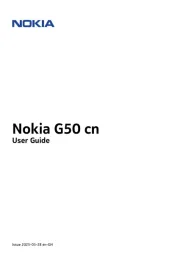
7 Augustus 2025
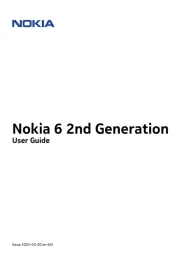
2 April 2025
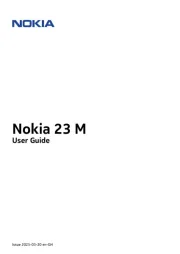
31 Maart 2025

15 November 2024

15 November 2024
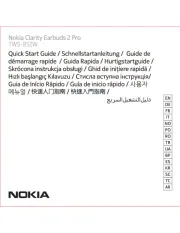
26 Oktober 2024

18 Juni 2024

1 Juni 2024

27 Augustus 2023

19 Juli 2023
Handleiding Smartphone
- BGH
- UTStarcom
- GreatCall
- Infiniton
- Apple
- Benefon
- Wiko
- Klipad
- I.safe Mobile
- Fero
- Yarvik
- Nothing Tech
- UMi
- Infinix
- EVOLVEO
Nieuwste handleidingen voor Smartphone

16 September 2025

16 September 2025

15 September 2025

8 September 2025

4 September 2025

3 September 2025

3 September 2025
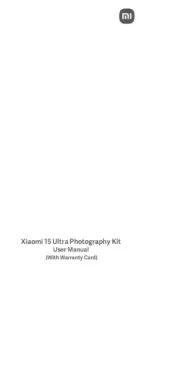
2 September 2025
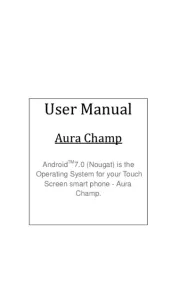
2 September 2025

2 September 2025