Newland EM3000 Handleiding
Newland
Barcode lezer
EM3000
Bekijk gratis de handleiding van Newland EM3000 (42 pagina’s), behorend tot de categorie Barcode lezer . Deze gids werd als nuttig beoordeeld door 33 mensen en kreeg gemiddeld 4.5 sterren uit 17 reviews. Heb je een vraag over Newland EM3000 of wil je andere gebruikers van dit product iets vragen? Stel een vraag
Pagina 1/42

Powered By
Quickset User Manual
V2.06 Build0115
Tel: 510 490 3888
Fax: 510 490 3887
http://www.newlandna.com

Contents
CHAPTER 1 INTRODUCTION...........................................................................................................1
CHAPTER 2 USER INTERFACE........................................................................................................1
2.1 Guide to Menu...................................................................................................................2
2.1.1 File ....................................................................................................................................2
2.1.1.1 COM Setup........................................................................................................................2
2.1.2 View ..................................................................................................................................3
2.1.3 Option................................................................................................................................3
2.1.3.1 Receive Data .....................................................................................................................4
2.1.3.2 Update Firmware...............................................................................................................5
2.1.4 Window ............................................................................................................................5
2.1.5 Help...................................................................................................................................6
2.2
2.3
Guide to Toolbar ...............................................................................................................7
Guide to Command Window and its Functions ................................................................8
2.3.1 Buttons of Command .........................................................................................................8
2.3.1.1 Parameter Setup .................................................................................................................9
2.3.1.2 Parameter Query................................................................................................................17
2.3.2 Command Display Window .............................................................................................20
2.4 Guide to Bitmap Window ................................................................................................20
CHAPTER 3 DETAILED COMMAND REFERENCE.....................................................................21
3.1
3.2
Handshake Command.......................................................................................................21
Setup Command ...............................................................................................................21
3.2.1 ‘00’: communication parameter setup...............................................................................21
3.2.2 ‘01’: Reserved (CMOS parameter quondam) ..................................................................21
3.2.3 ‘02’: Light and aiming setup ............................................................................................21
3.2.4 ‘03’: 1D barcode setup .....................................................................................................22
3.2.5 ‘04’: 2D barcode reading setup ........................................................................................22
3.2.6 ‘05’: Code reading overall setup ......................................................................................22
3.2.7 ‘06’: Macro mode setup ...................................................................................................22
3.2.8 ‘07’: Initialized.................................................................................................................23
3.2.9 ‘08’: 2D barcode reading combined setup(enable/disable) .............................................23
3.2.10 ‘09’: 1D barcode reading combined setup (enable/disable) ............................................23
3.2.11 ‘10’: Barcode length setup ..............................................................................................23
3.2.12 ‘11’: 1D barcode parameters setup..................................................................................24
3.2.13 ‘12’: Decoding mode setup .............................................................................................25
3.2.14 ‘13’: System overall setup................................................................................................25
3.2.15 ‘14’: reserved ...................................................................................................................26
3.2.16 ‘15’: data format setup except prefix/suffix ....................................................................26
3.2.17 ‘16’: OCR enable/disable setup........................................................................................26
3.2.18 ‘17’: Reserved ..................................................................................................................26
3.2.19 ‘18’-‘25’: Reserved ..........................................................................................................26
3.2.20 ‘26’: Repeat rading and delay reading setup ...................................................................26
3.2.21 ‘27’: self-prefix/ self-suffix setup.....................................................................................27

Contents
3.2.22 ‘28’: prefix/suffix setup....................................................................................................28
3.2.23 ‘29’-‘99’: reserved ...........................................................................................................29
3.3
3.4
Setup Return ....................................................................................................................29
Inquir Command..............................................................................................................29
3.4.1 0x30 0x31——to inquire parameter of communication.......................................................29 、
3.4.2 0x32——to inquire 1D bar code permit or prohibit.........................................................29
3.4.3 0x33——to inquire 2D bar code permit or prohibit.........................................................29
3.4.4 0x34——reserved (to inquire preferential reading parameter) ........................................29
3.4.5 0x35——to inquire light/aiming setup parameter;..........................................................29
3.4.6 0x36——to inquire macro setup ......................................................................................29
3.4.7 0x37——to inquire prefix/suffix.....................................................................................29
3.4.8 0x38——to inquire CodeID............................................................................................29
3.4.9 0x39——to inquire AIM...................................................................................................29
3.4.10 0x40——to inquire terminator suffix...............................................................................29
3.4.11 0x41——to inquire minimum length and maximum length ............................................29
3.4.12 0x42——to inquire prefix/suffix order ...........................................................................29
3.4.13 0x43——to inquire 1D barcode parameter ......................................................................29
3.4.14 0x44——to inquire decode mode ....................................................................................30
3.4.15 0x45——Reserved............................................................................................................30
3.4.16 0x46——to inquire the data format except prefix/suffix .................................................30
3.4.17 0x47——to inquire version...............................................................................................30
3.4.18 0x48——to inquire overall infromation..........................................................................30
3.4.19 0x49——to inquire OCR disable/enable ........................................................................30
3.4.20 0x4A——to inquire user especial Parameter....................................................................30
3.4.21 0x4B 0xFF——Reserved.....................................................................................................30 ~
3.5 The return of inquire command ........................................................................................30
3.5.1 To inquire parameter of communication ...........................................................................31
3.5.2 To inquire 1D bar code disbale or enable..........................................................................31
3.5.3 To inquire 1D bar code disbale or enable(reserved)..........................................................31
3.5.4 To inquire light/aiming......................................................................................................31
3.5.5 To inquire macro setup......................................................................................................31
3.5.6 To inquire self-prefix/ self-suffix .....................................................................................31
3.5.7 To inquire CodeID.............................................................................................................31
3.5.8 Toinquire AIM...................................................................................................................31
3.5.9 To inquire terminal suffix..................................................................................................31
3.5.10 To inquire minimum length and maximum length ...........................................................31
3.5.11 To inquire Prefix order .....................................................................................................32
3.5.12 To inquire 1D barcode Parameters ...................................................................................32
3.5.13 To inquire decoding mode.................................................................................................32
3.5.14 To inquire the data format except prefix/suffix ................................................................33
3.5.15 To inquire version..............................................................................................................33
3.5.16 To inquire overall infromation ..........................................................................................33
3.5.17 To inquire OCR disable/enable ........................................................................................34
3.5.18 To inquire user especial Parameter....................................................................................34
3.6 Format of inqure return.....................................................................................................34
Product specificaties
| Merk: | Newland |
| Categorie: | Barcode lezer |
| Model: | EM3000 |
| Kleur van het product: | Zwart |
| Gewicht: | 18 g |
| Certificering: | FCC Part15 Class B, CE EMC Class B |
| Ingangsspanning: | 3.3 V |
| Temperatuur bij opslag: | -40 - 60 °C |
| Standaard interfaces: | RS-232 |
| Soort scanner: | 2D |
| Afmetingen (B x D x H): | 28 x 24.5 x 13.5 mm |
| Bedrijfstemperatuur (T-T): | -5 - 45 °C |
| Relatieve vochtigheid in bedrijf (V-V): | 5 - 95 procent |
| Lichtbron: | 622 nm - 628 nm |
| Pitch lees-hoek: | -45 - 45 ° |
| Yaw lees-hoek: | -45 - 45 ° |
| Tilt lees-hoek: | -180 - 180 ° |
| Decoding standaarden: | 1D:\nCode128\nEAN-13\nEAN-8\nCode39\nUPC-A\nUPC-E\nCodabar\nChina post 25\nInterleaved 2/5\nISBN/ISSN\nCode 93 etc.\n2D:\nPDF417\nQR Code\nDataMatrix(ECC200, ECC000, 050, 080, 100,140) Aztec\nChinese-sensible code etc. |
| Optische sensorresolutie: | 752 Pixels |
Heb je hulp nodig?
Als je hulp nodig hebt met Newland EM3000 stel dan hieronder een vraag en andere gebruikers zullen je antwoorden
Handleiding Barcode lezer Newland

17 Augustus 2024

5 Maart 2024

5 Maart 2024

5 Maart 2024

5 Maart 2024

21 Juni 2023

21 Juni 2023

20 Juni 2023

20 Juni 2023

17 Juni 2023
Handleiding Barcode lezer
- Garmin
- Datalogic
- Bluebird
- Koamtac
- ZBA
- Motorola
- Adesso
- Baracoda
- GoDEX
- Vultech
- Casio
- Code
- Steren
- M3 Mobile
- Posiflex
Nieuwste handleidingen voor Barcode lezer
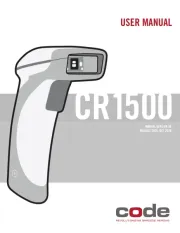
15 Juni 2025

11 Juni 2025

11 Mei 2025
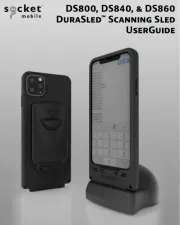
5 April 2025

31 Maart 2025

31 Maart 2025

26 Februari 2025

26 Februari 2025

26 Februari 2025

25 Februari 2025