Netgear Powerline AV500 XWN5001 Handleiding
Netgear
Niet gecategoriseerd
Powerline AV500 XWN5001
Bekijk gratis de handleiding van Netgear Powerline AV500 XWN5001 (48 pagina’s), behorend tot de categorie Niet gecategoriseerd. Deze gids werd als nuttig beoordeeld door 68 mensen en kreeg gemiddeld 4.6 sterren uit 34.5 reviews. Heb je een vraag over Netgear Powerline AV500 XWN5001 of wil je andere gebruikers van dit product iets vragen? Stel een vraag
Pagina 1/48

350 East Plumeria Drive
San Jose, CA 95134
USA
October 2012
202-11003-01
v1.0

2
Powerline 500 WiFi Access Point (XWN5001)
Thank you for choosing NETGEAR.
After installing your device, locate the serial number on the label of your product and use it to register your product
at https://my.netgear.com. You must register your product before you can use NETGEAR telephone support.
NETGEAR recommends registering your product through the NETGEAR website. For product updates and web
support, visit http://support.netgear.com.
Phone (US & Canada only): 1-888-NETGEAR.
Phone (Other Countries): Check the list of phone numbers at
http://support.netgear.com/general/contact/default.aspx.
NETGEAR recommends that you use only the official NETGEAR support resources.
NETGEAR, the NETGEAR logo, and Connect with Innovation are trademarks and/or registered trademarks of
NETGEAR, Inc. and/or its subsidiaries in the United States and/or other countries. Information is subject to change
without notice. NETGEAR, Inc. All rights reserved.
Publication Part Number Version Publish Date Comments
202-11003-01 v1.0 October 2012 First publication

3
Chapter 1 Getting Started
Hardware Features. . . . . . . . . . . . . . . . . . . . . . . . . . . . . . . . . . . . . . . . . . . . 6
LED and Feature Descriptions . . . . . . . . . . . . . . . . . . . . . . . . . . . . . . . . . 7
How the Powerline AV 500 Access Point Fits in Your Network . . . . . . . . . . 8
Set Up the Powerline Network . . . . . . . . . . . . . . . . . . . . . . . . . . . . . . . . . . 10
Set Up a New Powerline Network . . . . . . . . . . . . . . . . . . . . . . . . . . . . . 10
Add the Access Point to an Existing Powerline Network . . . . . . . . . . . . 11
Set Up the Access Point Wireless Network . . . . . . . . . . . . . . . . . . . . . . . . 12
Method A: Use NETGEAR genie for Wireless Setup . . . . . . . . . . . . . . . 12
Method B: Use the WPS Button for Wireless Setup. . . . . . . . . . . . . . . . 15
Join the Access Point Wireless Network . . . . . . . . . . . . . . . . . . . . . . . . . . 16
Powerline Network Security . . . . . . . . . . . . . . . . . . . . . . . . . . . . . . . . . . . . 16
Use the Security Button to Set the Encryption Key . . . . . . . . . . . . . . . . . . 17
Chapter 2 Using NETGEAR genie
Install NETGEAR genie . . . . . . . . . . . . . . . . . . . . . . . . . . . . . . . . . . . . . . . 20
Powerline Utility Screen . . . . . . . . . . . . . . . . . . . . . . . . . . . . . . . . . . . . . . . 21
Security Icon. . . . . . . . . . . . . . . . . . . . . . . . . . . . . . . . . . . . . . . . . . . . . . 22
View the Link Rate between Powerline Devices . . . . . . . . . . . . . . . . . . . . 23
Change the Name of a Powerline Device. . . . . . . . . . . . . . . . . . . . . . . . . . 24
Turn LEDs Off or On. . . . . . . . . . . . . . . . . . . . . . . . . . . . . . . . . . . . . . . . . . 25
Set the Powerline Encryption Key . . . . . . . . . . . . . . . . . . . . . . . . . . . . . . . 25
Reset a Device to Factory Settings . . . . . . . . . . . . . . . . . . . . . . . . . . . . . . 27
Add a Device to the Powerline Network . . . . . . . . . . . . . . . . . . . . . . . . . . . 28
Wireless Settings . . . . . . . . . . . . . . . . . . . . . . . . . . . . . . . . . . . . . . . . . . . . 29
Access NETGEAR Web genie . . . . . . . . . . . . . . . . . . . . . . . . . . . . . . . . . . 30
Advanced Wireless Settings. . . . . . . . . . . . . . . . . . . . . . . . . . . . . . . . . . . . 32
Upgrade the Firmware . . . . . . . . . . . . . . . . . . . . . . . . . . . . . . . . . . . . . . . . 33
Chapter 3 Troubleshooting
This chapter includes:. . . . . . . . . . . . . . . . . . . . . . . . . . . . . . . . . . . . . . . . . 34
Basic Functioning . . . . . . . . . . . . . . . . . . . . . . . . . . . . . . . . . . . . . . . . . . . . 35
Troubleshooting Tips . . . . . . . . . . . . . . . . . . . . . . . . . . . . . . . . . . . . . . . . . 35
LEDs. . . . . . . . . . . . . . . . . . . . . . . . . . . . . . . . . . . . . . . . . . . . . . . . . . . . 35
If You Do Not See All Your Devices with the NETGEAR genie . . . . . . . . . 36
If You Do Not See the Powerline Icon on Your Network Map . . . . . . . . . . 37
Symantec Endpoint Protection . . . . . . . . . . . . . . . . . . . . . . . . . . . . . . . . 37
Appendix A Supplemental Information
Technical Specifications . . . . . . . . . . . . . . . . . . . . . . . . . . . . . . . . . . . . . . . 41
Safety Information . . . . . . . . . . . . . . . . . . . . . . . . . . . . . . . . . . . . . . . . . . . 42
Product specificaties
| Merk: | Netgear |
| Categorie: | Niet gecategoriseerd |
| Model: | Powerline AV500 XWN5001 |
Heb je hulp nodig?
Als je hulp nodig hebt met Netgear Powerline AV500 XWN5001 stel dan hieronder een vraag en andere gebruikers zullen je antwoorden
Handleiding Niet gecategoriseerd Netgear
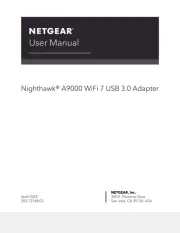
28 Juli 2025

4 Juli 2025

15 Juni 2025

15 Juni 2025
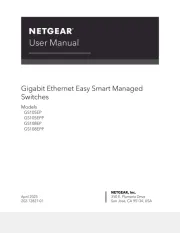
24 Mei 2025
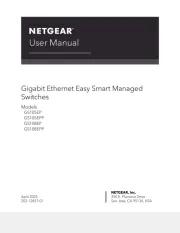
24 Mei 2025
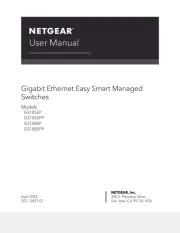
24 Mei 2025

24 Mei 2025

26 Maart 2025

28 Januari 2025
Handleiding Niet gecategoriseerd
Nieuwste handleidingen voor Niet gecategoriseerd

16 September 2025

16 September 2025

16 September 2025

16 September 2025

16 September 2025

16 September 2025

16 September 2025
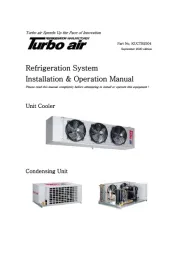
16 September 2025
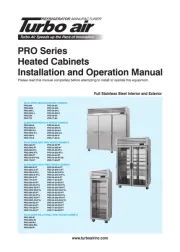
16 September 2025

16 September 2025