Neatsvor X600 Pro Handleiding
Neatsvor
Robotstofzuiger
X600 Pro
Bekijk gratis de handleiding van Neatsvor X600 Pro (34 pagina’s), behorend tot de categorie Robotstofzuiger. Deze gids werd als nuttig beoordeeld door 91 mensen en kreeg gemiddeld 4.4 sterren uit 46 reviews. Heb je een vraag over Neatsvor X600 Pro of wil je andere gebruikers van dit product iets vragen? Stel een vraag
Pagina 1/34

ROBOTIC VACUUM CLEANER
EN
USER MANUAL
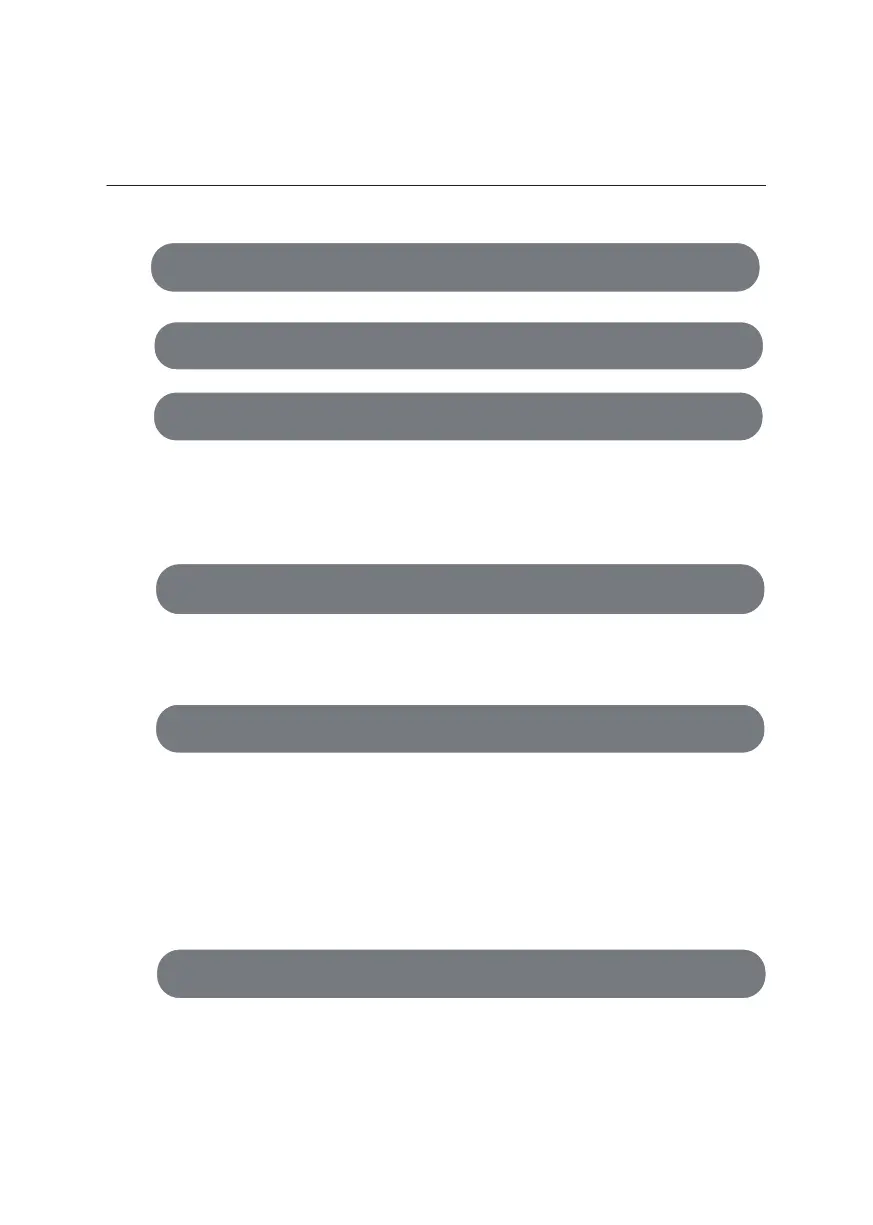
1. Wi-Fi Setu
p
Instructions
Content
3.1 Name of Parts
3.2 Products Specifications
3.3 Product feature
4.1 Attention
4.2 Operating Instructions
5.1 Side Brush Cleaning and Replacement
5.2 Cleaning of Dust Box and Filter
5.3 Maintenance of Water Tank Components
5.4 Maintenance of Rolling Brush Components
5.5 Maintenance of Other Components
6.1 Common Faults
6.2 Replaceable Modules
6. Common Faults
4. Instructions for Use
5. Product Maintenance
2.Safet
y
Instructions
3.Product Com
p
onents
Product specificaties
| Merk: | Neatsvor |
| Categorie: | Robotstofzuiger |
| Model: | X600 Pro |
Heb je hulp nodig?
Als je hulp nodig hebt met Neatsvor X600 Pro stel dan hieronder een vraag en andere gebruikers zullen je antwoorden
Handleiding Robotstofzuiger Neatsvor

9 April 2024
Handleiding Robotstofzuiger
- Tecbot
- E.ziclean
- Proscenic
- Ilife
- Anker
- Trifo
- Emerio
- Princess
- Cecotec
- Proficare
- Livoo
- Imass
- Prosenic
- Vactidy
- Eufy
Nieuwste handleidingen voor Robotstofzuiger
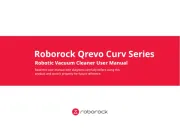
15 September 2025
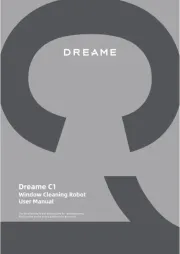
15 September 2025
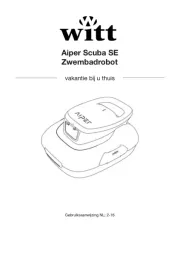
12 September 2025

8 September 2025

8 September 2025
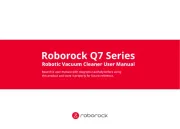
8 September 2025

8 September 2025

8 September 2025

8 September 2025
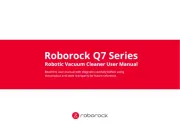
8 September 2025