Natec Krypton 500 Handleiding
Bekijk gratis de handleiding van Natec Krypton 500 (26 pagina’s), behorend tot de categorie Muis. Deze gids werd als nuttig beoordeeld door 44 mensen en kreeg gemiddeld 4.6 sterren uit 22.5 reviews. Heb je een vraag over Natec Krypton 500 of wil je andere gebruikers van dit product iets vragen? Stel een vraag
Pagina 1/26

EN
PL
CZ
SK
DE
RO
Krypton500
EN - USER MANUAL
PL - INSTRUKCJA OBSŁUGI
CZ - NÁVOD K POUŽITÍ
SK - NÁVOD NA POUŽITIE
DE - BEDIENUNGSANLEITUNG
RO - MANUAL DE UTILIZARE

EN
PL
CZ
SK
DE
RO
2
GENESIS KRYPTON 500 – USER MANUAL – EN
FEATURES
• Precise optical sensor (PMW3325) with 7200 DPI resolution,
• Gaming software with prole/macro editor,
• 6 programmable buttons,
• Main button switches with lifetime 10 mil. clicks
• Adjustable illumination modes,
• Polling rate 1000 Hz,
• Tracking speed: 100 inch/sec.
• Maximum acceleration: 20G
INSTALLATION
1. Connect mouse to the USB port, for rst time usage wait around 15 seconds until drivers will be installed.
2. To set the programmable buttons and DPI settings you need to download and install the latest software version from our website
www.genesis-zone.com,
3. Open the installation folder, double click the icon setup.exe.
4. Follow the instruction to install the program.
5. When the installation has been completed successfully the icon at taskbar will be displayed.
6. Double click the icon to pop up setting interface
MAIN SETTINGS
Key setting
Key assignment tab allows you to assign individual functions to each button.
1. Each button can be set individually by click on list of programmable buttons, after this action the pop-up window will show available
functions which can be selected by left click.
2. Select required function and click “Apply” to save the settings.

3
EN
PL
CZ
SK
DE
RO
Snipe button
This feature allows to perform actions requiring high precision appreciated by FPS players. Holding down the button with assigned the
function „Snipe button” decreases the sensitivity of mice to level 500 DPI, after releasing the button sensitivity returns to the previous
setting.
Key combination
This function allows you to assign combination of buttons from your keyboard or mouse. Click on “Key combination”, when the pop-up
window will come out select required combination of buttons which you want to assign e.g. “Ctrl+Shift+Up+A”, then click “OK” to nish
and close the window. Click “Apply” to save settings.
Report Rate
To set Report rate select go to “Parameter” tab and choose one of 4 report rate options (125Hz, 250Hz, 500 Hz, 1000 Hz), then click “Apply”
to save the settings.
System settings
In this settings you can adjust mouse sensitivity, scrolling speed and double click speed. To set these functions go to “Parameter” tab and
select required speed for each function. Then Click “Apply” to save the settings.
Product specificaties
| Merk: | Natec |
| Categorie: | Muis |
| Model: | Krypton 500 |
| Kleur van het product: | Black, Red |
| Gewicht: | 98 g |
| Breedte: | 67 mm |
| Diepte: | 130 mm |
| Hoogte: | 39 mm |
| Snoerlengte: | 2 m |
| Stroombron: | Kabel |
| Gebruiksaanwijzing: | Ja |
| Type verpakking: | Doos |
| Vormfactor: | Rechtshandig |
| Certificering: | CE, WEEE |
| Bedoeld voor: | Gamen |
| Duurzaamheidscertificaten: | RoHS |
| Plug and play: | Ja |
| Aantal: | 1 |
| Aanbevolen gebruik: | PC/notebook |
| Aantal knoppen: | 6 |
| Maximaal 30 frames per seconde: | 4600 fps |
| Aansluiting: | USB Type-A |
| Ondersteunt Mac-besturingssysteem: | Mac OS X 10.10 Yosemite, Mac OS X 10.11 El Capitan, Mac OS X 10.12 Sierra, Mac OS X 10.5 Leopard, Mac OS X 10.6 Snow Leopard, Mac OS X 10.7 Lion, Mac OS X 10.8 Mountain Lion, Mac OS X 10.9 Mavericks |
| Oppervlakte kleur: | Monochromatisch |
| Scroll type: | Wiel |
| Bewegingsresolutie: | 7200 DPI |
| Soort knoppen: | Drukknoppen |
| Bewegingsdetectietechnologie: | Optisch |
| Aantal scroll wheels: | 1 |
| Scroll richtingen: | Verticaal |
| Ingebouwd geheugen: | Ja |
| Belichting: | Ja |
| Verstelbare pollingsnelheid: | Ja |
| Stemmingsrato: | 125,1000 Hz |
Heb je hulp nodig?
Als je hulp nodig hebt met Natec Krypton 500 stel dan hieronder een vraag en andere gebruikers zullen je antwoorden
Handleiding Muis Natec

17 November 2024

26 Maart 2024

26 Maart 2024

26 Maart 2024

26 Maart 2024

26 Maart 2024

26 Maart 2024

26 Maart 2024

26 Maart 2024

15 November 2023
Handleiding Muis
- SPC
- 3M
- Sanwa
- Sven
- Vorago
- Micro Innovations
- Balam Rush
- Mars Gaming
- Buffalo
- Konig
- SIIG
- R-Go Tools
- Eminent
- Exibel
- Nedis
Nieuwste handleidingen voor Muis

28 Juli 2025

28 Juli 2025
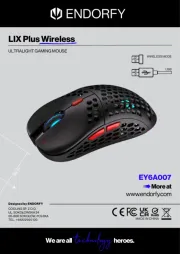
22 Juli 2025
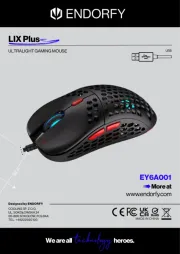
22 Juli 2025
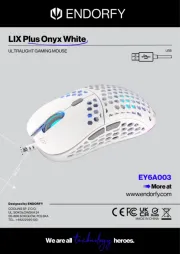
22 Juli 2025
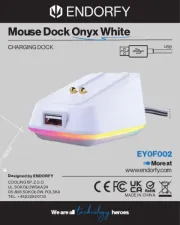
22 Juli 2025

22 Juli 2025
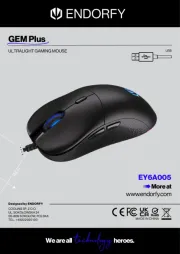
22 Juli 2025
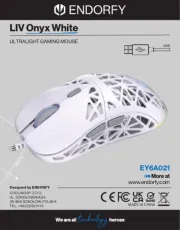
21 Juli 2025
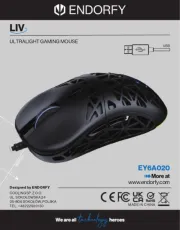
17 Juli 2025