MyAVR myMultiProg 1.06 USB Handleiding
MyAVR
Niet gecategoriseerd
myMultiProg 1.06 USB
Bekijk gratis de handleiding van MyAVR myMultiProg 1.06 USB (2 pagina’s), behorend tot de categorie Niet gecategoriseerd. Deze gids werd als nuttig beoordeeld door 17 mensen en kreeg gemiddeld 4.3 sterren uit 9 reviews. Heb je een vraag over MyAVR myMultiProg 1.06 USB of wil je andere gebruikers van dit product iets vragen? Stel een vraag
Pagina 1/2

myAVRmyAVRmyAVRmyAVR
www.myAVR.de © Laser & Co. Solutions GmbH - 07/2007 www.myAVR.com
Bauanleitung kurz
assembly instruction (abbreviated version)
myMultiProg 1.06 USB
Voraussetzungen
Sie haben die Platine für myMultiProg sowie die benötigten
Bauelemente. Für den Aufbau des myMultiProg Boards benöti-
gen Sie geeignetes Lötwerkzeug und Messmittel (Multimeter).
Beachten Sie, dass zum Betrieb des myMultiProg USB der USB
Programmer mySmart USB benötigt wird.
Zum Anschluss an den PC ist eine USB-Kabel A-B zu verwen-
den. Der Einsatz anderer Kabel führt zu Fehlern bei der Pro-
grammierung.
Die Spannungsversorgung erfolgt über den USB Bus Es dürfen .
keine zusätzlichen Verbraucher über das Board gespeist wer-
den.
Conditions for use
Before you are following this instruction sheet make sure, that
you have myMultiProg and all required electronic components.
Furthermore you will need a soldering iron and measuring
equipment
Please note: If you want to use myMultiProg USB you need the
USB programmer mySmartUSB.
To connect the equipped board to your PC use only a standard
USB-cable A-B. Any other cable will lead to communication and
programming mistakes.
For power supply use the USB-connector No additional loads .
should be fed over the Board.
Vorgehensweise
Beim Bestücken wird in der Regel mit den Bauteilen begonnen,
welche die kleinste Bauteilhöhe besitzen. Dann werden die
Bauelemente in der Reihenfolge ihrer Bauhöhe aufgesetzt und
eingelötet, wie Widerstände, kleine Kondensatoren, IC-Sockel,
usw. Die 40poligen Sockel werden je durch zwei 20polige So-
ckelleisten hergestellt.
Vermeiden Sie beim Umgang mit integrierten Schaltkreisen
elektrostatische Auadungen z.B. an der Bekleidung.
Procedures
It is advisable to start to equip the board with the parts with the
lowest height. Then you proceed further in order of the compo-
nents height (e.g. resistors, small capacitors, IC-sockets, ... ).
The 40 pin sockets are implemented with two 20 pin headers.
Avoid static when you are working with integrated circuits
(e.g. caused by friction on clothes).
Wichtig:
Die Teile müssen sich ohne große Kraftanwendung einstecken
lassen. Beachten Sie bei nachfolgend aufgeführten Bauelemen-
ten die Einbaurichtung.
Important:
Pay attention to the polarity. You can plug in the components
without using much force.
USB Programmer mySmartUSB
Beachte:
Es ist evtl. notwendig, den USB Pro-
grammer mySmartUSB mit zwei
10poligen gewinkelten Sockelleisten
nachzurüsten.
Please note:
It might be necessary to equip the
USB programmer mySmartUSB with
two female pin headers, 10 way, right
angled.
+
+
PIN 1
IC-Sockel/IC-socket
Die Abbildung zeigt alle Bauteile, bei denen
auf die Polarität zu achten ist
The picture shows all components,
where to pay attention to polarity.
LEDs:
Bei LEDs ist der Anodenanschluss
länder als der Kathodenanschluss
(Kathode liegt auf Masse)
LEDs have an anode-connection
larger than the cathode-connection
(cathode on ground)
cathode (-)
anode (
+)

Bauanleitung (kurz) /
assembly instruction (short)
myMultiProg USB 1.06
www.myAVR.de © Laser & Co. Solutions GmbH - 07/2007 www.myAVR.com
1k2
10k
1k2
22pF
22pF
Bestückungsplan / Assembly diagram
Fertiges Board / Equipped board
Funktionstest
Bitte nehmen Sie das Board zunächst ohne Mikrocontroller in
Betrieb und prüfen Sie das Anliegen der Spannung 5V an den
entsprechenden Punkten lt. Schaltplan. Nach dem Einsetzen
eines Controllers kann der Test des Boards erfolgen.
Unter nden Sie im Downloadbereich das www.myAVR.de
Programm „myAVR WorkPad“, welches Ihnen den Test und das
Brennen der Controller auf diesem Board ermöglicht.
Lesen Sie die technische Beschreibung von myAVR MultiProg.
Performance check
In the rst instance it is advisable to put the equipped board in
operation without the microcontroller and to check for a voltage
of 5V on the contact points according to the circuit diagram.
Before testing the board you should attach a microcontroller.
You can nd the program “myAVR WorkPad” on our homepage
www.myAVR.com under “Download”. With this program you can
test and burn routines on the microcontroller.
Please read the technical description of the myMultiProg.
Garantiebestimmungen
Das Bauelementesortiment wurde gewissenhaft zusammenge-
stellt und auf Vollzähligkeit überprüft. Für Fehler beim Bestü-
cken der Leiterplatte leisten wir keinen Ersatz. Beschädigte
Bauelemente ersetzen wir Ihnen auf Anfrage. Für fehlerhaften
und/oder vorschriftswidrigen Einsatz des Boards übernehmen
wir keine Garantie.
Acceptance of guarantee
The assortment of electronic components has been assorted
carefully and the completeness checked. On request we will
replace defect component parts. For damage caused by incor-
rect usage respectively assembly or usage contrary to general
regulations p2-we do not accept any guarantee.
Allgemeine Sicherheitshinweise
Grundsätzlich ist myMultProg USB nur zum Einsatz unter Lern-
und Laborbedingungen konzipiert. Es ist nicht vor
gesehen und
nicht dimensioniert zur Steuerung realer Anlagen. Bei vor-
schriftsmäßigem Anschluss und Betrieb treten keine lebensge-
fährlichen Spannungen auf. Beachten Sie trotzdem die Vor-
schriften, die beim Betrieb elektrischer Geräte und Anlagen
Gültigkeit haben.
Für fehlerhaften und/oder vorschrifts
widrigen Einsatz des
Boards übernehmen wir keine Garantie.
Safety Guidelines
myMultiProg USB is designed for educa
tional and experimental
use only. It is not intended and not dimensioned to control real
industrial facili
ties. At correct use there will not occur extremely
dangerous voltages. Nevertheless, be aware of general guide-
lines for using electronic devices.
For incorrect use and/or application contrary to technical regula-
tions p2-we are not liable.
Hersteller /
Producer
Laser & Co. Solutions GmbH · Promenadenring 8 · 02708 Löbau, Deutschland/Germany
Internet: www.myAVR.de www.myAVR.com : hotline@myAVR.de , Email
Eine ausführliche technische Beschreibung zum myMultiProg nden Sie unter im Downloadbereich. www.myAVR.de
A detailed technical description to the myMultiProg you nd on our homepage under „Download“.www.myAVR.com
Product specificaties
| Merk: | MyAVR |
| Categorie: | Niet gecategoriseerd |
| Model: | myMultiProg 1.06 USB |
Heb je hulp nodig?
Als je hulp nodig hebt met MyAVR myMultiProg 1.06 USB stel dan hieronder een vraag en andere gebruikers zullen je antwoorden
Handleiding Niet gecategoriseerd MyAVR

24 Juli 2023

24 Juli 2023
Handleiding Niet gecategoriseerd
- Sure Petcare
- SPC
- Gustavsberg
- Michelin
- UNITEK
- Renkforce
- Kinderkraft
- Viltrox
- SBS
- USAopoly
- SunPower
- T.akustik
- Cicada Audio
- Eura
- GEV
Nieuwste handleidingen voor Niet gecategoriseerd

15 September 2025

15 September 2025
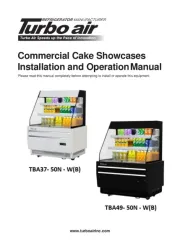
15 September 2025
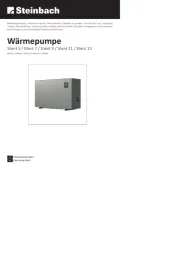
15 September 2025

15 September 2025
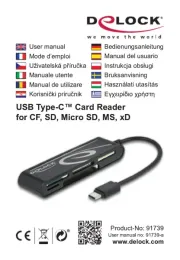
15 September 2025

15 September 2025

15 September 2025
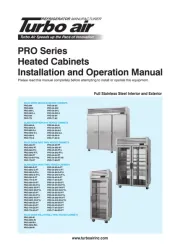
15 September 2025

15 September 2025