Muse M-660 BT Handleiding
Bekijk gratis de handleiding van Muse M-660 BT (2 pagina’s), behorend tot de categorie Speaker. Deze gids werd als nuttig beoordeeld door 78 mensen en kreeg gemiddeld 3.5 sterren uit 39.5 reviews. Heb je een vraag over Muse M-660 BT of wil je andere gebruikers van dit product iets vragen? Stel een vraag
Pagina 1/2

FR Manuel de l’utilisateur
GB User Manual
PT Manual do Utilizador
BenutzerhandbuchDE
ES Manual de instrucciones
Manuale di istruzioniIT
NL Handleiding
FR Lire attentivement les instructions avant de faire
fonctionner l’appareil.
GB Please read the instruction carefully before
operating the unit.
PT Leia este manual com atenção antes de qualquer
utilização.
Bitte lesen sie dieses handbuch vor dem gebrauch
des gerätes sorgfältig durch.
DE
ES Antes de utilizar este aparato, lea atentamente las
siguientes instrucciones
Leggere attentamente questo manuale prima di
utilizzare l’apparecchio.
IT
NL Lees deze handleiding aandachtig voor u het
toestel gebruikt.
M-660 BT 1. INTERRUPTEUR M/A
2. Entrée auxiliaire
3. Indicateur Aux In
4. Indicateur Bluetooth
5. Touche : Bluetooth/aux inMODE
6. Bouton VOLUME
7. Contrôle des basses
8. Contrôle des aigus
9. Prise secteur
10. Haut-parleurs
1. Power on/o switch
2. Aux in jack
3. Aux In indicator
4. Bluetooth indicator
5. Mode button: Bluetooth/aux in
6. Volume control
7. Bass control
8. Treble control
9. AC socket
10. Speaker
1. Ein- / Ausschalter
2. AUX-Eingang
3. Aux-In-Anzeige
4. Bluetooth-Anzeige
5. Taste : Bluetooth/aux inMODE
6. VOLUME-Drehknopf (Lautstδrkeregelung)
7. Tieftoneinstellung
8. Hochtoneinstellung
9. AC-Buchse
10. Haupt-Lautsprecher
1. Interruptor de Energia LIGAR/DESLIGAR
2. Entrada AUX IN
3. Indicador Aux In
4. Indicador Bluetooth
5. Botão : Bluetooth/aux inMODE
6. Controlo de Volume
7. Controlar graves
8. Controlar agudos
9. Tomada AC ( AC IN)
10. Altifalantes
Cet appareil fonctionne sur courant alternatif 230V AC 50Hz.
Dans le souci d'économiser l'énergie, quand aucune commande
n'est actionnée sur l'appareil pendant une période de 20 minutes,
l'appareil passera automatiquement en mode veille. Si vous
souhaitez rallumer l'appareil, mettez-le hors tension, puis après
quelques secondes, rallumez-le.
Alimentation secteur
Branchez le cordon d'alimentation détachable (inclus) à la prise
secteur se trouvant à l'arrière de l'appareil. Branchez le cordon
d'alimentation sur une prise secteur murale.
This set operates on AC 230V 50Hz.
In a concern of saving energy, when no control is operated on the
device for a period of 20 minutes, the unit will into standby mode
automatically. If you want to turn on the unit again, turn o the unit
and after some seconds, turn on the unit again.
AC OPERATION
Connect the detachable AC cord (included) to the AC socket on the
rear of the unit. Insert the AC power cord into a convenient standard
AC wall outlet.
Dieses Gerät wird mit AC 230V 50Hz.
Um Energie zu sparen, Wenn 20 Minuten lang keine Steuerung
am Gerät ausgeführt wird, wechselt das Gerät automatisch in den
Standby-Modus. Wenn Sie das Gerät wieder einschalten möchten,
schalten Sie es aus und schalten Sie es nach einigen Sekunden
wieder ein.
AC-Betrieb
Verbinden Sie das abnehmbare AC-Kabel (mitgeliefert) mit der AC-
Buchse hinten an der Einheit. Stecken Sie das AC-Netzkabel in eine
günstig liegende normale AC-Steckdose.
Este aparelho trabalha com AC 230V 50Hz.
Para poupar energia, quando nenhum controle é operado no
dispositivo por um período de 20 minutos, a unidade entrará
automaticamente no modo de espera. Se você quiser ligar a unidade
novamente, desligue a unidade e depois de alguns segundos, ligue
a unidade novamente.
Funcionamento AC
Ligue o cabo AC (incluído) na tomada AC nas costas da unidade,
ligue o cabo de alimentação numa tomada AC padrão adequada.
1. Pour allumer l'appareil, faites glisser l'interrupteur POWER ON/
OFF ON sur " ", l'indicateur Bluetooth s'allume.
2. Pour éteindre l'appareil, faites glisser l'interrupteur POWER ON/
OFF OFF sur la position " ".
1. To turn on the unit, slide the switch to “POWER ON/OFF ON”
position, the Bluetooth indicator lights up.
2. To turn o the unit, slide the POWER ON/OFF switch to “OFF”
position.
1. Schieben Sie den Ein- / Ausschalter in die -Position, um das ON
Gerät einzuschalten. Die Bluetooth-Anzeige leuchtet daraufhin auf.
2. Schieben Sie den Funktionsschalter in die OFF-Position.
1. Coloque o Interruptor de Energia LIGAR/DESLIGAR na posição
ON para ligar o aparelho. O indicador Bluetooth se acenderá.
2. Coloque o Interruptor de Energia LIGAR/DESLIGAR na posição
OFF para desligar o aparelho.
The Bluetooth® word mark and logos are registered trademarks
owned by Bluetooth SIG, Inc. and any use of such marks by New One
S.A.S is under license. Other trademarks and trade names are those
of their respective owners.
Pairing a Bluetooth Device
1. Slide the POWER ON/OFF switch to “ON” position to turn on the
unit. The Bluetooth indicator will blink blue indicating it is in Paring
mode.
2. On the Bluetooth device, enable Bluetooth and select “M-660 BT”
from the Device List. (Refer to the user manual of the device to be
connected for detailed operations.) If the Bluetooth device prompts
for a pass code, use “0000”. Some Bluetooth devices will ask you to
accept the connection. If the units are paired properly, you will hear
an indication sound and the Bluetooth indicator stops blinking. If it
failed, the Bluetooth indicator will blink slowly.
Tip: If you want to connect your Bluetooth speaker to another
Bluetooth audio device, you need to disconnect current device rst
and follow the steps above to make a new connection.
• On some devices such as computers, once paired you must select
the unit from the Bluetooth menu and choose “Use as Audio Device
(stereo)” or similar.
• Pairing remains intact when the unit and/or your Bluetooth device is
taken out of communication range. An active connection will be re-
established when your Bluetooth device returns within range.
• When the unit is turned on again, it will automatically try to reconnect
with the most recently paired Bluetooth device.
Using a Bluetooth Device
1. With a unit paired (see previous section), operate your Bluetooth
device and its sound will be heard through the M-660 BT’s speaker.
2. Adjust the volume using the Volume buttons. You can also adjust
the volume on the device to which you are paired.
Der Bluetooth®-Markenname und damit verbundene Logos sind
Eigentum der Firma Bluetooth SIG, Inc. Jegliche Benutzung dieser
Marken durch die Firma New One S.A.S stehen unter Lizenz. Alle
anderen Produkt- und Markennamen sind Eigentum ihrer der
jeweiligen Besitzer.
Verbindungsaufbau mit einem Bluetooth-Gerät
1. Schieben Sie den Ein- / Ausschalter in die -Position, um das ON
Gerät einzuschalten. Die Bluetooth-Anzeige blinkt zügig blau und
weist somit auf den Kopplungsmodus hin.
2. Aktivieren Sie die Bluetooth-Funktion auf Ihrem Bluetooth-Gerät,
und wählen Sie “M-660 BT” in der Geräteliste. (Lesen Sie bitte
die Bedienungsanleitung des jeweiligen Geräts für detaillierte
Bedienungsschritte zum Verbindungsaufbau.) Wenn das Bluetooth-
Gerät Sie zur Eingabe eines Schlüssels auordert,geben Sie bitte
“0000” ein. Manche Bluetooth-Geräte erfordern es zudem, dass die
Verbindung bestätigt wird. Wenn die Geräte richtig gekoppelt sind,
hören Sie einen Signalton und die Bluetooth-Anzeige hört auf zu
blinken. Wenn dies fehlgeschlagen ist, blinkt die Bluetooth-Anzeige
langsam.
Tipp: Wenn Sie Ihren Bluetooth-Lautsprecher mit einem anderen
Bluetooth-Audio-Gerät verbinden möchten, müssen Sie das zurzeit
verbundene Gerät zunächst trennen und die oben beschriebenen
Schritte erneut ausführen, um eine neue Verbindung herzustellen.
• Auf einigen Geräten wie z. B. Computern müssen Sie bei
bestehender Verbindung das Gerät aus dem Bluetooth-Menü
wählen und als Audiogerät aktivieren.
• Die Verbindung bleibt bestehen, wenn das Bluetooth-Gerät außer
Reichweite bzw. ausgeschaltet ist. Eine aktive Verbindung wird
dann wieder hergestellt, wenn das Bluetooth-Gerät sich wieder in
Reichweite bendet
• Wird das Gerät erneut eingeschaltet, versucht es automatisch, sich
mit dem zuletzt gekoppelten Bluetooth-Gerät zu verbinden.
O nome Bluetooth
®
e logotipos são marcas registradas de propriedade
da Bluetooth SIG, Inc. e quaisquer usos destas marcas pela New
One S.A.S estão licenciados. Outras marcas e nomes registrados
pertencem aos seus respectivos proprietários.
Pareando um dispositivo com Bluetooth
1. Coloque o Interruptor de Energia LIGAR/DESLIGAR na posição
ON para ligar o aparelho. O Indicador Bluetooth pisca a azul
rapidamente indicando que se encontra em modo Emparelhamento.
2. No dispositivo com Bluetooth, ative o Bluetooth e selecione
“M-660 BT” na Lista de Dispositivos. (Consulte o manual de
instruções do dispositivo que estiver sendo conectado para mais
detalhes). Caso o dispositivo com bluetooth solicite uma senha,
utilize “0000”. Alguns dispositivos com Bluetooth solicitarão que
você aceite a conexão. Als de eenheden op de juiste manier zijn
gekoppeld, hoort u een indicatiegeluid en stopt de Bluetooth-
indicator met knipperen. Als het mislukt, knippert de Bluetooth-
indicator langzaam.
Dica: Caso você queira conectar a sua caixa de som Bluetooth a outro
dispositivo com Bluetooth, você precisará desconectar o dispositivo
atualmente conectado primeiro, e então seguir os passos acima para
realizar a nova conexão.
• Em alguns dispositivos, como computadores, uma vez pareado, você
precisará selecionar o aparelho em um Menu Bluetooth e escolher
“Utilizar como Dispositivo de Áudio (estéreo)” ou semelhante.
• O pareamento permanecerá intacto quando o aparelho ou o seu
dispositivo com Bluetooth for retirado da área de comunicação. Uma
conexão ativa será restabelecida quando o dispositivo com Bluetooth
voltar à área de alcance.
• Quando o aparelho for ligado novamente, ele tentará
automaticamente se reconectar ao dispositivo de Bluetooth com o
qual ele tenha sido mais recentemente pareado.
Utilizando um dispositivo com Bluetooth
1. Com o aparelho pareado (veja seção anterior), utilize o seu
dispositivo com Bluetooth e o seu som poderá ser escutado através
das caixas de som do M-660 BT.
2. Ajuste o volume através dos botões de Controlo de Volume. Você
também poderá ajustar o volume através do dispositivo com o qual
você estiver pareado.
Tournez le contrôle des graves ou des aigus sur l'appareil pour régler
le niveau des graves / aigus.
Rotate Bass control or Treble control on unit to set bass / treble level.
Gire o controle de graves ou o controle de agudos na unidade para
denir o nível de graves / agudos.
Bluetooth: 2.402-2.48GHz
Puissance de sortie des RF (fréquences radios): 4 dBm
Version Bluetooth: V4.0
Distance de fonctionnement: Jusqu'à 10 mètres mesurés en espace
ouvert (les murs et les structures peuvent aecter la portée de
l'appareil
Les caractéristiques et les spécications sont sujettes à modication
sans préavi.
BLUETOOTH
Bluetooth: 2.402-2.48 GHz
RF Output Power: 4dBm
Bluetooth Version: V4.0
Distance: Up to 10 meters measured in open space (wall and
structures may aect range of device)
Specications are subject to change without notice.
BLUETOOTH
Bluetooth: 2.402-2.48 GHz
Potenza RF (radiofrequenza) irradiata: 4dBm
Versione del Bluetooth: V4.0
Raggio d’azione: noa 10 metri in spazi aperti (pareti e altre strutture
possono inuire sul raggio d’azione del dispositivo)
Il modello e le caratteristiche tecniche possono subire variazioni
senza preavviso.
• Veillez à assurer une ventilation susantet ne couvrez pas les
oricesde ventilation de l’appareil.
• Ne placez pas de bougie sur ou à proximité de l’appareil.
• Utilisez cet appareil dans des climats tempérés.
• Veillez à ne pas exposer votre appareil aux éclaboussures.
• Prévoyez un espace de 5 cm minimum autour de l’appareil pour
assurer une ventilation susante
• Ne placez pas de récipient rempli de liquide, tel qu’un vase, sur
l’appareil.
• La plaque signalétique se trouve à l’arrière de l’appareil.
• Veillez au respect de l’environnement lorsque vous vous
débarrassez des piles.
• Ne jetez pas les piles au feu !
• N’exposez pas les piles à une chaleur excessive, comme les rayons
du soleil, le feu ou d’autres sources de chaleur similaires.
• L’adaptateur secteur permet de débrancher l’appareil. Il doit rester
facilement accessible durant l’utilisation. Pour couper complètement
l’alimentation de l’appareil, débranchez tout à fait l’adaptateur de la
prise secteur.
• N’utilisez jamais un adaptateur secteur abîmé. Placez le câble
d’alimentation de manière sûre et de façon à ne pas le coincer
ou l’écraser. Si le câble est endommagé, contactez un service de
réparation.
• N’utilisez pas votre casque ou vos écouteurs à un niveau de volume
trop élevé and'éviter le risque de perte auditive.
• The ventilation should not be impeded by covering the ventilation
openings with items such as newspapers, table-cloths, curtains, etc.
• No naked ames sources, such as lighted candles, should be
placed on the apparatus.
• The use of apparatus in moderate climates.
• The apparatus should not be exposed to dripping or splashing.
• Ensure a minimum distance of 5cm around the apparatus for
sucient ventilation
• Do not place objects lled with liquids, such as vases, on the
apparatus.
• The marking plate is located on the bottom of unit.
• Under the inuence of electrical fast transient or/and electrostatic
phenomenon, the product may malfunction and require user to
power reset.
• Certique-sede que assegura uma ventilação sucientee não tapa
os orifícios de ventilação do aparelho.
• Não coloque velas sobre ou na proximidade do aparelho.
• Utilize este aparelho em climas temperados.
• Certique-se de que não expõe o aparelho a salpicos
• Preveja um espaço mínimo de 5 cm à volta do aparelho para
garantir uma ventilação suciente.
• Não coloque qualquer recipiente com líquido, como uma jarra,
sobre o aparelho.
• A placa de marcação está localizada na parte inferior da unidade.
• Sobre o efeito de fenómenos eléctricos transitórios e/ou
electrostáticos, o produto pode apresentar avarias e pode ser
necessário proceder à reinicialização.
1. Connectez votre source auxiliaire (ex: lecteur mp3) sur la prise
AUX IN de l'unité (câble non fourni).
2. Appuyez plusieurs fois sur le bouton pour sélectionner le MODE
mode AUX jusqu'à ce que l'indicateur Aux In s'allume.
3. Commencez la lecture de votre source auxiliaire.
4. Réglez le volume au niveau souhaité.
5. Pour arrêter la lecture, débranchez votre source auxiliaire de la
prise .AUX IN
Par la présente, NEW ONE S.A.S déclare que l’appareil “MUSE
M-660 BT” est conforme aux exigences essentielles et autres
dispositions pertinentes de la directive 2014/53/EU. La déclaration
de conformité peut être consultée sur le site www.muse-europe.com
1. Connect your auxiliary source (e. g. mp3 player) to the AUX IN jack
(3.5mm) on back of unit. (cable not included).
2. Press MODE button repeatedly to select AUX mode until Aux in
indicator lights up.
3. Start playback from your auxiliary source.
4. Adjust the volume to desired level.
5. To stop playback, disconnect your auxiliary source from the AUX
IN jack.
Hereby, NEW ONE S.A.S, declares that this MUSE M-660 BT is
in compliance with the essential requirements and other relevant
provisions of Directive 2014/53/EU. The declaration of conformity
may be consulted at www.muse-europe.com
1. Conecte a sua origem auxiliar (ex: aparelho de mp3) na conexão
AUX IN localizada na parte superior do aparelho (o incluso).
2. Pressione o botão repetidamente para selecionar o modo MODE
AUX até que o indicador Aux in acenda.
3. Arranque a reprodução na sua fonte auxiliar.
4. Ajuste o volume sonoro para o nível pretendido.
5. Para parar a reprodução, desligue a fonte áudio externa com
ligação à tomada AUX IN.
Hierbij verklaart NEW ONE S.A.S dat deze MUSE M-660 BT
voldoet aan de essentiële eisen en andere relevante bepalingen
uit richtlijn 2014/53/EU. De verklaring van conformiteit kan worden
geraadpleegd op www.muse-europe.com
En cas de problème avec cette unité, vériezce qui suit avant de
demander une réparation:
Pas de courant
• Assurez-vous que l’unité est connectée sur une alimentation
secteur.
Pas de son – general
• Le volume de l'appareil externe est réglé au minimum, augmentez
le volume.
• Le volume du M-660 BT est réglé au minimum, augmentez le
volume.
L'appareil Bluetooth ne peut pas se coupler ou se connecter à
l'unité.
• Vous n'avez pas activé la fonction Bluetooth de votre appareil.
Consultez le manuel d'utilisation de votre appareil pour activer la
fonction Bluetooth.
• L'unité est déjà connectée à un autre appareil Bluetooth;
déconnectez cet appareil et réessayez.
Should this unit exhibit a problem, check the following before seeking
service:
No Power
• Make sure unit is connected to AC power.
No Sound – General
• External device’s volume is set to minimum; raise volume.
• The M-660 BT’s volume is set to minimum; raise volume.
The Bluetooth device cannot pair or connect with the unit.
• You have not activated the Bluetooth function of your device. Refer
to the user manual of your device to activate Bluetooth function.
• The unit is already connected with another Bluetooth device;
disconnect that device and then try again.
Caso este aparelho apresente um problema, veriqueas seguintes
soluções antes de contactar um técnico:
Não funciona
• Certique-se de que o aparelho esteja conectado à uma tomada.
Sem som – Geral
• O nível de volume do dispositivo externo está no mínimo; aumente
o volume.
• O nível de volume to M-660 BT está no mínimo; aumente o volume.
O dispositivo Bluetooth não consegue parear ou conectar ao
aparelho.
• Você não ativou a função de Bluetooth do seu dispositivo. Consulte
o manual de instruções do seu dispositivo para ativar a função de
Bluetooth.
• O aparelho já está conectado a outro dispositivo com Bluetooth;
desconecte esse dispositivo e tente novamente.
Le mot Bluetooth
® ainsi que les marques et logo sont des marques
commerciales déposées détenues par Bluetooth SIG, Inc. et
l'utilisation de ces marques par New One S.A.S se fait dans le cadre
d'une autorisation. Les autres marques et noms commerciaux sont
les propriétés de leurs titulaires respectifs.
Coupler un appareil Bluetooth
1. Placez l'interrupteur POWER ON/OFF sur la position "ON" à
l'arrière de l'appareil, Le voyant LED de bluetooth clignotera
rapidement en bleu indiquant qu’il est en mode de couplage.
2. Sur l’appareil Bluetooth, activez le Bluetooth et sélectionnez
« M-660 BT » dans la liste des appareils. (consultez le manuel
d’instruction de l’appareil pour les détails de connexion). Si
l’appareil Bluetooth vous demande un mot de passe, utilisez
‘0000’. Certains appareils Bluetooth vous demanderont d’accepter
la connexion. Si les unités sont correctement couplées, vous
entendrez une indication sonore et le voyant Bluetooth cessera de
clignoter. En cas d'échec, le voyant Bluetooth clignotera lentement.
Astuce: Si vous souhaitez connecter votre enceinte Bluetooth à
un autre appareil Bluetooth, vous devez déconnecter l’appareil
actuellement connecté avant de pouvoir suivre les étapes ci-dessus
pour établir une nouvelle connexion.
• Sur certains appareils, comme les ordinateurs, une fois couplé,
vous devrez sélectionner l’unité dans le menu Bluetooth et choisir
« utiliser comme un dispositif audio (Stéréo) » ou une phrase
similaire.
• Le couplage reste intact lorsque l’unité et/ou l’appareil Bluetooth
sont amenées hors de la portée de liaison. Une connexion active
sera rétablie lorsque votre appareil Bluetooth reviendra dans la
portée.
• Lorsque vous rallumez l’unité, elle essayera automatiquement de
reconnecter avec le dernier appareil Bluetooth connecté.
Utiliser un appareil Bluetooth
1. Avec une unité couplée, (voir la section précédente), faites
fonctionner votre appareil Bluetooth et il diusera du son par le
biais de l'enceinte M-660 BT.
2. Réglez le volume à l'aide des touches de volume. Vous pouvez
également régler le volume sur l'appareil avec lequel vous êtes
couplé.
EMPLACEMENT ET DESCRIPTION DES COMMANDES
LOCATION OF CONTROLS
BESCHREIBUNG DES GERÄTES
DESCRIÇÃO DO APARELHO
ALIMENTATION
POWER SUPPLY
STROMVERSORGUNG
ALIMENTAÇÃO
MISE EN MARCHE ET ARRET DE L’APPAREIL
TURNING UNIT ON/OFF
FREQUENZBAND EINSTELLEN
LIGAR / DESLIGAR A UNIDADE
BLUETOOTH FUNCTION
BEDIENUNG
FUNÇÃO DE BLUETOOTH
COMMANDES AUDIO
AUDIO CONTROL
CONTROLES DE ÁUDIO
BLUETOOTH
SPECIFICATIONS
SPECIFICHE
AVERTISSEMENT:
WARNING
AVISO
CONNEXION D’UNE SOURCE AUXILIAIRE
CONNECTING AUXILIARY SOURCE
UTILIZAÇÃO DA ENTRADA AUXILIAR
RÉSOLUTION DES PROBLÈMES
TROUBLESHOOTING GUIDE
GUIA DE RESOLUÇÃO DE PROBLEMAS
FONCTION BLUETOOTH
ENCEINTE BLUETOOTH
BLUETOOTH SPEAKER
BLUETOOTH-LAUTSPRECHER
CAIXA DE SOM BLUETOOTH
FR
GB
DE
PT
Si à l'avenir, vous deviez vous débarrasser de ce produit,
sachez que les produits électriques usagés ne doivent pas
être jetés avec les ordures ménagères. Des installations
destinées au recyclage existent. Vériezauprès de
votre municipalité ou demandez à votre revendeur des
conseils. (Directive Déchets d'Equipements Electriques et
Electroniques)
If at any time in the future you should need to dispose of
this product please note that Waste electrical products
should not be disposed of with household waste. Please
recycle where facilities exist. Check with your Local
Authority or retailer for recycling advice (Waste Electrical
and Electronic Equipment Directive)
Se no futuro pretender deitar fora este aparelho, note
que os aparelhos eléctricos não devem ser lançados
nas lixeiras de resíduos domésticos. Informe-se para
conhecer o centro de reciclagem mais próximo. Consulte
as autoridades locais ou o seu revendedor para mais
detalhes (Directiva sobre os resíduos dos equipamentos
eléctricos e electrónicos).
NEW ONE S.A.S
10, Rue de la Mission, 25480 Ecole Valentin, France
NEW ONE S.A.S
10, Rue de la Mission, 25480 Ecole Valentin, France
NEW ONE S.A.S
10, Rue de la Mission, 25480 Ecole Valentin, France
Nos emballages peuvent faire l’objet d’une consigne de tri,
pour en savoir plus: www.quefairedemesdechets.fr
SP-3952 IB MUSE 001 REV0.indd 1 2018/12/13 15:01:51

BLUETOOTH
Bluetooth: 2.402-2.48 GHz
RF-Ausgangsleistung (Radiofrequenz-Augangsleistung): 4dBm
Bluetooth -Version: V4.0
Betriebsreichweite: bis zu 10 Meter in oenenRäumen (Wände und
Hindernisse können die Reichweite des Geräts beeinträchtigen)
Gestaltung und Ausführung bleiben Änderungen vorbehalten.
BLUETOOTH
Bluetooth: 2.402-2.48 GHz
Salida de corriente RF (radiofrecuencia): 4dBm
Versión Bluetooth: V4.0
Distancia de rendimiento :Hasta 10 m medidos en espacio abierto
(la pared y las estructuras pueden afectar el rango del dispositivo)
Las especicaciones están sujetas a cambios sin previo aviso.
BLUETOOTH
Bluetooth: 2.402-2.48 GHz
RF-vermogen (radiofrequentievermogen): 4dBm
Bluetooth-versie: V4.0
Werkafstand: Tot 10 meter gemeten in een open ruimte (muren en
bouwwerken kunnen invloed hebben op het bereik van de luidspreker)
Ontwerp en specicaties zijn onderhevig aan verandering zonder
kennisgeving.
BLUETOOTH
Bluetooth: 2.402-2.48 GHz
Potenza RF (radiofrequenza) irradiata: 4dBm
Versione del Bluetooth: V4.0
Raggio d’azione: noa 10 metri in spazi aperti (pareti e altre strutture
possono inuiresul raggio d’azione del dispositivo).
Il modello e le caratteristiche tecniche possono subire variazioni
senza preavviso.
• Achten Sie auf eine ausreichende Lüftung des Gerätes und lassen
Sie die Lüftungsönungen des Gerätes unbedeck
• Stellen Sie keine Kerzen auf oder in die Nähe des Gerätes.
• Verwenden Sie das Gerät in gemäßigten Klimazonen.
• Achten Sie darauf, das Gerät keinem Spritzwasser auszusetzen.
• Planen Sie einen Abstand von mindestens 5 cm rund um das Gerät
für eine ausreichende Belüftung ein.
• Platzieren Sie keine Behältnisse mit Flüssigkeit, wie zum Beispiel
eine Vase, auf das Gerät.
• Das Typenschild bendetsich an der Unterseite des Geräts.
• Unter Einwirkung vorübergehender elektrischer und/oder
elektrostatischer Ereignisse, kann das Produkt Störungen
aufweisen und es kann notwendig sein, die Standardeinstellungen
wiederherzustellen.
• Para garantizar una ventilación adecuada del aparato, no obstruya
los oricios de ventilación.
• No coloque velas encendidas cerca o encima del aparato.
• Utilice este aparato en climas templados.
• No coloque el aparato en lugares expuestos a salpicaduras o
goteos.
• Deje libre un espacio de, al menos, 5 cm alrededor del aparato para
garantizar una ventilación adecuada.
• No coloque objetos que contengan líquidos, como jarrones, encima
del aparato.
• La placa de identicaciónse encuentra en la parte inferior de la
unidad.
• Como resultado de fenómenos electroestáticos y / o eléctricos
transitorios, pueden producirse fallos en el funcionamiento del
aparato. En estos casos, el usuario debe reiniciar el aparato.
• Zorg voor voldoende ventilatie en bedek de ventilatie-openingen
van het toestel niet.
• Plaats geen kaars op of in de buurt van het toestel.
• Gebruik dit toestel in gematigde klimaten.
• Zorg ervoor dat uw toestel niet wordt blootgesteld aan spatten.
• Voorzie een ruimte van 5 cm minimum rondom het toestel om
optimale ventilatie te verzekeren.
• Plaats geen met vloeistof gevulde recipiënt, zoals een vaas, op het
toestel.
• Het typeplaatje zit op de onderkant van het apparaat.
• Door elektrostatische elektriciteit kan het toestel slecht werken en is
het mogelijk dat u het moet heropstarten.
• Garantite sempre la corretta ventilazione dell’apparecchio e non
ostruite le aperture di ventilazione.
• Non mettete delle candele vicino o sopra l’apparecchio.
• Utilizzate l’apparecchio in ambienti temperati.
• Non esponete l’apparecchio agli schizzi di liquidi.
• Lasciate uno spazio libero di 5 cm da ogni lato per garantire una
ventilazione suciente
• Non collocate contenitori di sostanze liquide, come vasi, sopra
l’apparecchio.
• L’etichetta riportante le specichetecniche dell’apparecchio è posta
sul fondo dell’unità.
• Per eettodi fenomeni transitori elettrostatici e/o elettrici, è possibile
che il prodotto non funzioni correttamente. In tal caso è opportuno
reinizializzare l’apparecchio.
Wenn das Gerät ein Problem aufweist, überprüfen Sie die folgenden
Punkte, bevor Sie sich an den Kundendienst wenden:
Gerät kann nicht eingeschaltet warden
• Stellen Sie sicher, dass das Gerät am Stromnetz angeschlossen ist.
Kein Ton – Allgemein
• Die Lautstärke des externen Geräts ist auf das Minimum eingestellt.
Erhöhen Sie die Lautstärke.
• Die Lautstärke des M-660 BT ist auf das Minimum eingestellt.
Erhöhen Sie die Lautstärke.
Das Bluetooth-Gerät kann nicht verbunden werden.
• Sie haben die Bluetooth-Funktion des Geräts nicht aktiviert. Bitte
lesen Sie die Bedienungsanleitung Ihres Geräts, um dessen
Bluetooth-Funktion zu aktivieren.
• Das Gerät ist bereits mit einem anderen Bluetooth-Gerät verbunden.
Trennen Sie diese Verbindung und versuchen Sie es erneut.
Si esta unidad presentara un problema, lea el siguiente cuadro antes
de llamar al servicio técnico:
No hay energía
• Asegúrese de que la unidad esté conectada a la alimentación de
CA.
No hay sonido (General)
• El volumen del dispositivo externo está jado en mínimo; suba el
volume
• El volumen del M-660 BT está jado en mínimo; suba el volumen.
El dispositivo Bluetooth no puede emparejarse o conectarse
con la unidad.
• No activó la función Bluetooth de su dispositivo. Consulte el manual
de usuario de su dispositivo para activar la función Bluetooth.
• La unidad ya está conectada con otro dispositivo Bluetooth;
desconecte dicho dispositivo y luego inténtelo nuevamente.
Mocht het apparaat een probleem vertonen, probeer dan de
volgende stappen uit te voeren voordat u contact opneemt met de
klantenservice:
Geen stroom
• Zorg ervoor dat de luidspreker is aangesloten op het lichtnet.
Geen geluid – Algemeen
• Het volume van het extern apparaat is ingesteld op het minimale
niveau; verhoog het volume.
• Het volume van de M-660 BT is ingesteld op het minimale niveau;
verhoog het volume.
Het Bluetooth-apparaat kan niet koppelen of kan geen
verbinding maken met de luidspreker.
• U heeft de Bluetooth-functie van uw apparaat niet ingeschakeld.
Raadpleeg de handleiding van uw apparaat om de Bluetooth-
functie te activeren.
• Het apparaat is al verbonden met een ander Bluetooth-apparaat;
verbreek de verbinding met dat apparaat en probeer het nogmaals.
Nel caso in cui si notino problemi con l’unità, prima di richiedere
assistenza vericare i seguenti punti
Assenza di alimentazione
• Assicurarsi che l’unità sia collegata a una presa CA.
Audio assente
• Il volume del dispositivo esterno è al minimo; aumentare il volume.
• Il volume dell’altoparlante è impostato sul minimo; aumentare il
volume.
Impossibile associare o connettere il dispositivo Bluetooth
all’unità.
• La funzione Bluetooth sul dispositivo non è stata attivata. Consultare
il manuale di istruzioni del proprio dispositivo per dettagli su come
attivare la funzione Bluetooth.
• L’unità è già connessa a un altro dispositivo Bluetooth; disconnettere
il dispositivo, quindi riprovare.
TECHNISCHE EIGENSCHAFTEN
FICHA TÉCNICA
TECHNISCHE KENMERKEN
SPECIFICHE
WARNHINWEIS:
ADVERTENCIAS
WAARSCHUWING
AVVERTENZA
FEHLERBEHEBUNG
GUIA DE RESOLUCION DE PROBLEMAS
PROBLEMEN OPLOSSEN
GUIDA ALLA RISOLUZIONE DEI PROBLEMI
Wenn Sie dieses Gerät später einmal entsorgen möchten,
beachten Sie bitte, dass elektrische Geräte nicht mit dem
Hausmüll entsorgt werden dürfen. Erkundigen Sie sich
nach der nächstliegenden Recyclingmöglichkeit in Ihrer
Umgebung. Für weitere Informationen, wenden Sie sich
an die kommunalen Behörden oder Ihren Händler (WEEE-
Richtlinie über Elektro- und Elektronik-Altgeräte).
Si en un futuro desea deshacerse de este aparato,
recuerde que los productos eléctricos no deben tirarse
junto a los desechos domésticos. Deposítelo en centros
de reciclaje adecuados. Póngase en contacto con las
autoridades locales o con el vendedor del producto para
obtener más información al respecto. (Directiva sobre
Residuos de Aparatos Eléctricos y Electrónicos)
Als u dit toestel in de toekomst zou willen weggooien, weet
dan dat elektrische apparaten niet bij het huishoudelijk
afval weggegooid mogen worden. Informeer naar het
dichtstbijzijnde recyclagecentrum. Raadpleeg de lokale
overheden of uw verdeler voor meer informatie (richtlijn
met betrekking tot afval van elektrische en elektronische
apparatuur).
Quando vorrete disfarvi dell’apparecchio, ricordate che
le apparecchiature elettriche non vanno smaltite insieme
ai riutidomestici. Informatevi per conoscere il centro di
raccolta più vicino. Rivolgetevi alle autorità locali o al vostro
rivenditore per ottenere ulteriori informazioni (direttiva sui
riutidi apparecchiature elettriche ed elettroniche).
NEW ONE S.A.S
10, Rue de la Mission, 25480 Ecole Valentin, France
NEW ONE S.A.S
10, Rue de la Mission, 25480 Ecole Valentin, France
NEW ONE S.A.S
10, Rue de la Mission, 25480 Ecole Valentin, France
NEW ONE S.A.S
10, Rue de la Mission, 25480 Ecole Valentin, France
1. Encendido / Apagado
2. Entrada auxiliar
3. Indicador de Aux In
4. Indicador de Bluetooth
5. Botón : Bluetooth/aux inMODE
6. Botón VOLUME (volumen)
7. Control de graves
8. Control de agudos
9. Entrada CA
10. Altavoces principals
1. AAN/UIT-knop
2. AUX IN-aansluiting
3. Aux In-indicator
4. Bluetooth-indicator
5. Toets : Bluetooth/aux inMODE
6. Knop VOLUME
7. Bass-regeling
8. Treble-regeling
9. AC-aansluiting
10. Hoofdluidsprekers
1. Interruttore di accensione ON/OFF
2. Uscita AUX IN
3. Indicatore Aux In
4. Indicatore del Bluetooth
5. Tasto : Bluetooth/aux inMODE
6. Manopola VOLUME
7. Controllo dei bassi
8. Controllo degli alti
9. Presa AC
10. Altoparlanti
Este aparato funciona con CA 230V 50Hz.
Para ahorra energía, cuando no se opera ningún control en el
dispositivo durante un período de 20 minutos, la unidad entrará en
modo de espera automáticamente. Si desea volver a encender la
unidad, apáguela y luego, después de unos segundos, vuelva a
encenderla.
Funcionamiento CA (corriente alterna)
Conecte el cable de CA (incluido) a la entrada CA de detrás del
aparato. Conecte el cable CA a la toma de corriente de la pared.
Dit apparaat werkt op AC 230V 50Hz.
Als u energie wilt besparen en er gedurende 20 minuten geen
bediening op het apparaat wordt uitgevoerd, schakelt het apparaat
automatisch over naar de stand-bymodus. Als u het apparaat
opnieuw wilt inschakelen, schakelt u het apparaat uit en schakelt u
het na enkele seconden weer in.
AC
Sluit het afneembare AC-snoer (inbegrepen) aan op de AC-
aansluiting aan de achterkant van het apparaat. Steek het AC-snoer
in een standaard AC-stopcontact.
Questo apparecchio è alimentato da un alimentatore CA 230V
50Hz.
Per risparmiare energia, quando non viene eettuato alcun
controllo sul dispositivo per un periodo di 20 minuti, l'unità entra
automaticamente in modalità standby. Se si desidera riaccendere
l'unità, spegnere l'unità e, dopo alcuni secondi, riaccendere l'unità.
Alimentazione con CA
Collegare il cavetto del CA (fornito) alla presa CA sulla parte
posteriore dell’apparecchio. Inserire il cavetto di alimentazione CA in
una presa da parete CA standard.
1. Deslice el interruptor de Encendido / Apagado hasta la posición ON
para encender la unidad. El indicador de Bluetooth se iluminará.
2. Deslice el interruptor de Encendido / Apagado hasta la posición
OFF para apagar la unidad.
1. Schuif de AAN/UIT-knop naar de stand om het apparaat in te ON
schakelen. De Bluetooth-indicator licht op.
2. Schuif de AAN/UIT-knop naar de stand om het apparaat uit OFF
te schakelen.
1. Per accendere l'unità, scorrere Interruttore di accensione ON/ OFF
in posizione . La spia di Indicatore del Bluetooth si illumina.ON
2. Per spegnere l'unità, scorrere Interruttore di accensione ON/ OFF
in posizione .OFF
Los logos y nombres Bluetooth
® son marcas registradas que
pertenecen a Bluetooth SIG, Inc. y cualquier uso de dichas marcas
por parte de New One S.A.S tiene sus respectivas licencias. Otras
marcas comerciales y registradas son propiedad de sus respectivos
propietarios.
Emparejar un dispositivo Bluetooth
1. Deslice el interruptor de Encendido / Apagado hasta la posición
ON para encender la unidad. El indicador LED de Bluetooth
parpadeará en color azul de forma rápida indicando que está en
modo de vinculación.
2. En el dispositivo Bluetooth, habilite Bluetooth y seleccione
“M-660 BT” de la lista de dispositivos. (Para obtener el detalle de
operaciones para conectarse, consulte el manual de usuario del
dispositivo). Si el dispositivo Bluetooth le solicita una contraseña
de acceso, utilice“0000”. Algunos dispositivos Bluetooth le
indicarán que acepte la conexión. Si las unidades están
emparejadas correctamente, escuchará un sonido de indicación y
el indicador de Bluetooth dejará de parpadear. Si falla, el indicador
de Bluetooth parpadeará lentamente.
Sugerencia: Si desea conectar su altavoz Bluetooth a otro dispositivo
de audio Bluetooth, debe desconectar el dispositivo actual primero
y seguir los pasos descritos anteriormente para hacer una conexión
nueva.
• En algunos dispositivos como computadoras, una vez realizado el
emparejamiento, debe seleccionar la unidad del menú Bluetooth
y elegir “Use as Audio Device (stereo) or similar” (utilizar como
dispositivo de audio (estéreo) o similar).
• El emparejamiento permanece intacto cuando la unidad y/o
su dispositivo Bluetooth sale del rango de comunicación. Se
restablecerá una conexión activa cuando su dispositivo Bluetooth
vuelva dentro del rango.
• Cuando vuelva a encender la unidad, se intentará la reconexión
automática con el dispositivo Bluetooth al que se haya emparejado
más recientemente.
Utilizar un dispositivo Bluetooth
1. Con alguna unidad emparejada (ver la sección anterior), haga
funcionar su dispositivo Bluetooth. El sonido se escuchará a través
de los altavoces M-660 BT.
2. Ajuste el volumen con los botones de Volumen. También puede
ajustar el volumen en el dispositivo con el cual está emparejado.
De Bluetooth
® markering en de logo’s zijn geregistreerde
handelsmerken die eigendom zijn van Bluetooth SIG, Inc. en het
gebruik van deze markeringen door New One S.A.S is onder licentie.
Andere handelsmerken en handelsnemen zijn van hun respectieve
eigenaars.
Een Bluetooth-apparaat koppelen
1. Schuif de AAN/UIT-knop naar de stand om het apparaat in te ON
schakelen. De Bluetooth-indicator knippert snel blauw om aan te
geven dat het apparaat in de koppelmodus staat.
2. Schakel Bluetooth in op het Bluetooth-apparaat en selecteer
“M-660 BT” uit de lijst met apparaten. (Kijk in de handleiding van
het apparaat waarmee u verbinding wilt maken voor gedetailleerde
instructies.) Als het Bluetooth-apparaat vraagt om een wachtwoord,
voer dan “0000” in. Sommige Bluetooth-apparaten zullen u vragen
de verbinding te accepteren. Als de eenheden op de juiste manier
zijn gekoppeld, hoort u een indicatiegeluid en stopt de Bluetooth-
indicator met knipperen. Als het mislukt, knippert de Bluetooth-
indicator langzaam.
Tip: Als u uw Bluetooth-luidspreker wilt verbinden met een andere
Bluetooth-audioapparaat, dan moet u de verbinding met het huidige
apparaat verbreken en de bovenstaande stappen volgen om een
nieuwe verbinding op te zetten.
• Op bepaalde apparaten, zoals computers, moet u, zodra er is
gekoppeld, het apparaat selecteren in het Bluetooth-menu en de
optie “Gebruik als audioapparaat (stereo)” (of een soortgelijke
optie) gebruiken.
• De verbinding blijft intact wanneer de luidspreker en/of uw Bluetooth-
apparaat buiten het communicatiebereik wordt verplaatst. Er wordt
opnieuw een actieve verbinding gemaakt wanneer uw Bluetooth-
apparaat terugkeert binnen het bereik.
• Als het apparaat weer wordt ingeschakeld, dan zal het automatisch
proberen opnieuw verbinding te maken met het Bluetooth-apparaat
waarmee het laatst werd gekoppeld.
Een Bluetooth-apparaat gebruiken
1. Als u verbinding heeft gemaakt met een apparaat (zie voorgaande
paragraaf), gebruik dan de bediening op uw Bluetooth-apparaat
en wanneer het afspelen wordt gestart, dan zal het geluid uit de
luidsprekers van de M-660 BT klinken.
2. Stel het volume in met behulp van. U kunt het volume ook instellen
op het apparaat dat is verbonden met de luidspreker.
Il marchio denominativo Bluetooth
® e i relativi loghi sono marchi
registrati di Bluetooth SIG, Inc., utilizzati da New One S.A.S su licenza.
Altri marchi e nomi commerciali sono di proprietà dei rispettivi titolari.
Associazione di un dispositivo Bluetooth
1. Per accendere l'unità, scorrere Interruttore di accensione ON/ OFF
in posizione . La spia Bluetooth lampeggia rapidamente in blu ON
per indicare che la modalità di associazione è attiva.
2. Attivare la funzione Bluetooth sul proprio dispositivo Bluetooth e
selezionare “M-660 BT” dall’elenco dei dispositivi rilevati (consultare
il manuale di istruzioni del dispositivo per informazioni dettagliate su
come connettere il dispositivo). Se il dispositivo Bluetooth richiede
la digitazione di una password, inserire “0000”. Alcuni dispositivi
Bluetooth richiedono di accettare la connessione. Se le unità
sono accoppiate correttamente, si sentirà un segnale acustico e
l'indicatore Bluetooth smetterà di lampeggiare. Se non funziona,
l'indicatore Bluetooth lampeggia lentamente.
Nota: se si desidera connettere l’altoparlante Bluetooth a un altro
dispositivo Bluetooth è necessario prima disconnettere il dispositivo
corrente, quindi seguire i passaggi sopra indicati per stabilire una
nuova connessione.
• Su alcuni dispositivi, come ad esempio computer, una volta associato
il dispositivo è necessario selezionare l’unità dal menu Bluetooth,
quindi selezionare l’opzione “Utilizza come dispositivo audio (stereo)”
o similare.
• L’associazione rimane attiva quando l’unità e/o il dispositivo Bluetooth
escono dal raggio d’azione del Bluetooth. Una connessione attiva
viene ristabilita quando il dispositivo rientra nel raggio d’azione del
Bluetooth.
• Una volta riaccesa, l’unità tenta in automatico di riconnettersi
all’ultimo dispositivo Bluetooth associato.
Utilizzo di un dispositivo Bluetooth
1. Una volta associata l’unità a un dispositivo (vedi sezione
precedente) l’audio del dispositivo Bluetooth viene riprodotto
mediante l’altoparlante.
2. Regolare il volume utilizzando i tasti volume. È possibile regolare il
volume anche dal dispositivo a cui l’unità è associata.
Gire el control de graves o el control de agudos en la unidad para
ajustar el nivel de graves / agudos.
Draai aan de basregelaar of hogetonenregeling op het apparaat om
het lage / hoge niveau in te stellen.
Ruota il controllo dei bassi o il controllo degli alti sull'unità per
impostare il livello dei bassi / alti.
1. Conecte su fuente de audio auxiliar (un reproductor de MP3, por
ejemplo) a la toma (cable incluido).AUX IN
2. Presione el botón repetidamente para seleccionar el modo MODE
AUX hasta que se ilumine el indicador de entrada auxiliar.
3. Empiece el playback desde la fuente AUX IN.
4. Ajuste el volumen hasta el nivel deseado.
5. Para parar el playback, desconecte la fuente AUX-IN de la entrada
AUX-IN.
Por la presente, NEW ONE S.A.S declara que el MUSE M-660 BT
cumple con los requerimientos esenciales y otras provisiones
aplicables de la Directiva 2014/53/EU. La declaración de conformidad
podrá consultarse en www.muse-europe.com
1. Sluit uw hulpbron (bijv. mp3-speler) aan op de AUX INGANG
(3.5mm) op de achterkant van het apparaat. (kabel niet
meegeleverd).
2. Druk herhaaldelijk op de -knop om de AUX-modus te MODE
selecteren totdat de indicator Aux in oplicht.
3. Start het afspelen van uw hulpbron.
4. Stel het geluidsvolume in op het gewenste niveau.
5. Om het afspelen te stoppen, trekt u de externe audiobron uit de
AUX IN aansluiting.
Hierbij verklaart NEW ONE S.A.S dat deze MUSE M-660 BT
voldoet aan de essentiële eisen en andere relevante bepalingen
uit richtlijn 2014/53/EU. De verklaring van conformiteit kan worden
geraadpleegd op www.muse-europe.com
1. Collegare la sorgente ausiliaria (ad es. lettore mp3) al jack AUX
IN (cavo fornito).
2. Premere ripetutamente il tasto MODE per selezionare la modalità
AUX no all'accensione dell'indicatore Aux in.
3. Avviare la riproduzione dalla sorgente ausiliaria.
4. Regolare il volume al livello desiderato.
5. Per arrestare la riproduzione scollegare la sorgente ausiliaria dalla
presa .AUX IN
Con la presente, NEW ONE S.A.S dichiara che MUSE M-660 BT è
conforme ai requisiti essenziali e alle altre disposizioni fondamentali
della direttiva 2014/53/EU. La dichiarazione di conformità è
consultabile all’indirizzo www.muse-europe.com
DESCRIPCIÓN DEL APARATO
BESCHRIJVING VAN HET TOESTEL
DESCRIZIONE DELL’APPARECCHIO
FUENTE DE ALIMENTACIÓN
STROOMTOEVOER
ALIMENTAZIONE
ENCENDER/APAGAR EL APARATO
HET APPARAAT IN-/UITSCHAKELEN
ATTIVARE E DISATTIVARE L’APPARECCHIO
FUNCIONAMIENTO
BEDIENING
UTILIZZO
CONTROLES DE AUDIO
MODUS EN VOLUMEREGELING
CONTROLLI AUDIO
CONEXIÓN DE UN DISPOSITIVO EXTERNO
GEBRUIK VAN DE HULPINGANG
COLLEGAMENTO SORGENTE AUSILIARIA
ALTAVOZ CON BLUETOOTH
BLUETOOTH-LUIDSPREKER
ALTOPARLANTE BLUETOOTH
ES
NL
IT
M-660BT/IB/V0
Verwenden eines Bluetooth-Geräts
1. Bei bestehender Verbindung (siehe voriger Abschnitt), können Sie
das Bluetooth-Gerät bedienen und den Ton über das M-660 BT
wiedergeben.
2. Stellen Sie die Lautstärke mithilfe der VOLUME-Drehknopf. Sie
können die Lautstärke auch direkt auf dem Gerät, mit dem die
Verbindung hergestellt wurde, einstellen.
Drehen Sie den Bassregler oder den Höhenregler am Gerät, um den
Bass- / Höhenpegel einzustellen.
1. Schließen Sie Ihr externes Gerät (z.B. MP3-Player) an die AUX
IN (3.5mm) Buchse an der Rückseite des Geräts an (Kabel nicht
enthalten).
2. Drücken Sie wiederholt die -Taste, um den AUX-Modus MODE
auszuwählen, bis die Aux-In-Anzeige aueuchtet.
3. Beginnen Sie mit dem Playback Ihrer Zusatzquelle.
4. Stellen Sie die Lautstärke auf den gewünschten Pegel ein.
5. Um das Playback zu beenden, nehmen Sie Ihre Zusatzquelle aus
der Buchse heraus.AUX IN
NEW ONE S.A.S erklärt hiermit, dass dieser MUSE M-660 BT den
wesentlichen Anforderungen und anderen geltenden Vorgaben der
Richtlinie 2014/53/EU entspricht. Die Konformitätserklärung lässt
sich unter www.muse-europe.com herunterladen.
AUDIO-BEDIENELEMENTE
ANSCHLUSS EINER ZUSATZQUELLE
SP-3952 IB MUSE 001 REV0.indd 2 2018/12/13 15:01:51
Product specificaties
| Merk: | Muse |
| Categorie: | Speaker |
| Model: | M-660 BT |
| Kleur van het product: | Zwart |
| Gewicht: | 4100 g |
| Breedte: | 160 mm |
| Diepte: | 260 mm |
| Hoogte: | 246 mm |
| Gewicht verpakking: | 4150 g |
| Breedte verpakking: | 293 mm |
| Diepte verpakking: | 573 mm |
| Hoogte verpakking: | 451 mm |
| AC-adapterfrequentie: | 50 Hz |
| AC-adapter ingangsspanning: | 230 V |
| Bluetooth: | Ja |
| Type verpakking: | Doos |
| Bluetooth-versie: | 4.2 |
| Connectiviteitstechnologie: | Bedraad |
| Type stroombron: | AC |
| Volumeregeling: | Draaiknop |
| Draaghandvat: | Ja |
| Aantal per verpakking: | 1 stuk(s) |
| Aanbevolen gebruik: | Tablet/smartphone |
| 3,5mm-connector: | Ja |
| AUX ingang: | Ja |
| Productontwerp: | kubus |
Heb je hulp nodig?
Als je hulp nodig hebt met Muse M-660 BT stel dan hieronder een vraag en andere gebruikers zullen je antwoorden
Handleiding Speaker Muse
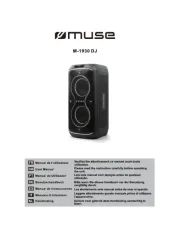
2 Augustus 2025

2 Augustus 2025

2 Augustus 2025

5 Juli 2025

5 Juli 2025

1 April 2025

30 December 2025

4 December 2024

4 December 2024

4 December 2024
Handleiding Speaker
- Nikkei
- Stinger
- Sonoro
- MiTone
- R-MUSIC
- Peaq
- PulseAudio
- MEGATEK
- Xoro
- Micro Innovations
- Andover
- Techly
- Laser
- GPO
- Alpine
Nieuwste handleidingen voor Speaker

16 September 2025

16 September 2025

16 September 2025

15 September 2025

15 September 2025

15 September 2025

15 September 2025

15 September 2025

15 September 2025

15 September 2025