MSI X-Slim Series X420 Handleiding
Bekijk gratis de handleiding van MSI X-Slim Series X420 (99 pagina’s), behorend tot de categorie Laptop. Deze gids werd als nuttig beoordeeld door 52 mensen en kreeg gemiddeld 3.8 sterren uit 26.5 reviews. Heb je een vraag over MSI X-Slim Series X420 of wil je andere gebruikers van dit product iets vragen? Stel een vraag
Pagina 1/99

CHAPTER 1
Preface

1-2
Preface
Preface
Table of Content............................................................................................................................ 1-2
Regulations Information............................................................................................................... 1-5
FCC-B Radio Frequency Interference Statement .................................................................... 1-5
FCC Conditions ........................................................................................................................ 1-6
CE Conformity .......................................................................................................................... 1-6
Safety Instructions........................................................................................................................ 1-7
Safety Guideline for Using Lithium Battery ..............................................................................1-11
WEEE Statement ......................................................................................................................... 1-15
Trademarks .................................................................................................................................. 1-22
Release History........................................................................................................................... 1-22
Introductions
Manual Map ................................................................................................................................... 2-2
Unpacking...................................................................................................................................... 2-3
Specification.................................................................................................................................. 2-4
Product Overview ......................................................................................................................... 2-9
Top-open View.......................................................................................................................... 2-9
Front View .............................................................................................................................. 2-14
Left Side View......................................................................................................................... 2-17
Table of Content

1-3
Preface
Right Side View ...................................................................................................................... 2-19
Rear Side View....................................................................................................................... 2-21
Bottom Side View ................................................................................................................... 2-22
Getting Started
Power Management ...................................................................................................................... 3-2
Connecting the AC Power ........................................................................................................ 3-2
Using the Battery Power........................................................................................................... 3-4
ECO Power Saving Function.................................................................................................... 3-9
GPU .Boost Function.................................................................. .............................................3-11
Power Management in Windows OS ..................................................................................... 3-13
Energy Saving Tips................................................................................................................. 3-15
Basic Operations ........................................................................................................................ 3-16
Safety and Comfort Tips......................................................................................................... 3-16
Having a Good Work Habit..................................................................................................... 3-17
Knowing the Keyboard ........................................................................................................... 3-18
Knowing the SmartPad........................................................................................................... 3-25
About Hard Disk Drive............................................................................................................ 3-31
Connecting the External Devices.............................................................................................. 3-32
Using the External Optical Storage Device ............................................................................ 3-32
Connecting the Peripheral Devices ........................................................................................ 3-33
Connecting the Communication Devices ............................................................................... 3-36
Safely Remove Hardware........................................................................................................... 3-39
Product specificaties
| Merk: | MSI |
| Categorie: | Laptop |
| Model: | X-Slim Series X420 |
| Kleur van het product: | Bruin |
| Gewicht: | 1880 g |
| Breedte: | 350 mm |
| Diepte: | 234 mm |
| Hoogte: | 24 mm |
| Gebruikershandleiding: | Ja |
| Bluetooth: | Ja |
| Beeldscherm: | TFT |
| Beeldschermdiagonaal: | 14 " |
| Resolutie: | 1366 x 768 Pixels |
| Oorspronkelijke beeldverhouding: | 16:9 |
| Frequentie van processor: | 1.3 GHz |
| Processorfamilie: | Intel® Core™2 Duo |
| Processormodel: | SU7300 |
| Aantal processorkernen: | 2 |
| Wi-Fi-standaarden: | 802.11b,802.11g,Wi-Fi 4 (802.11n) |
| Vormfactor: | Clamshell |
| Resolutie camera voorzijde (numeriek): | 1.3 MP |
| Inclusief besturingssysteem: | Windows 7 Home Premium |
| Type aansluitplug: | 3,5 mm |
| Ethernet LAN: | Ja |
| Geïntegreerde geheugenkaartlezer: | Ja |
| Compatibele geheugenkaarten: | MMC,SD,SDHC |
| Processor lithografie: | 45 nm |
| Snelstartgids: | Ja |
| Inclusief AC-adapter: | Ja |
| LED backlight: | Ja |
| Aantal USB 2.0-poorten: | 2 |
| VGA (D-Sub)poort(en): | 1 |
| Aantal HDMI-poorten: | 1 |
| Microfoon, line-in ingang: | Ja |
| DVI-poort: | Nee |
| Aantal Ethernet LAN (RJ-45)-poorten: | 1 |
| Bevestigingsmogelijkheid voor kabelslot: | Nee |
| Aantal ingebouwde luidsprekers: | 2 |
| Aantal toetsen, toetsenbord: | 87 |
| Hoofdtelefoonuitgangen: | 1 |
| AC-adapter, vermogen: | 65 W |
| Ingebouwde microfoon: | Ja |
| Intern geheugen: | 4 GB |
| Opslagmedia: | HDD |
| Levensduur accu/batterij: | - uur |
| Intern geheugentype: | DDR3-SDRAM |
| Voldoet aan industriestandaarden: | IEEE 802.3/802.3u/802.3ab |
| Ethernet LAN, data-overdrachtsnelheden: | 10,100,1000 Mbit/s |
| Bekabelingstechnologie: | 10/100/1000Base-T(X) |
| Soort voeding: | AC/DC |
| Intel® Wireless Display (Intel® WiDi): | Nee |
| Processor socket: | BGA 956 |
| Stepping: | R0 |
| Systeembus: | - GT/s |
| Processor aantal threads: | 2 |
| Processor operating modes: | 64-bit |
| Processor cache: | 3 MB |
| Tjunction: | 105 °C |
| Bus type: | FSB |
| Thermal Design Power (TDP): | 10 W |
| Codenaam processor: | Penryn |
| Processor cache type: | Smart Cache |
| ECC ondersteund door processor: | Nee |
| Processorfabrikant: | Intel |
| Maximum intern geheugen: | 4 GB |
| Totale opslagcapaciteit: | 500 GB |
| Soort optische drive: | Nee |
| Aparte grafische adapter: | Ja |
| Numeriek toetsenblok: | Nee |
| Ondersteunde instructie sets: | SSE4 |
| Intel® My WiFi Technology (Intel® MWT): | Nee |
| Intel® Hyper Threading Technology (Intel® HT Technology): | Nee |
| Intel® Turbo Boost Technology: | Nee |
| Intel® Quick Sync Video Technology: | Nee |
| Intel® InTru™ 3D Technology: | Nee |
| Intel® Clear Video HD Technology (Intel® CVT HD): | Nee |
| Intel® Insider™: | Nee |
| Intel® Flex Memory Access: | Nee |
| Intel® AES New Instructions (Intel® AES-NI): | Nee |
| Enhanced Intel SpeedStep Technology: | Ja |
| Execute Disable Bit: | Ja |
| Thermal Monitoring Technologies: | Ja |
| Intel® Enhanced Halt State: | Nee |
| Intel® Clear Video Technology for Mobile Internet Devices (Intel® CVT for MID): | Nee |
| Intel® VT-x with Extended Page Tables (EPT): | Nee |
| Ingebouwde opties beschikbaar: | Nee |
| Intel® 64: | Ja |
| Intel® Virtualization Technology for Directed I/O (VT-d): | Nee |
| Intel® Clear Video-technologie: | Nee |
| Intel® Virtualization Technology (VT-x): | Ja |
| Verpakkingsgrootte processor: | 22 x 22 mm |
| Conflictvrije processor: | Nee |
| ARK ID processor: | 42791 |
| Intel® Trusted Execution Technology: | Nee |
| Intel® Anti-Theft Technology (Intel® AT): | Nee |
| SmartCard-slot: | Nee |
| Netwerkfuncties: | Gigabit Ethernet |
| Processorcode: | SLGYV |
| Discreet grafische adapter model: | AMD Mobility Radeon HD 5430 |
| Aanwijsapparaat: | Touchpad |
| Infrarood datapoort: | Nee |
| Lijningang: | Ja |
| Chipset moederbord: | Intel® GS45 Express |
| Specifiek grafisch geheugentype: | GDDR3 |
| Het aantal geïnstalleerde HDD's: | 1 |
| HDD capaciteit: | 500 GB |
| HDD interface: | SATA |
| FSB Parity: | Nee |
| Front-side bus processor: | 800 MHz |
| Processing die grootte: | 107 mm² |
| Aantal Processing Die Transistors: | 410 M |
| Intel® Demand Based Switching: | Nee |
| Charging port type: | DC-in ingang |
| Meegeleverde drivers: | Ja |
| Type CardBus PCMCIA-slot: | Nee |
| Grafische adapter-familie: | AMD |
| Draadloze technologie: | 802.11 b/g/n |
| ExpressCard slot: | Nee |
| TV-uit: | Nee |
| S/PDIF-uitgang: | Nee |
| Intel® Dual Display Capable Technology: | Nee |
| Intel® FDI Technology: | Nee |
| Intel® Rapid Storage Technology: | Nee |
| Intel® Fast Memory Access: | Nee |
| HDD omvang: | 2.5 " |
| LightScribe: | Nee |
| eSATA/USB 2.0 ports quantity: | 1 |
| Microfoonaansluiting: | 3,5 mm |
| Wifi: | Ja |
| Aantal batterijcellen: | 8 |
Heb je hulp nodig?
Als je hulp nodig hebt met MSI X-Slim Series X420 stel dan hieronder een vraag en andere gebruikers zullen je antwoorden
Handleiding Laptop MSI
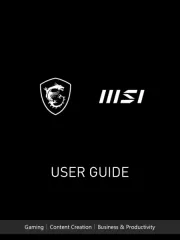
20 Februari 2025
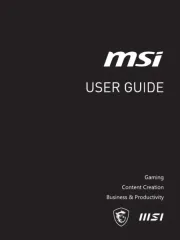
12 Januari 2025
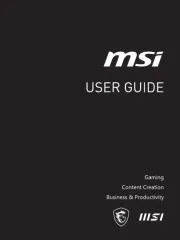
12 Januari 2025

8 Januari 2025
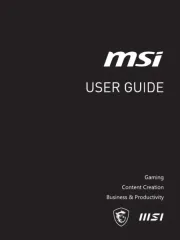
8 Januari 2025

8 Januari 2025
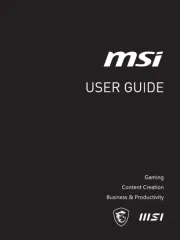
8 Januari 2025
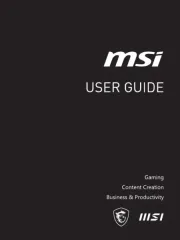
8 Januari 2025

8 Januari 2025
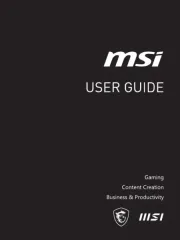
8 Januari 2025
Handleiding Laptop
- Compaq
- Coby
- Gigabyte
- Humanscale
- Micromax
- Toshiba
- HP
- Denver
- Viewsonic
- Alienware
- Mpman
- ADATA
- Ricatech
- Vizio
- Packard Bell
Nieuwste handleidingen voor Laptop

16 September 2025

16 September 2025

15 September 2025

15 September 2025

15 September 2025

15 September 2025

15 September 2025

15 September 2025

15 September 2025

15 September 2025