MSI MAG B850M MORTAR WIFI Handleiding
MSI
Moederbord
MAG B850M MORTAR WIFI
Bekijk gratis de handleiding van MSI MAG B850M MORTAR WIFI (72 pagina’s), behorend tot de categorie Moederbord. Deze gids werd als nuttig beoordeeld door 16 mensen en kreeg gemiddeld 4.8 sterren uit 8.5 reviews. Heb je een vraag over MSI MAG B850M MORTAR WIFI of wil je andere gebruikers van dit product iets vragen? Stel een vraag
Pagina 1/72

MAG Series
Motherboard
MAG B850M MORTAR WIFI
User Guide

2
Contents
Quick Start .......................................................................................................................4
Specifications ................................................................................................................17
Special Features ............................................................................................................21
Package Contents .........................................................................................................22
Back Panel Connectors ................................................................................................23
LAN Port LED Status Table ...................................................................................... 24
Audio Jacks Connection ......................................................................................... 24
Installing Antenna ................................................................................................... 26
Overview of Components ............................................................................................27
CPU Socket .............................................................................................................. 29
DDR5 DIMM Slots ..................................................................................................... 31
PCI_E1~2: PCIe Expansion Slots ............................................................................. 33
M2_1~3: M.2 Slots (Key M) ...................................................................................... 36
SATA_1~4: SATA 6Gb/s Connectors ........................................................................ 41
JAUD1: Front Audio Connector .............................................................................. 41
JFP1, JFP2: Front Panel Connectors ...................................................................... 42
JDASH1 : Tuning Controller connector .................................................................. 43
JOC_FS1: Safe Boot Jumper .................................................................................. 43
CPU_PWR1~2, ATX_PWR1, PCIE_PWR1: Power Connectors ................................. 44
JCI1: Chassis Intrusion Connector ......................................................................... 45
JUSBC1: USB 10Gbps Type-C® Front Panel Connectors ....................................... 46
JUSB3: USB 5Gbps Connector................................................................................ 46
JUSB1~2: USB 2.0 Connectors ............................................................................... 47
JTPM1: TPM Module Connector ............................................................................. 47
CPU_FAN1, PUMP_SYS1, SYS_FAN1~4: Fan Connectors ....................................... 48
JBAT1: Clear CMOS (Reset BIOS) Jumper .............................................................. 49
JRGB1: RGB LED connector .................................................................................... 50
JARGB_V2_1~3: A-RAINBOW V2 (ARGB Gen2) LED connectors ............................. 51
JAF_1: EZ Conn-Header V1 ..................................................................................... 53
Onboard LEDs................................................................................................................55
EZ Debug LED .......................................................................................................... 55
EZ Memory Detection LED ...................................................................................... 55
Installing OS, Drivers & MSI Center ..............................................................................56
Installing Drivers with MSI Driver Utility Installer .................................................. 57
Product specificaties
| Merk: | MSI |
| Categorie: | Moederbord |
| Model: | MAG B850M MORTAR WIFI |
Heb je hulp nodig?
Als je hulp nodig hebt met MSI MAG B850M MORTAR WIFI stel dan hieronder een vraag en andere gebruikers zullen je antwoorden
Handleiding Moederbord MSI
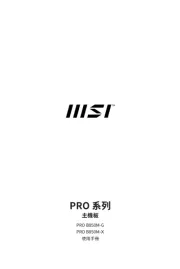
30 Juli 2025

29 Juli 2025
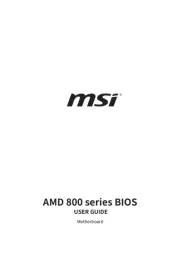
29 Juli 2025

29 Juli 2025

29 Juli 2025
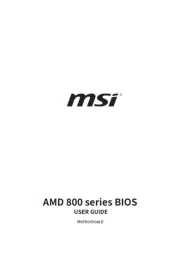
29 Juli 2025

7 Juni 2025

6 Juni 2025
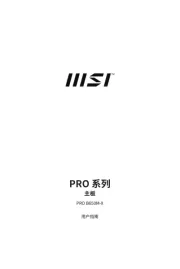
3 Juni 2025

14 Mei 2025
Handleiding Moederbord
- Tyan
- Sharkoon
- Gigabyte
- Supermicro
- ECS
- EPoX
- Asus
- Intel
- Evga
- Asrock
- Advantech
- AOpen
- Elitegroup
- Raspberry Pi
- Foxconn
Nieuwste handleidingen voor Moederbord
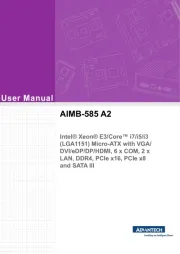
30 Juli 2025

30 Juli 2025

30 Juli 2025
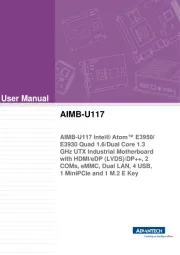
30 Juli 2025

30 Juli 2025
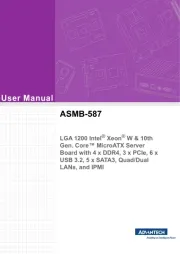
29 Juli 2025

29 Juli 2025
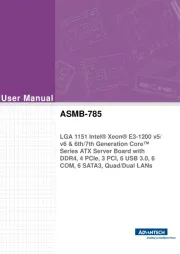
29 Juli 2025
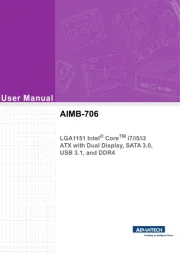
29 Juli 2025
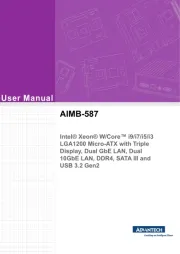
29 Juli 2025