MSI GT72 6QE Dominator Pro G Handleiding
Bekijk gratis de handleiding van MSI GT72 6QE Dominator Pro G (58 pagina’s), behorend tot de categorie Laptop. Deze gids werd als nuttig beoordeeld door 47 mensen en kreeg gemiddeld 5.0 sterren uit 24 reviews. Heb je een vraag over MSI GT72 6QE Dominator Pro G of wil je andere gebruikers van dit product iets vragen? Stel een vraag
Pagina 1/58

Preface
Notebook User's Manual
1

1-2
Notebook User's Manual
Content
1. Preface .............................................................................................. 1-1
Regulations and Statements ........................................................................................1-4
FCC-B Radio Frequency Interference Statement ..................................................1-4
FCC Conditions .........................................................................................................1-4
CE Conformity ...........................................................................................................1-4
Battery Regulations ...................................................................................................1-5
WEEE Statement ......................................................................................................1-5
Japan JIS C 0950 Material Declaration ...................................................................1-6
India RoHS .................................................................................................................1-6
Turkey EEE regulation ..............................................................................................1-6
Ukraine restriction of hazardous substances ..........................................................1-6
Vietnam RoHS ...........................................................................................................1-6
Chemical Substances Information ........................................................................... 1-6
Safety Instructions ......................................................................................................... 1-7
MSI Highlights ................................................................................................................ 1-9
Optical Disc Drive Notice ............................................................................................ 1-10
Trademarks .................................................................................................................. 1-10
Revision History ........................................................................................................... 1-10
2. Introductions ................................................................................... 2-1
Manual Map ...................................................................................................................2-2
Unpacking ...................................................................................................................... 2-2
Product Overview .......................................................................................................... 2-3
Top-open View ..........................................................................................................2-3
Front Side View ......................................................................................................... 2-7
Right Side View ......................................................................................................... 2-8
Left Side View ............................................................................................................2-9
Rear Side View .........................................................................................................2-11
Bottom Side View .................................................................................................... 2-13
Specifications ............................................................................................................... 2-14
3. How To Get Started ........................................................................3-1
Begin to Use the Notebook ........................................................................................... 3-2
How to Use the Notebook Safely .................................................................................3-3
How to Manage Power Supply .....................................................................................3-4
AC/DC Adapter ..........................................................................................................3-4
Battery Power ............................................................................................................3-4

1-3
Preface
How to Set Up Power Plan in Windows .......................................................................3-6
How to Use the Keyboard .............................................................................................3-8
Windows Key .............................................................................................................3-8
Switch Display ...........................................................................................................3-8
Disable or Enable Touchpad ...................................................................................3-8
Enter Sleep Mode ......................................................................................................3-9
Adjust the Brightness Levels of the Display ............................................................3-9
Adjust the Sound Levels of the Speakers ................................................................3-9
Adjust the Brightness Levels of the Keyboard Backlight LEDs ............................ 3-10
Quick Launch Keys ................................................................................................. 3-10
What is Touchpad ....................................................................................................... 3-12
What is Hard Disk Drive .............................................................................................. 3-13
What is Solid State Drive ............................................................................................ 3-13
How to Use PCIe / SATA SSD Combo Slot ............................................................... 3-14
Types of Slot and SSD ............................................................................................ 3-15
Uninstallation and Installation ................................................................................. 3-15
How to Use Optical Disc Drive ...................................................................................3-16
How to Connect the Internet ....................................................................................... 3-17
Wireless LAN ........................................................................................................... 3-17
Wired LAN ...............................................................................................................3-19
How to Set Up Bluetooth Connection ........................................................................3-23
Activating Bluetooth Connection ............................................................................3-23
How to Connect External Devices .............................................................................3-25
How to Use Multiple Monitors .....................................................................................3-26
How to Use RAID Function .........................................................................................3-27
How to Select Boot Mode in BIOS while installing OS .............................................3-28
How to Use Recovery Partition ..................................................................................3-29
How to use MSI One Touch Install ............................................................................3-30
Where Are Key Components ......................................................................................3-31
Product specificaties
| Merk: | MSI |
| Categorie: | Laptop |
| Model: | GT72 6QE Dominator Pro G |
| Kleur van het product: | Zwart |
| Gewicht: | 3780 g |
| Breedte: | 428 mm |
| Diepte: | 294 mm |
| Hoogte: | 48 mm |
| Gebruikershandleiding: | Ja |
| AC-adapterfrequentie: | 50 - 60 Hz |
| Bluetooth: | Ja |
| Beeldschermdiagonaal: | 17.3 " |
| Resolutie: | 1920 x 1080 Pixels |
| Touchscreen: | Nee |
| Oorspronkelijke beeldverhouding: | 16:9 |
| Frequentie van processor: | 2.6 GHz |
| Processorfamilie: | Intel® Core™ i7 |
| Processormodel: | i7-6700HQ |
| Aantal processorkernen: | 4 |
| Wi-Fi-standaarden: | 802.11a,Wi-Fi 5 (802.11ac),802.11b,802.11g,Wi-Fi 4 (802.11n) |
| Bluetooth-versie: | 4.1 |
| Vormfactor: | Clamshell |
| Inclusief besturingssysteem: | Windows 10 |
| Ethernet LAN: | Ja |
| Geïntegreerde geheugenkaartlezer: | Ja |
| Compatibele geheugenkaarten: | SD,SDHC,SDXC |
| Processor lithografie: | 14 nm |
| Inclusief AC-adapter: | Ja |
| Markt positionering: | Gamen |
| LED backlight: | Ja |
| Aantal HDMI-poorten: | 1 |
| Microfoon, line-in ingang: | Ja |
| DVI-poort: | Nee |
| Aantal Ethernet LAN (RJ-45)-poorten: | 1 |
| Aantal ingebouwde luidsprekers: | 2 |
| Hoofdtelefoonuitgangen: | 1 |
| AC-adapter, vermogen: | 230 W |
| HD type: | Full HD |
| Ingebouwde microfoon: | Ja |
| Intern geheugen: | 32 GB |
| Opslagmedia: | HDD+SSD |
| Intern geheugentype: | DDR4-SDRAM |
| HDMI versie: | 1.4 |
| Wifi-standaard: | Wi-Fi 5 (802.11ac) |
| Ethernet LAN, data-overdrachtsnelheden: | 10,1000,100 Mbit/s |
| Intel® Wireless Display (Intel® WiDi): | Ja |
| Aantal poorten USB 3.2 Gen 1 (3.1 Gen 1) Type A: | 6 |
| Processor socket: | BGA 1440 |
| Stepping: | R0 |
| Systeembus: | 8 GT/s |
| Processor aantal threads: | 8 |
| PCI Express slots versie: | 3.0 |
| Processor operating modes: | 64-bit |
| Processor cache: | 6 MB |
| Tjunction: | 100 °C |
| Bus type: | DMI3 |
| PCI Express configuraties: | 1x16,2x8,1x8+2x4 |
| Thermal Design Power (TDP): | 45 W |
| Codenaam processor: | Skylake |
| Maximaal aantal PCI Express-lijnen: | 16 |
| Processor cache type: | Smart Cache |
| ECC ondersteund door processor: | Nee |
| Processorfabrikant: | Intel |
| Configureerbare TDP-down: | 35 W |
| Maximum intern geheugen: | 64 GB |
| Totale opslagcapaciteit: | 1128 GB |
| Soort optische drive: | DVD Super Multi |
| Ingebouwde grafische adapter: | Ja |
| Aparte grafische adapter: | Ja |
| Familie ingebouwde grafische adapter: | Intel® HD Graphics |
| On-board graphics adapter model: | Intel® HD Graphics 530 |
| Basisfrequentie ingebouwde grafische adapter: | 350 MHz |
| Graphics on-board -adapter dynamische frequentie (max): | 1050 MHz |
| On-board grafische adapter ID: | 0x191B |
| Maximaal geheugen ingebouwde grafische adapter: | 1.7 GB |
| On-board grafische adapter DirectX-versie: | 12.0 |
| On-board grafische adapter OpenGL versie: | 4.4 |
| Camera voorzijde: | Ja |
| Numeriek toetsenblok: | Ja |
| Aantal poorten USB 3.2 Gen 2 (3.1 Gen 2) Type C: | 1 |
| Ondersteunde instructie sets: | SSE4.1,SSE4.2,AVX 2.0 |
| Intel® My WiFi Technology (Intel® MWT): | Ja |
| Intel® Smart Response Technology: | Ja |
| Intel® Hyper Threading Technology (Intel® HT Technology): | Ja |
| Intel® Turbo Boost Technology: | 2.0 |
| Intel® Quick Sync Video Technology: | Ja |
| Intel® InTru™ 3D Technology: | Ja |
| Intel® Clear Video HD Technology (Intel® CVT HD): | Ja |
| Intel® Insider™: | Ja |
| Intel® Flex Memory Access: | Ja |
| Intel® AES New Instructions (Intel® AES-NI): | Ja |
| Enhanced Intel SpeedStep Technology: | Ja |
| Execute Disable Bit: | Ja |
| Idle States: | Ja |
| Thermal Monitoring Technologies: | Ja |
| CPU configuratie (max): | 1 |
| Intel® Enhanced Halt State: | Ja |
| Intel® Clear Video Technology for Mobile Internet Devices (Intel® CVT for MID): | Ja |
| Intel® VT-x with Extended Page Tables (EPT): | Ja |
| Ingebouwde opties beschikbaar: | Nee |
| Graphics & IMC lithografie: | 14 nm |
| Intel® Small Business Advantage (Intel® SBA): | Ja |
| Intel® Secure Key: | Ja |
| Intel® 64: | Ja |
| Intel® OS Guard: | Ja |
| Intel® Virtualization Technology for Directed I/O (VT-d): | Ja |
| Intel® Clear Video-technologie: | Ja |
| Intel® Software Guard Extensions (Intel® SGX): | Ja |
| Intel® Virtualization Technology (VT-x): | Ja |
| Verpakkingsgrootte processor: | 42 x 28 mm |
| Conflictvrije processor: | Ja |
| Intel® Identity Protection Technology (Intel® IPT): | Ja |
| Versie Intel® Identity Protection Technology: | 1.00 |
| Versie Intel® Secure Key Technology: | 1.00 |
| Versie Intel® Smart Response Technology: | 1.00 |
| ARK ID processor: | 88967 |
| Intel® Trusted Execution Technology: | Nee |
| Intel® TSX-NI: | Nee |
| Intel® Stable Image Platform Program (SIPP): | Nee |
| Versie Intel® Stable Image Platform Program (SIPP): | 0.00 |
| Versie Intel® TSX-NI: | 1.00 |
| Intel® Anti-Theft Technology (Intel® AT): | Nee |
| Combo koptelefoon/microfoon port: | Ja |
| SmartCard-slot: | Nee |
| Maximale turbofrequentie van processor: | 3.5 GHz |
| Processorcode: | SR2FQ |
| Discreet grafische adapter model: | NVIDIA® GeForce® GTX 980M |
| SSD capaciteit: | 128 GB |
| Aanwijsapparaat: | Touchpad |
| Windows-toetsen: | Ja |
| Merk luidsprekers: | Dynaudio |
| Geheugenslots: | 4x SO-DIMM |
| Geheugen form factor: | SO-DIMM |
| Chipset moederbord: | Intel® HM170 |
| Specifiek grafisch geheugentype: | GDDR5 |
| Grafische geheugen: | 4 GB |
| HDD capaciteit: | 1000 GB |
| Aantal Thunderbolt 3-poorten: | 1 |
| Keyboard met achtergrondverlichting: | Ja |
| FSB Parity: | Nee |
| Front-side bus processor: | - MHz |
| Intel® Demand Based Switching: | Nee |
| Type CardBus PCMCIA-slot: | Nee |
| Processorserie: | Intel® Core i7-6700 Mobile Series |
| S/PDIF-uitgang: | Nee |
| Intel® Dual Display Capable Technology: | Nee |
| Intel® FDI Technology: | Nee |
| Intel® Rapid Storage Technology: | Nee |
| Intel® Fast Memory Access: | Nee |
| Intel® Smart Cache: | Ja |
| Intel® Small Business Advantage (SBA)-versie: | 1.00 |
| Video capturing speed: | 30 fps |
| HDD omvang: | 2.5 " |
| Resolutie camera voorzijde: | 1920 x 1080 Pixels |
| Wifi: | Ja |
| Type product: | Notebook |
| Aantal batterijcellen: | 9 |
| Processorgeneratie: | Zesde generatie Intel® Core™ i7 |
Heb je hulp nodig?
Als je hulp nodig hebt met MSI GT72 6QE Dominator Pro G stel dan hieronder een vraag en andere gebruikers zullen je antwoorden
Handleiding Laptop MSI
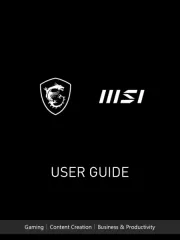
20 Februari 2025
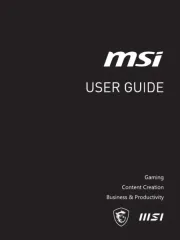
12 Januari 2025
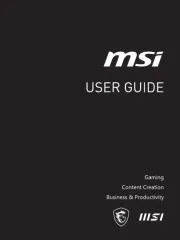
12 Januari 2025

8 Januari 2025
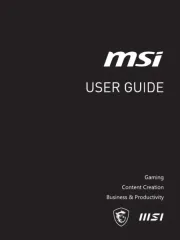
8 Januari 2025

8 Januari 2025
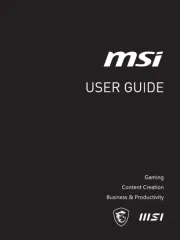
8 Januari 2025
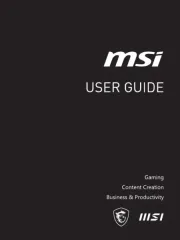
8 Januari 2025

8 Januari 2025
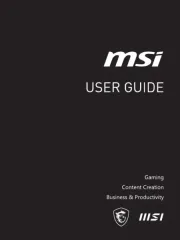
8 Januari 2025
Handleiding Laptop
- Denver
- Haier
- Panasonic
- Samsung
- Hamilton Buhl
- Naxa
- Mpman
- ADATA
- Evga
- NCS
- Ematic
- TechBite
- Schenker
- Xiaomi
- Medion
Nieuwste handleidingen voor Laptop

16 September 2025

16 September 2025

15 September 2025

15 September 2025

15 September 2025

15 September 2025

15 September 2025

15 September 2025

15 September 2025

15 September 2025