MSI CR650 Handleiding
Bekijk gratis de handleiding van MSI CR650 (103 pagina’s), behorend tot de categorie Laptop. Deze gids werd als nuttig beoordeeld door 47 mensen en kreeg gemiddeld 4.5 sterren uit 24 reviews. Heb je een vraag over MSI CR650 of wil je andere gebruikers van dit product iets vragen? Stel een vraag
Pagina 1/103

CHAPTER 1
Preface

1-2
Preface
Preface
Table of Content............................................................................................................................ 1-2
Regulations Information............................................................................................................... 1-5
FCC-B Radio Frequency Interference Statement .................................................................... 1-5
FCC Conditions ........................................................................................................................ 1-6
CE Conformity .......................................................................................................................... 1-6
Safety Instructions........................................................................................................................ 1-7
Safety Guideline for Using Lithium Battery ..............................................................................1-11
WEEE Statement......................................................................................................................... 1-15
Optical Device Drive Notice ....................................................................................................... 1-22
Trademarks .................................................................................................................................. 1-22
Reversion History ....................................................................................................................... 1-22
Introductions
Manual Map ................................................................................................................................... 2-2
Unpacking...................................................................................................................................... 2-3
Specification.................................................................................................................................. 2-4
Product Overview ......................................................................................................................... 2-8
Top-Open View......................................................................................................................... 2-8
Front Side View ...................................................................................................................... 2-14
Table of Content

1-3
Preface
Right Side View ...................................................................................................................... 2-17
Left Side View......................................................................................................................... 2-19
Rear Side View....................................................................................................................... 2-21
Bottom Side View ................................................................................................................... 2-22
Getting Started
Power Management ...................................................................................................................... 3-2
Connecting the AC Power ........................................................................................................ 3-2
Using the Battery Power........................................................................................................... 3-4
ECO Engine -- Power Saving Function.................................................................................... 3-9
TurboBattery+ Function.......................................................................................................... 3-12
Power Management in Windows OS ..................................................................................... 3-15
Energy Saving Tips................................................................................................................. 3-17
Basic Operations ........................................................................................................................ 3-18
Safety and Comfort Tips......................................................................................................... 3-18
Having a Good Work Habit..................................................................................................... 3-19
Knowing the Keyboard ........................................................................................................... 3-20
Knowing the Touchpad ........................................................................................................... 3-27
Knowing the Smart Pad.......................................................................................................... 3-30
About Hard Disk Drive............................................................................................................ 3-36
Using the Optical Storage Device........................................................................................... 3-37
Connecting the External Devices.............................................................................................. 3-40
Connecting the Peripheral Devices........................................................................................ 3-40
Product specificaties
| Merk: | MSI |
| Categorie: | Laptop |
| Model: | CR650 |
| Kleur van het product: | Zwart |
| Gewicht: | 2300 g |
| Breedte: | 383 mm |
| Diepte: | 249 mm |
| Bluetooth: | Nee |
| Beeldscherm: | LCD |
| Beeldschermdiagonaal: | 15.6 " |
| Resolutie: | 1366 x 768 Pixels |
| Oorspronkelijke beeldverhouding: | 16:9 |
| Frequentie van processor: | 1.6 GHz |
| Processorfamilie: | AMD Dual-Core |
| Processormodel: | E-350 |
| Inclusief besturingssysteem: | Nee |
| Ethernet LAN: | Ja |
| Geïntegreerde geheugenkaartlezer: | Ja |
| Compatibele geheugenkaarten: | Memory Stick (MS), MMC, SD, SDHC |
| Aantal USB 2.0-poorten: | 3 |
| VGA (D-Sub)poort(en): | 1 |
| Aantal HDMI-poorten: | 1 |
| Microfoon, line-in ingang: | Ja |
| DVI-poort: | Nee |
| Aantal Ethernet LAN (RJ-45)-poorten: | 1 |
| Bevestigingsmogelijkheid voor kabelslot: | Nee |
| Aantal toetsen, toetsenbord: | 103 |
| Hoofdtelefoonuitgangen: | 2 |
| AC-adapter, vermogen: | 40 W |
| Intern geheugen: | 2 GB |
| Intern geheugentype: | DDR3-SDRAM |
| Bekabelingstechnologie: | 10/100/1000Base-T(X) |
| Processorfabrikant: | AMD |
| Maximum intern geheugen: | 4 GB |
| Totale opslagcapaciteit: | 500 GB |
| Soort optische drive: | DVD Super Multi |
| Aparte grafische adapter: | Ja |
| Basisstationaansluiting: | Nee |
| SmartCard-slot: | Nee |
| Discreet grafische adapter model: | AMD Radeon HD 6310M |
| Infrarood datapoort: | Nee |
| Chipset moederbord: | AMD A50M |
| HDD rotatiesnelheid: | - RPM |
| Charging port type: | DC-in ingang |
| Type CardBus PCMCIA-slot: | Nee |
| Grafische adapter-familie: | AMD |
| ExpressCard slot: | Ja |
| TV-uit: | Nee |
| S/PDIF-uitgang: | Nee |
| Hoogte (voorzijde): | 33.4 mm |
| Hoogte (achterzijde): | 37.6 mm |
| Wifi: | Ja |
| Aantal batterijcellen: | 6 |
Heb je hulp nodig?
Als je hulp nodig hebt met MSI CR650 stel dan hieronder een vraag en andere gebruikers zullen je antwoorden
Handleiding Laptop MSI
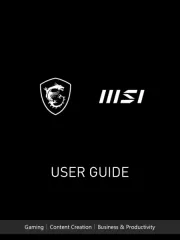
20 Februari 2025
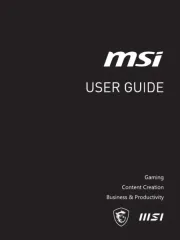
12 Januari 2025
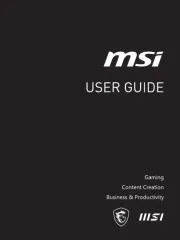
12 Januari 2025

8 Januari 2025
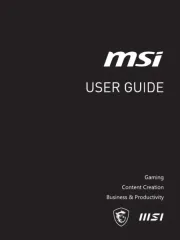
8 Januari 2025

8 Januari 2025
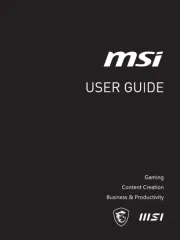
8 Januari 2025
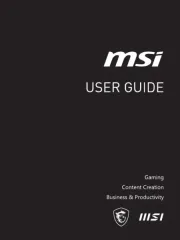
8 Januari 2025

8 Januari 2025
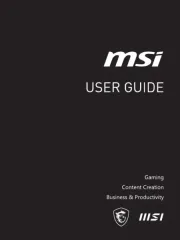
8 Januari 2025
Handleiding Laptop
- Ibm
- Huawei
- Lenovo
- Ergotron
- Medion
- Alienware
- SPC
- Krüger&Matz
- Kiano
- Aplic
- Razer
- Gigabyte
- ECS
- Vizio
- Razor
Nieuwste handleidingen voor Laptop

16 September 2025

16 September 2025

15 September 2025

15 September 2025

15 September 2025

15 September 2025

15 September 2025

15 September 2025

15 September 2025

15 September 2025