MSI B450 Gaming Pro Carbon Max Handleiding
MSI
Moederbord
B450 Gaming Pro Carbon Max
Bekijk gratis de handleiding van MSI B450 Gaming Pro Carbon Max (110 pagina’s), behorend tot de categorie Moederbord. Deze gids werd als nuttig beoordeeld door 80 mensen en kreeg gemiddeld 4.8 sterren uit 40.5 reviews. Heb je een vraag over MSI B450 Gaming Pro Carbon Max of wil je andere gebruikers van dit product iets vragen? Stel een vraag
Pagina 1/110

1
Quick Start
DDR4 Memory
Graphics Card
SATA Hard Disk Drive
SATA DVD Drive
Phillips Screwdriver
Chassis
Power Supply Unit
A Package of Screws
Thermal Paste
Quick Start
Thank you for purchasing the MSI® B450 GAMING PRO CARBON MAX WIFI
motherboard. This Quick Start section provides demonstration diagrams about how
to install your computer. Some of the installations also provide video demonstrations.
Please link to the URL to watch it with the web browser on your phone or tablet. You
may have even link to the URL by scanning the QR code.
Preparing Tools and Components
AMD® AM4 CPU
CPU Fan

2Quick Start
Installing a Processor
1
2
3
6
4
5
7
8
9
https://youtu.be/Xv89nhFk1vc

3
Quick Start
1
23
Important
If you are installing the screw-type CPU heatsink, please follow the figure below to
remove the retention module first and then install the heatsink.
Product specificaties
| Merk: | MSI |
| Categorie: | Moederbord |
| Model: | B450 Gaming Pro Carbon Max |
Heb je hulp nodig?
Als je hulp nodig hebt met MSI B450 Gaming Pro Carbon Max stel dan hieronder een vraag en andere gebruikers zullen je antwoorden
Handleiding Moederbord MSI
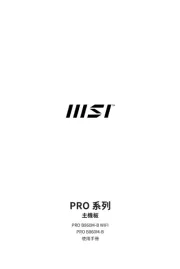
5 September 2025

5 September 2025
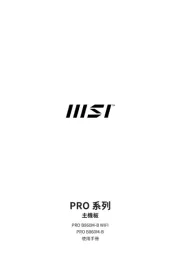
4 September 2025
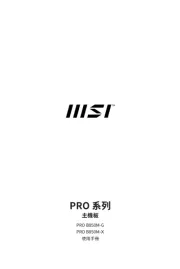
30 Juli 2025

29 Juli 2025
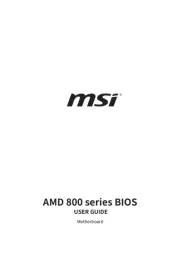
29 Juli 2025

29 Juli 2025

29 Juli 2025
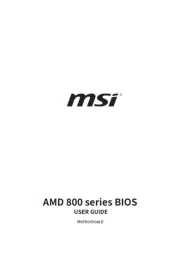
29 Juli 2025

7 Juni 2025
Handleiding Moederbord
- Raspberry Pi
- Asrock
- Elitegroup
- Biostar
- Evga
- NZXT
- Sharkoon
- EPoX
- AOpen
- Tyan
- Foxconn
- Supermicro
- Advantech
- Intel
- Gigabyte
Nieuwste handleidingen voor Moederbord

8 September 2025
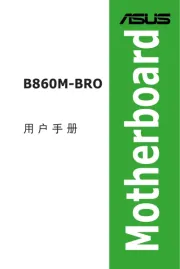
8 September 2025

8 September 2025

8 September 2025

8 September 2025

31 Augustus 2025

31 Augustus 2025

6 Augustus 2025
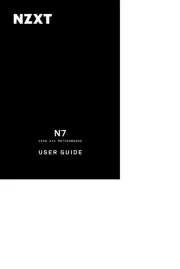
5 Augustus 2025
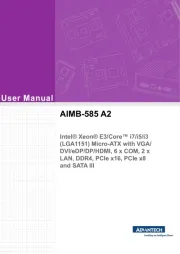
30 Juli 2025