Moxa NPort 5650I-8-DTL Handleiding
Lees hieronder de 📖 handleiding in het Nederlandse voor Moxa NPort 5650I-8-DTL (2 pagina's) in de categorie Server. Deze handleiding was nuttig voor 31 personen en werd door 2 gebruikers gemiddeld met 4.5 sterren beoordeeld
Pagina 1/2

– – – – – – 1 2 3
P/N: 1802056000010
NPort 5600-8- DTL
Quick Installation Guide
First Edition, March 2011
Overview
The NPort 5600-8- DTL series includes the following models:
• NPort 5610-8-DTL: 8 ports, RS-232, 0 to 60°C
• NPort 5650-8-DTL: 8 ports, RS-232/422/485, 0 to 60°C
• NPort 5650I-8-DTL: 8 ports, RS-232/422/485, 0 to 60°C,
2KV optical isolation.
• NPort 5610-8- -DTL T: - - 8 ports, RS 232, 40 to 75°C
• NPort 5650-8- -DTL T: 8 ports, RS-232/422/485, - 40 to 75°C
• NPort 5650I-8- -DTL T: -8 ports, RS 232/422/485, 2KV
optical isolation, -40 to 75°C
Package Checklist
The NPort 5600-8- DTL package should contain the following items:
• NPort 5600-8-DTL device server
• Wall mounting and DIN- Rail kits
• Stick- on pads
• Documentation and software CD
• Quick installation guide (printed)
• Warranty card
Optional Accessories*
• DK-35A: DIN-R ail mounting kit (35 mm)
Note: Please notify your sales representative if any of the above
items are missing or damaged.
*Optional Accessories can be ordered separately.
Hardware Introduction
Top and Rear Views
Front View
Reset Button
Use a pointed object to hold the reset button down for at least five
seconds to load the factory defaults. Release the reset button
when the Ready LED stops blinking.
LED Indicators
The LED indicators on the top panel are used to display the status
as follows:
Name
Color
Function
PWR
red
Power is on.
off
Power is off.
Ready green Steady: NPort is operational
Blinking: NPort is responding to NPort
Administrator “Locate” function or NPort is
resetting to factory default
off
Power is off or fault condition exists.
Fault
red
IP conflict or DHCP or BOOTP server did not
respond properly.
off
No fault condition detected.
Link
green
Steady: Network is connected no data is ;
being transmitted.
Blinking: ; Network is connected data is
being transmitted.
off Ethernet cable is disconnected or has a
short.
InUse
(P1 to
P8)
green
Serial port has been opened by server side
software.
off
Serial port is not currently opened by server
side software.
TX/RX
(P1 to
P8)
green (Tx)
Serial device is transmitting data.
orange (Rx)
Serial device is receiving data.
off
No data is flowing to or from the serial port.
Hardware Installation
STEP 1: After removing the NPort 5600-8- DTL from the box, place
it on a desktop or other horizontal surface. Connect the 12-48 VDC
power adaptor to the NPort 5600-8-DTL’s power input when using
an AC power source, or connect the NPort 5600-8-DTL’s terminal
block directly to a DC power source.
STEP 2: Use an Ethernet cable to connect the NPort 5600-8- DTL to
a network hub or switch. You can also connect directly to your
computer’s Ethernet port, which is convenient for initial
configuration or testing.
STEP 3: Connect the NPort 5600-8-DTL’s serial port to a serial
device.
Wall or Cabinet Mounting
The NPort 5600-8- DTL comes with two metal attachment plates to
allow installation on a wall or the inside of a cabinet. First, attach
the brackets to the back of the NPort with screws. Next, mount the
unit on a wall or cabinet with screws. Screws should be less than
6.0 mm in head diameter, and less than 3.5 mm in shaft diameter.

– – – – – – 4 5 6
www.moxa.com/support
The Americas:
- - - - - - - +1 714 528 6777 (toll free: 1 888 669 2872)
Europe:
- - -0 +49 89 3 70 03 99
Asia-Pacific:
-2- - +886 8919 1230
China:
- - - - - - +86 21 5258 9955 (toll free: 800 820 5036)
1 . A R 201 Moxa Inc , ll ights Reserved
DIN- Rail Mounting
DIN-Rail attachments can be purchased separately to attach the
product to a DIN DIN-Rail. The - Rail attachments should be
oriented with the metal springs on top.
Standard Attachment
DK-35A Attachment
Software Installation Information
To install NPort Administration Suite, insert the NPort
Document & Software CD into your PC’s CD-ROM drive. Locate
and run the setup program -and follow the on screen instructions.
The setup program will be named
Npadm_Setup_ _ _ .[ ]Version Build [ ]DateTime exe (e.g., “Npadm
_Setup_Ver1.16_Build_11021010.exe”). Refer to the NPort
5600-8- . DTL User’s Manual for more details
Pin Assignments
DB9 Male Ports
Pin
RS-232
RS- 422/
RS- -485 4W
RS- -485 2W
1
DCD
TxD- (A)
–
2
RxD
TxD+(B)
3
TxD
RxD+(B)
Data+(B)
4
DTR
RxD- (A)
Data- (A)
5
GND
GND
GND
6
DSR
–
–
7
RTS
–
–
8
CTS
–
–
9
–
–
–
Note: The NPort 5610-8-DTL supports RS-
232
only.
Specifications
LAN
Ethernet Ports: 10/100 Mbps (RJ45)
Protection: Built-in 1.5 KV magnetic isolation
Serial Interface
RS-232: NPort 5610-8- DTL
RS : -232/422/485 NPort 5650 , 5650I-8-DTL -8- DTL
Serial Ports: 8 (DB9- M connectors)
Isolation: 2 -8- ) KV isolation (NPort 5650I DTL
Serial Signals
RS-232: TxD, RxD, RTS, CTS, DTR, DSR, DCD, GND
RS-422: Tx+, Tx- - , Rx+, Rx , GND
RS : - -485 (2 wire) Data+, Data- , GND
RS : - -485 (4 wire) Tx+, Tx- - , Rx+, Rx , GND
Serial Line Protection: 15 KV ESD for all signals
RS : -485 Data Direction ADDC™ (Automatic Data Direction
Control)
Serial Communication Parameters
Parity: None, Even, Odd, Space, Mark
Data Bits: 5, 6, 7, 8
Stop Bit(s): 1, 1.5, 2
Flow Control: RTS/CTS, DSR/DTR (for RS- 232 only), XON/XOFF
Transmission Speed: 50 bps to 921.6 Kbps
Power Requirements
Power Input: 12 to 48 VDC
Physical Characteristics
Operating Temperature:
Standard Models: 0 to 60°C (32 to 140°F)
Wide Temp. Models: -40 to 75°C ( 40 to 167°F)-
Storage Temperature: - -40 to 85°C ( 40 to 185°F)
Operating Humidity: 5 to 95% RH
Material: SECC sheet metal (0.8 mm)
Dimensions:
Without ears: 197 × 44 × 125 mm
With ears: 229 × 46 × 125 mm
With DIN-Rail kit: 197 × 52.8 × 125 mm
Certifications
Regulatory Approvals: FCC Class A, CE Class A, UL 60950-1,
LVD
Warranty: 5 years
Product specificaties
| Merk: | Moxa |
| Categorie: | Server |
| Model: | NPort 5650I-8-DTL |
| Gewicht: | 1850 g |
| LED-indicatoren: | Ja |
| Soort serieële aansluiting: | RS-232/422/485 |
| Aantal Ethernet LAN (RJ-45)-poorten: | 1 |
| Certificering: | EN 55022 Class A, FCC Part 15 Subpart B Class A, CE, FCC, EN 55024 |
| Ethernet LAN, data-overdrachtsnelheden: | 10, 100 Mbit/s |
| Bekabelingstechnologie: | 10/100Base-T(X) |
| Temperatuur bij opslag: | -40 - 85 °C |
| Ondersteunde netwerkprotocollen: | ICMP, IP, TCP, UDP, DHCP, BOOTP, Telnet, DNS, SNMP V1, HTTP, SMTP, SNTP, Rtelnet, ARP, RFC2217 |
| Veiligheid: | UL 60950-1, EN 60950-1 |
| Datastroombeheer: | Ja |
| Afmetingen (B x D x H): | 44 x 125 x 197 mm |
| Link/Act LED: | Ja |
| Seriële poort(en): | 8 |
| Bedrijfstemperatuur (T-T): | 0 - 60 °C |
| Relatieve vochtigheid in bedrijf (V-V): | 5 - 95 procent |
| Isolatie: | 2 kV |
| RS-422 signalen: | GND |
| RS-485 signalen: | Data+, Data-, GND |
| RS-232 signalen: | CTS, DCD, DSR, DTR, GND, RTS |
Heb je hulp nodig?
Als je hulp nodig hebt met Moxa NPort 5650I-8-DTL stel dan hieronder een vraag en andere gebruikers zullen je antwoorden
Handleiding Server Moxa

2 Augustus 2023

2 Augustus 2023

2 Augustus 2023

2 Augustus 2023

2 Augustus 2023

2 Augustus 2023

2 Augustus 2023

2 Augustus 2023

2 Augustus 2023

2 Augustus 2023
Handleiding Server
- Server HP
- Server Sony
- Server Asus
- Server Medion
- Server Toshiba
- Server Abus
- Server Acer
- Server Acti
- Server Allnet
- Server Apc
- Server Asrock
- Server Axis
- Server Buffalo
- Server D-Link
- Server Dell
- Server Digi
- Server Digitus
- Server Dual Bay
- Server Eaton
- Server Elac
- Server EMC
- Server Fantec
- Server Flir
- Server Freecom
- Server Fujitsu
- Server GeoVision
- Server Gigabyte
- Server Hikvision
- Server Ibm
- Server In Win
- Server Iomega
- Server Kathrein
- Server LaCie
- Server Lenovo
- Server LevelOne
- Server Linksys
- Server Luxman
- Server Maxdata
- Server Megasat
- Server Monacor
- Server MSI
- Server Nec
- Server Netgear
- Server Provision ISR
- Server QNAP
- Server Quantum
- Server Revox
- Server Seagate
- Server Sitecom
- Server Sun
- Server Synology
- Server Technics
- Server Trendnet
- Server Veritas
- Server Western Digital
- Server ZyXEL
- Server Conceptronic
- Server Atlona
- Server SilverStone
- Server Intel
- Server SIIG
- Server Tripp Lite
- Server Valcom
- Server Cisco
- Server Matrox
- Server Asustor
- Server Gefen
- Server Planet
- Server Intellinet
- Server Silex
- Server Supermicro
- Server G-Technology
- Server Lindy
- Server AVerMedia
- Server Black Box
- Server Blackmagic Design
- Server ATen
- Server Extron
- Server Areca
- Server AMX
- Server SEH
- Server StarTech.com
- Server HGST
- Server Sonnet
- Server TAIDEN
- Server Advantech
- Server Smart-AVI
- Server Kramer
- Server KanexPro
- Server Avocent
- Server Teradek
- Server Vimar
- Server Hanwha
- Server Ernitec
- Server MvixUSA
- Server Promise Technology
- Server Raidsonic
- Server Rocstor
- Server Infortrend
- Server Opengear
- Server EXSYS
- Server Raritan
- Server Chenbro Micom
- Server Middle Atlantic
- Server Mr. Signal
- Server Atlantis Land
- Server C2G
- Server Lantronix
- Server IStarUSA
- Server NETSCOUT
- Server Mobotix
- Server Origin Storage
Nieuwste handleidingen voor Server

2 April 2025
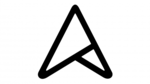
2 April 2025

28 Maart 2025

28 Maart 2025

28 Maart 2025

10 Maart 2025

10 Maart 2025

10 Maart 2025

10 Maart 2025

10 Maart 2025