Motorola MBP662CONNECT Handleiding
Bekijk gratis de handleiding van Motorola MBP662CONNECT (52 pagina’s), behorend tot de categorie Babyfoon. Deze gids werd als nuttig beoordeeld door 59 mensen en kreeg gemiddeld 4.0 sterren uit 30 reviews. Heb je een vraag over Motorola MBP662CONNECT of wil je andere gebruikers van dit product iets vragen? Stel een vraag
Pagina 1/52

User’s Guide
Digital Video Baby Monitor With Wi-Fi® Internet Viewing
Models: MBP662CONNECT, MBP662CONNECT-2,
MBP662CONNECT-3, MBP662CONNECT-4
The features described in this User’s Guide are subject to modifications without prior notice.

Welcome...
to your new Motorola Digital Video Baby Monitor!
Thank you for purchasing the Digital Video Baby Monitor. Now you can see
and hear your baby sleeping in another room or you can monitor your older
children in their play room.
Please retain your original dated sales receipt for your records. For
warranty service of your Motorola product, you will need to provide a copy
of your dated sales receipt to confirm warranty status. Registration is not
required for warranty coverage.
For product-related questions, please call:
This User's Guide provides you with all the information you need to get the
most from your product.
Before you use the Digital Video Baby Monitor, we recommend that you
insert and fully charge the battery in the Parent Unit, so that it continues to
work if you disconnect it from the power supply. Please read the Safety
Instructions on pages 7 - 9 before you install the Units.
Got everything?
• 1 x Parent Unit
• 1 x Baby Unit (Camera)
• 1 x Rechargeable Ni-MH battery pack for the Parent Unit
• 1 x Power adapter for Parent Unit
• 1 x Power adapter for Baby Unit
In multi-camera packs, you will find one or more additional Camera Units
with power adapters.
US and Canada 1-888-331-3383
Email: support@motorolamonitors.com
On the Web: www.motorolamonitors.com

Overview of the Parent Unit
1. Display (LCD screen)
2. Scroll Up/Volume+ Button
Press to increase volume in monitor
mode.
3. Scroll Down/Volume- Button
Press to decrease volume in monitor
mode.
4. Scroll Left/Video On-Off Button
In monitor mode, press to turn the
video display ON or OFF.
5. Scroll Right/Switch Camera Button
Press to switch between Camera
Units (if paired with more than one
camera).
6. Menu Button MENU
Press to open the menu options.
7. Talk T
T
T
TT
/OK Button OK
Press and hold to speak to your
baby.
In menu mode, press to confirm a
selection.
8. Power Indicator LED (Blue)
Lights up in blue when the power
adapter is plugged in.
9. Device ON/OFF LED (Green)
Lights up in green when the device
is switched on.
10. Audio Level LED (Green, Orange,
Red, Red)
11. Power On-Off Button
Press and hold to switch the Unit
ON or OFF.
12. Battery cover
13. Stand
14. Speaker
15. Power Adapter Socket
POWER
1
10
14
13
12
11
15
9
2
7
5
34
6
8
MENU
OK
Product specificaties
| Merk: | Motorola |
| Categorie: | Babyfoon |
| Model: | MBP662CONNECT |
| Kleur van het product: | Wit |
| Gewicht verpakking: | 650 g |
| Ondersteunde mobiele besturingssystemen: | Android, iOS |
| Waarschuwing bij bijna lege batterijen: | Ja |
| Beeldschermdiagonaal: | 2.4 " |
| Frequentieband: | 2.4 - 2.8 GHz |
| Type stroombron: | DC |
| LED-type: | IR |
| Vaste focale lengte: | 2.5 mm |
| Accu/Batterij voltage: | 3.6 V |
| Ingebouwde luidsprekers: | Ja |
| DC voltage input: | 5 V |
| Volumeregeling: | Digitaal |
| Beeldscherm, aantal kleuren: | 16.78 miljoen kleuren |
| Type beeldsensor: | CMOS |
| Interface: | Wi-Fi |
| Ingebouwde microfoon: | Ja |
| Nachtmodus: | Ja |
| Videoresoluties: | 1280 x 720 Pixels |
| USB-aansluiting: | Ja |
| Maximumbereik: | - m |
| Aantal verlichtingen LEDS: | 8 |
| Helderheidsregeling: | Ja |
| AC-ingangsspanning: | 100-240 V |
| AC-ingangsfrequentie: | 50 - 60 Hz |
| Batterijtechnologie: | Nikkel-Metaalhydride (NiMH) |
| Type batterij: | AAA |
| Zender breedte: | 200 mm |
| Zender diepte: | 160 mm |
| Zender hoogte: | 98 mm |
| Transmitter gewicht: | 350 g |
| Temperatuursensor: | Ja |
| Smartphone-ondersteuning: | Ja |
| Automatische 'Geen bereik'-waarschuwing: | Ja |
| Slaapliedjes: | Ja |
| Aantal helderheidsniveaus: | 8 |
| Aantal slaapliedjes: | 5 |
| Ontvanger stroom: | 0.6 A |
| Zender stroom: | 1 A |
Heb je hulp nodig?
Als je hulp nodig hebt met Motorola MBP662CONNECT stel dan hieronder een vraag en andere gebruikers zullen je antwoorden
Handleiding Babyfoon Motorola

8 December 2024

23 Oktober 2024

23 Oktober 2024

27 Februari 2024

26 Februari 2024

26 Februari 2024

3 Augustus 2023

3 Augustus 2023

17 Juli 2023

17 Juli 2023
Handleiding Babyfoon
- Oretti
- Tigex
- Dragon Touch
- Trendnet
- Uniden
- Chipolino
- Lupilu
- Levana
- Medisana
- Miniland
- Withings
- Hartig Helling
- Jane
- M-e
- Lindam
Nieuwste handleidingen voor Babyfoon

29 Juli 2025

29 Juli 2025
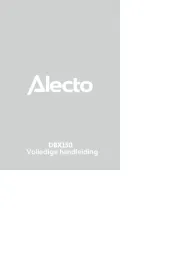
4 Juli 2025

22 Mei 2025
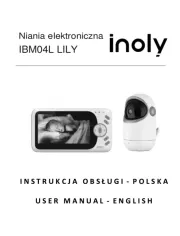
21 Mei 2025
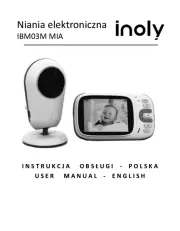
21 Mei 2025
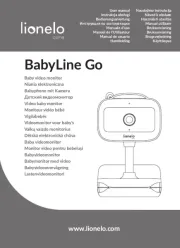
20 Mei 2025

13 Mei 2025

5 Mei 2025
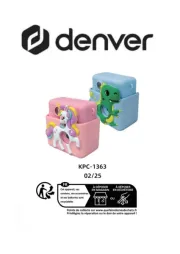
5 Mei 2025