Motorola i930 Handleiding
Motorola
Smartphone
i930
Bekijk gratis de handleiding van Motorola i930 (177 pagina’s), behorend tot de categorie Smartphone. Deze gids werd als nuttig beoordeeld door 151 mensen en kreeg gemiddeld 4.9 sterren uit 76 reviews. Heb je een vraag over Motorola i930 of wil je andere gebruikers van dit product iets vragen? Stel een vraag
Pagina 1/177

Motorola
iDEN
Digital Multi-service Data-capable Phone
i930 Phone User’s Guide
Smartphone Information Provided by Microsoft

MOTOROLA, the Stylized M Logo and all other trademarks indicated as such herein are trademarks of
Motorola, Inc. ® Reg. U.S. Pat. & Tm. Off. © 2005 Motorola, Inc. All rights reserved.
Microsoft and Microsoft Internet Explorer are registered trademarks of Microsoft Corporation.
T9 is a trademark owned by Tegic Communications.
T9® Text Input Patent and Trademark Information
This product is covered by U.S. Pat. 5,818,437, U.S. Pat. 5,953,541, U.S. Pat. 6,011,554 and other
patents pending.
Java and all other Java-based marks are trademarks or registered trademarks of Sun Microsystems, Inc.
in the U.S. and other countries.
All other product names or services mentioned in this manual are the property of their respective
trademark owners.
Information in this document, including URL and other Internet Web site references, is subject to change
without notice. Unless otherwise noted, the example companies, organizations, products, domain names,
email addresses, logos, people, places and events depicted herein are fictitious, and no association with
any real company, organization, product, domain name, email address, logo, person, place or event is
intended or should be inferred. Complying with all applicable copyright laws is the responsibility of the
user. Without limiting the rights under copyright, no part of this document may be reproduced, stored in or
introduced into a retrieval system, or transmitted in any form or by any means (electronic, mechanical,
photocopying, recording, or otherwise), or for any purpose, without the express written permission of
Microsoft Corporation.
Microsoft may have patents, patent applications, trademarks, copyrights, or other intellectual property
rights covering subject matter in this document. Except as expressly provided in any written license
agreement from Microsoft, the furnishing of this document does not give you any license to these patents,
trademarks, copyrights, or other intellectual property.
© 2003 Microsoft Corporation. All rights reserved. Microsoft products are licensed to OEMs by Microsoft
Licensing Inc., a wholly owned subsidiary of Microsoft Corporation.
Microsoft, ActiveSync, MSN, Outlook, Windows, the Windows logo, and Windows Media are either
registered trademarks or trademarks of Microsoft Corporation in the United States and/or other countries.
The names of actual companies and products mentioned herein may be the trademarks of their respective
owners.
Software Copyright Notice
The Motorola products described in this manual may include copyrighted Motorola and third party software
stored in semiconductor memories or other media. Laws in the United States and other countries preserve
for Motorola and third party software providers certain exclusive rights for copyrighted software, such as
the exclusive rights to distribute or reproduce the copyrighted software. Accordingly, any copyrighted
software contained in the Motorola products may not be modified, reverse-engineered, distributed, or
reproduced in any manner to the extent allowed by law. Furthermore, the purchase of the Motorola
products shall not be deemed to grant either directly or by implication, estoppel, or otherwise, any license
under the copyrights, patents, or patent applications of Motorola or any third party software provider,
except for the normal, non-exclusive, royalty-free license to use that arises by operation of law in the sale
of a product.

Contents
Getting Started ............................................................................................................... 1
Getting to Know Your Smartphone ............................................................................... 1
Setting Up Your Smartphone ........................................................................................ 6
Installing ActiveSync ................................................................................................... 11
Turning Your Smartphone On ..................................................................................... 12
i930 Sync Cradle......................................................................................................... 12
Synchronizing by Using ActiveSync............................................................................ 16
Accessories................................................................................................................. 16
Finding More Information ............................................................................................ 17
The Basics .................................................................................................................... 18
Navigation Methods .................................................................................................... 18
Understanding Status Indicators ................................................................................. 22
Backlight Dimming ...................................................................................................... 23
Finding Your Phone Number and Other Basic Information......................................... 24
Entering Text and Numbers ........................................................................................ 24
Securing Your Smartphone......................................................................................... 28
Using a Headset.......................................................................................................... 33
Navigating and Managing Stored Files ....................................................................... 34
Managing Memory ...................................................................................................... 34
Phone Calls .................................................................................................................. 35
Making a Phone Call ................................................................................................... 35
Receiving a Phone Call............................................................................................... 39
Managing Phone Calls ................................................................................................ 40
Call Forwarding ........................................................................................................... 41
Using the Flip to Answer or End Calls......................................................................... 42
Retrieving Voice Mail Messages ................................................................................. 42
Speed Dials and Voice Shortcuts................................................................................ 42
Advanced Calling Options........................................................................................... 45
Private Calls, Call Alerts, and Group Calls................................................................ 47
Making a Private Call .................................................................................................. 47
Receiving a Private Call .............................................................................................. 49
Managing Private Calls ............................................................................................... 50
Voice Shortcuts ........................................................................................................... 50
Product specificaties
| Merk: | Motorola |
| Categorie: | Smartphone |
| Model: | i930 |
| Kleur van het product: | Zwart, zilver |
| Gewicht: | 168 g |
| Breedte: | 49 mm |
| Diepte: | 30 mm |
| Hoogte: | 88 mm |
| Bluetooth: | Nee |
| Beeldschermdiagonaal: | 2.2 " |
| Resolutie: | 176 x 220 Pixels |
| Touchscreen: | Nee |
| Vormfactor: | Clamshell |
| Type camera achterzijde: | Enkele camera |
| Compatibele geheugenkaarten: | MMC, SD |
| MMS: | Ja |
| Tekstvoorspellingssysteem: | Ja |
| Trilalarm: | Ja |
| Beeldscherm, aantal kleuren: | 65536 kleuren |
| FM-radio: | Nee |
| Digitale zoom: | 4 x |
| Intern geheugen: | 32 MB |
| Ingebouwde camera: | Ja |
| Gesprekstijd (2G): | 2.75 uur |
| Text voorspellingssysteem: | T9 |
| Type ringtone: | Polyfonisch |
| Standby time (2G): | 65 uur |
| Tweede camera resolutie: | 640 x 480 Pixels |
| Batterijtechnologie: | Lithium-Ion (Li-Ion) |
| Type beeldscherm: | TFT |
Heb je hulp nodig?
Als je hulp nodig hebt met Motorola i930 stel dan hieronder een vraag en andere gebruikers zullen je antwoorden
Handleiding Smartphone Motorola

5 Juli 2025
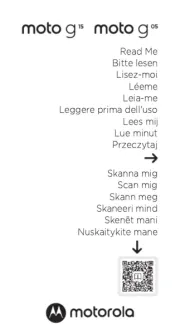
1 Juli 2025
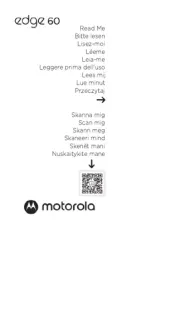
30 Juni 2025
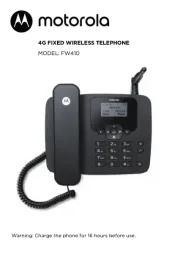
13 Mei 2025

27 April 2025

25 Februari 2025

10 Januari 2025
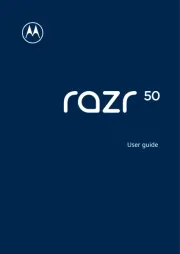
19 December 2024

19 December 2024
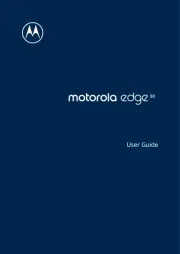
13 December 2024
Handleiding Smartphone
- Brigmton
- RugGear
- Bury
- Iget
- Honeywell
- Casper
- Custom
- T-Mobile
- General Mobile
- Klipad
- EStar
- Trevi
- Orbic
- Polaroid
- NGM-Mobile
Nieuwste handleidingen voor Smartphone

5 Augustus 2025

4 Augustus 2025

30 Juli 2025

29 Juli 2025

24 Juli 2025

24 Juli 2025

24 Juli 2025

22 Juli 2025

21 Juli 2025

16 Juli 2025