Mio Combo 5107-LM Handleiding
Bekijk gratis de handleiding van Mio Combo 5107-LM (71 pagina’s), behorend tot de categorie Navigator. Deze gids werd als nuttig beoordeeld door 58 mensen en kreeg gemiddeld 4.3 sterren uit 29.5 reviews. Heb je een vraag over Mio Combo 5107-LM of wil je andere gebruikers van dit product iets vragen? Stel een vraag
Pagina 1/71

User Manual
Combo 5107 LM

1
Table of contents
Important safety information.............................................................................. 5
Precautions ..................................................................................................... 5
Declaration of conformity ........................................................................... 6
Getting to know your Mio .................................................................................... 8
Mounting and charging your Mio in a vehicle .................................................... 9
Turning on and off ................................................................................................11
Resetting the device .....................................................................................11
Navigating on the screen .................................................................................... 12
Inserting a memory card ..................................................................................... 13
Main Menu ............................................................................................................14
Navigating through the screens ........................................................................ 15
Navigation ............................................................................................................ 16
Using the keyboard screen ......................................................................... 16
How do I go from A-B? ................................................................................ 16
How do I use the FIND wizard? ......................................................... 16
How do I plan my first trip? ................................................................17
How do I preview the destination on the map? .............................. 18
How do I preview a route? ................................................................. 19
How can I plan my route using the Truck mode? ........................... 19
How do I view my route? ............................................................................20
How do I view my route statistics? .................................................. 21
How do I adjust the volume? .............................................................22
How do I zoom in/out the map? .......................................................23
Advanced routing functions ..............................................................23
How do I create a trip with multiple stops? ............................................24
How do I edit the waypoints in the trip? .........................................25
How do I skip a waypoint during a multi-stop trip? .......................25
How do I capture a location or a journey? ...............................................26
How do I capture the GPS co-ordinates of my location? ..............26
How do I capture a journey? .............................................................26
How do I navigate to a location I have captured? .......................... 27
How do I navigate to the saved car location? ................................. 27

2
How do I view a journey I have captured? ....................................... 27
My Places ...................................................................................................... 27
How do I save a location as My Place or Home? ............................ 27
How do I navigate to a location I have saved? ................................28
How do I navigate to Home? .............................................................28
How do I navigate to a recent place? ...............................................28
How do I edit a saved location in My Places? .................................29
How do I navigate to a NavPix™? .................................................29
How do I edit the NavPix™? ..........................................................30
How do I search for a POI? ......................................................................... 31
How do I find the nearest POIs using NEAR ME? ........................... 31
How do I customise the categories for search? ..............................32
How do I find the POIs using EXPLORE? ..........................................32
How do I find a POI using the POI cluster? .....................................33
How do I set my POI preferences? ...................................................34
How do I search for a POI by type? ..................................................34
How do I search for a POI by keyword? ...........................................36
Recording your driving ........................................................................................37
Precautions and notices .............................................................................37
Making a recording ...................................................................................... 37
Locking a temporary video clip .........................................................38
Playback mode .............................................................................................38
Recording settings .......................................................................................38
Mio Player .....................................................................................................39
Controls and tools ..............................................................................40
Customising the system settings ......................................................................42
What is MioMore Desktop? ................................................................................47
How do I install MioMore Desktop onto my computer? .......................47
My Subscriptions .........................................................................................48
How do I purchase a subscription? ...................................................48
How do I activate my subscription? .................................................48
How do I update subscriptions on my Mio? ....................................49
How do I recover my subscription? ..................................................49
My Maps ........................................................................................................49
Product specificaties
| Merk: | Mio |
| Categorie: | Navigator |
| Model: | Combo 5107-LM |
Heb je hulp nodig?
Als je hulp nodig hebt met Mio Combo 5107-LM stel dan hieronder een vraag en andere gebruikers zullen je antwoorden
Handleiding Navigator Mio

12 Maart 2025

12 Maart 2025
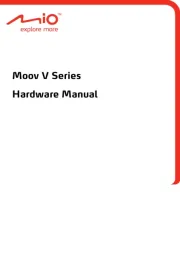
12 Maart 2025
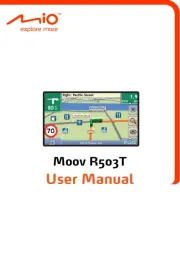
12 Maart 2025

12 Maart 2025
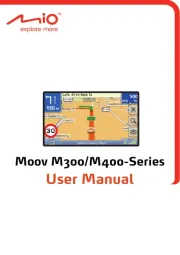
5 Februari 2025

8 Augustus 2023

27 Juni 2023

24 Juni 2023

20 Juni 2023
Handleiding Navigator
- Seecode
- Bushnell
- Zebra
- JVC
- ESX
- Voice Caddie
- Navitel
- Autovision
- Becker
- Parrot
- Cheetah
- BMW
- Navigon
- Sanyo
- Route 66
Nieuwste handleidingen voor Navigator

16 September 2025
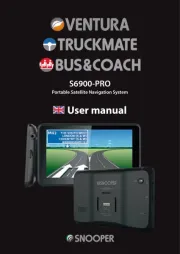
5 Juli 2025

3 Juli 2025

3 Juli 2025

3 Juli 2025

2 Juli 2025

2 Juli 2025

2 Juli 2025
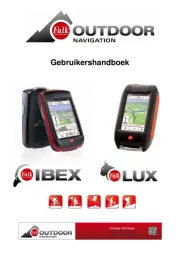
2 Juli 2025

2 Juli 2025