Mimo Monitors MWB-10-VUE Handleiding
Mimo Monitors
Niet gecategoriseerd
MWB-10-VUE
Bekijk gratis de handleiding van Mimo Monitors MWB-10-VUE (5 pagina’s), behorend tot de categorie Niet gecategoriseerd. Deze gids werd als nuttig beoordeeld door 47 mensen en kreeg gemiddeld 4.3 sterren uit 24 reviews. Heb je een vraag over Mimo Monitors MWB-10-VUE of wil je andere gebruikers van dit product iets vragen? Stel een vraag
Pagina 1/5

7”, 10.1” and 15.6” Tablet and 10.1” Vue
Wall Box Installation Manual
MWB-7-MCT/MWB-10-MCT/MWB-156-MCT/MWB-10-VUE/ MWB-10-BSBI
Specically designed to t
our products seamlessly.

Parts (Before beginning, make sure you have all parts shown below)
A (1)
in-wall box
B (4)
Mounting Plate
E (2)
Screws
F (2)
Screws
D (2)
Drywall Clips
C (2)
Front Bezel
Parts List
ytQnoitpircseD
Axob llaw-ni
BTablet/Display Mounting Plate
CFront Bezel
DDry Wall Clips (Installed)
EDry Wall Clip Screws (Installed)
FM4 x 6mm Screws
1
1
1
4
4
8
Tools

1-1
Use Stud Finder to locate and
mark edge of studs.
1-2a
Using dimensions shown, draw outline for in-wall box. Make sure lines are level before removing drywall.
1-3
The Mimo Monitor In-Wall Enclosure is designed to fit between studs in the vertical or horizontal direction. The 15.6"
In-Wall Box in landscape mode will not fit between two 16" studs unless the studs are notched, see 1-2b below for
details. So, it is advised to locate the studs in the area you are planning on installing the enclosure before you cut the
drywall so you do not expose a stud by accident. Once you have located the studs on the left and right of where you
are going to install the enclosure, cut the necessary hole in the drywall where you want the enclosure installed. Use
the chart below to determine the size of the hole needed for the enclosure you are installing.
A
B
Insert wall box into hole in drywall with the clips on
the inside of the box.
Drywall Hole Size to Cut
Landscape Mode
1-2b
When installing the 15.6" Wall Box in landscape mode in a 16" on center stud wall, both studs will have to be notched
out .875" (half of the 1.5" stud) by 11" (the height of the box) in order for the box to fit.
Product specificaties
| Merk: | Mimo Monitors |
| Categorie: | Niet gecategoriseerd |
| Model: | MWB-10-VUE |
| Kleur van het product: | Zwart |
| Gewicht: | 1769.01 g |
| Breedte: | 300 mm |
| Diepte: | 76.25 mm |
| Hoogte: | 225.7 mm |
| Gebruikershandleiding: | Ja |
| Aantal per verpakking: | 1 stuk(s) |
| Compatibiliteit: | Mimo Monitors UM-1080-CPB / UM-1080-CM / UM-1080-M |
| Maximale schermgrootte: | 10.1 " |
Heb je hulp nodig?
Als je hulp nodig hebt met Mimo Monitors MWB-10-VUE stel dan hieronder een vraag en andere gebruikers zullen je antwoorden
Handleiding Niet gecategoriseerd Mimo Monitors

2 Februari 2024

2 Februari 2024

2 Februari 2024

2 Februari 2024

2 Februari 2024

2 Februari 2024
Handleiding Niet gecategoriseerd
- Nanoleaf
- Sureguard
- NAD
- Orangemonkie
- Accezz
- FireAngel
- Synology
- Vantage Point
- Mebby
- Bartscher
- Autoscript
- Proscenic
- Prestige
- Blackhawk
- Suunto
Nieuwste handleidingen voor Niet gecategoriseerd

15 September 2025

15 September 2025
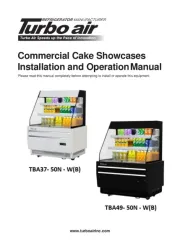
15 September 2025
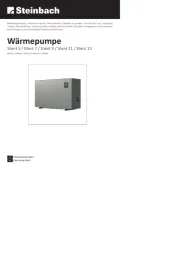
15 September 2025

15 September 2025
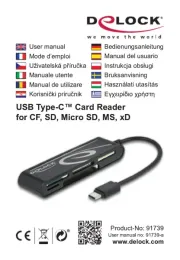
15 September 2025

15 September 2025

15 September 2025
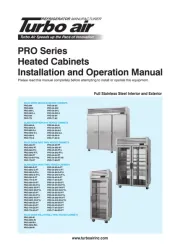
15 September 2025

15 September 2025