Milwaukee 3711 Handleiding
Bekijk gratis de handleiding van Milwaukee 3711 (9 pagina’s), behorend tot de categorie Niet gecategoriseerd. Deze gids werd als nuttig beoordeeld door 4 mensen en kreeg gemiddeld 4.7 sterren uit 2.5 reviews. Heb je een vraag over Milwaukee 3711 of wil je andere gebruikers van dit product iets vragen? Stel een vraag
Pagina 1/9

Cat. No. / No de Cat.
3711
RED EXTERIOR ROTARY LASER RECEIVER
RÉCEPTEUR DE LASER ROTATIF EXTÉRIEUR ROUGE
RECEPTOR DE LÁSER GIRATORIO EXTERIOR ROJO
OPERATOR'S MANUAL
MANUEL de L'UTILISATEUR
MANUAL del OPERADOR
WARNING To reduce the risk of injury, user must read and understand operator's manual.
AVERTISSEMENT An de réduire le risque de blessures, l'utilisateur doit lire et bien
comprendre le manuel.
ADVERTENCIA Para reducir el riesgo de lesiones, el usuario debe leer y entender el manual.
WARNING To reduce the risk of injury, user must read and understand operator's manual.
AVERTISSEMENT An de réduire le risque de blessures, l'utilisateur doit lire et bien
comprendre le manuel.
ADVERTENCIA Para reducir el riesgo de lesiones, el usuario debe leer y entender el manual.

2
GENERAL POWER TOOL
SAFETY WARNINGS
WARNING
Read and understand all instruc-
tions. Failure to follow all instructions
listed below, may result in electric shock, re and/or
serious personal injury. Save all warnings and in-
structions for future reference.
• Save these instructions - This operator's manual
contains important safety and operating instructions.
WORK AREA SAFETY
• Ensure adequate safeguards at the work site
(e.g., surveying site when measuring on roads,
construction sites, etc.).
• Avoid dangerous environments. Avoid extended
exposure to rain, snow, damp or wet locations. Do
not use in the presence of explosive atmospheres
(gaseous fumes, dust or ammable materials).
PERSONAL SAFETY
• Do not allow persons unfamiliar with the tool,
these safety instructions, and the tool's opera-
tor's manual to operate the tool. This tool can be
dangerous in the hands of untrained users.
• Do not overreach. Keep proper footing and
balance at all times. This enables better control
of the tool in unexpected situations.
BATTERY USE AND CARE
• This tool is designed to be powered by 2-AA
batteries properly inserted into the tool. Do not
attempt to use with any other voltage or power supply.
• Do not leave batteries within the reach of children.
• Do not mix new and used batteries. Do not mix
brands (or types within brands) of batteries.
• Do not mix rechargeable and non-rechargeable
batteries.
• Install batteries according to polarity (+ / –)
diagrams.
• Properly dispose of used batteries immediately.
• Do not incinerate or dismantle batteries.
• Under abusive conditions, liquid may be ejected
from the battery, avoid contact. If contact ac-
cidentally occurs, flush with water. If liquid
contacts eyes, additionally seek medical help.
Liquid ejected from the battery may cause irritation
or burns.
SPECIFIC SAFETY RULES FOR
ROTARY LASER RECEIVER
• The device conforms to the most stringent
requirements of the relevant Electromagnetic
Compatibility (EMC) Standards and Regulations.
Yet, the possibility of causing interference in other
devices cannot be totally excluded.
•
CAUTION
Use of controls or adjustments or
performance of procedures other
than those specied herein may result in hazard-
ous radiation exposure.
• Be sure to power o instrument after use. When
instrument will not be used for a long period, place
it in storage after removing batteries.
• Watch out for erroneous results if the tool is
defective or if it has been dropped, misused or
modied.
• Do not dispose of tool or batteries together with
household waste material! Tool and batteries that
have reached the end of their life must be collected
separately and returned to an environmentally
compatible recycling facility.
•
WARNING
To reduce the risk of injury, when
working in dusty situations, wear
appropriate respiratory protection or use an
OSHA compliant dust extraction solution.
• Always use common sense and be cautious when
using tools. It is not possible to anticipate every
situation that could result in a dangerous outcome.
Do not use this tool if you do not understand these
operating instructions or you feel the work is beyond
your capability; contact Milwaukee Tool or a trained
professional for additional information or training.
• Maintain labels and nameplates. These carry
important information. If unreadable or missing,
contact a MILWAUKEE service facility for a free
replacement.
Federal Communications Commission
WARNING
Changes or modications to
this unit not expressly ap-
proved by the party responsible for compliance could
void the user's authority to operate the equipment.
This equipment has been tested and found to comply
with the limits for a Class B digital device, pursuant to
Part 15 of the FCC Rules. These limits are designed
to provide reasonable protection against harmful in-
terference in a residential installation. This equipment
generates, uses and can radiate radio frequency
energy and, if not installed and used in accordance
with the instructions, may cause harmful interference
to radio communications.
However, there is no guarantee that interference will
not occur in a particular installation. If this equipment
does cause harmful interference to radio or televi-
sion reception, which can be determined by turning
the equipment o and on, the user is encouraged to
try to correct the interference by one or more of the
following measures:
• Reorient or relocate the receiving antenna.
• Increase the separation between the equipment
and receiver.
• Consult the dealer or an experienced radio/TV
technician for help.

4
a button press or when a laser beam is detecting
on the sensor. The backlight will stay on for 15
seconds. The timer will reset every time a button
is pressed or when a laser is sensed for the rst
time (i.e. it won't stay on if a laser stays on the
sensor, but if the laser beam moves o then back
on, the timer will reset).
2. To turn , long press the power button for OFF
more than 1 second. Auto shut-o will occur after
15 minutes if there are no button presses or if no
lasers are detected.
Adjusting the Volume
• Press the volume button.
• When the volume button is pressed, the volume will
toggle between high (>95 dBA), low (72 - 90 dBA),
and o. The icon on the status bar will update to
show the current selection. The receiver will play
a sample tone to demonstrate the current volume
setting.
Setting the Units of Measure
• Press the units adjustment button to cycle through
the measurement options of: millimeters, inches
(decimal), inches (fractions), and feet. The icon
on the status bar will update to show the current
selection.
Setting Accuracy
• Press the accuracy tolerance adjustment button to
cycle through accuracy adjustment tolerance levels:
ultra-ne, ne, medium, coarse, and ultra-coarse.
The icon on display will update to show the current
selection. See the table below for receiver deadband
accuracy based on unit and accuracy settings.
Remote/Receiver Accuracy
mm
in.
(Dec.)
in.
(Frac.)
ft.
Accuracy Levels
(1= Ultra-Fine - 5= Ultra-Coarse)
Levels
0.5 0.02 1/32 0.001
Level
1
1 0.04 1/16 0.003
Level
2
2 0.08 1/8 0.006
Level
3
3 0.12 1/4 0.010
Level
4
5 0.2 1/2 0.016
Level
5
Direct Readout and Arrow Indicators
If a laser is sensed, the direct readout, arrow indica-
tors, and indicator LEDs will illuminate to guide the
user in moving the receiver to align the laser with the
center. If no laser is detected, the LEDs, and arrow
indicator will remain o, and the direct readout will
show no value and displays "- - -".
• High LED indicator (blue) - Move the receiver loca-
tion up until on center.
• On center LED indicator (green) - The line being
detected from the laser is on center.
• Low LED indicator (red) - Move the receiver location
down until on center.
NOTE: If the laser leaves the sensor, the up or down
arrow segments will begin to cycle, indicating the
direction that the laser was last detected.
ASSEMBLY
Attaching the Clamp
The clamp is an optional piece that can be attached
to the remote/receiver. The clamp can be used with
grade rods, and pieces of lumber up to 2.5" thick.
1. To attach the clamp to the receiver, align the
attachment posts on the clamp with the clamp
connection feature on the back of the receiver.
2. Align the screw on the back, and turn the knob
clockwise to tighten into place.
3. Attach the clamp to the workpiece by turning
the clamping knob counterclockwise to open the
clamping jaws. To tighten the clamp to the work-
piece, turn the clamping knob clockwise. Ensure
the clamp is snug before operation.
4. To remove the clamp from the workpiece, turn the
clamping knob counterclockwise until the clamp
jaws release from the workpiece. To remove the
clamp from the receiver, turn the clamping at-
tachment knob counterclockwise and remove the
clamp from the back of the receiver.
Changing the Batteries
Only use alkaline batteries. Do not use zinc-carbon
batteries. If the receiver will not be used for a long
time, remove the batteries to protect against corro-
sion. Change batteries when the fuel gauge shows
low batteries.
To change the batteries:
1. To open the battery door, turn the latch clockwise
to the unlocked position and then open the door.
2. Remove the old AA batteries, and dispose of
them properly.
3. Insert two AA batteries according to the +/- polarity
marked in the compartment.
4. To close the battery door, close the door and
then turn the latch counterclockwise to the locked
position.
Fuel Gauge
To determine the amount of charge left in
the batteries, turn the tool ON. The display
will show the battery charge: Full, 3/4, 1/2
and low battery warning. Battery life may
vary by brand/age. Replace the batteries as
soon as possible.
OPERATION
WARNING
To reduce the risk of injury or tem-
porary eects on vision, do not
look directly into the laser when it is on.
CAUTION
Use of controls or adjustments or
performance of procedures other
than those specied herein may result in hazard-
ous radiation exposure.
NOTICE
Perform the Accuracy Field Check
procedure immediately upon unboxing
of each new receiver and before exposure to
jobsite conditions. See "Accuracy Field Check"
for information. Should any deviation from
listed product accuracy be found, please con-
tact a MILWAUKEE service facility. Failure to do so
could result in rejection of warranty claim.
Turning the Receiver ON/OFF
1. To turn , press the power button until the laser ON
receiver beeps. All segments on the LCD will ash
for 1 second, then update to show the current
settings and status for volume, accuracy, units,
and fuel gauge. The backlight will illuminate after
Product specificaties
| Merk: | Milwaukee |
| Categorie: | Niet gecategoriseerd |
| Model: | 3711 |
Heb je hulp nodig?
Als je hulp nodig hebt met Milwaukee 3711 stel dan hieronder een vraag en andere gebruikers zullen je antwoorden
Handleiding Niet gecategoriseerd Milwaukee

15 September 2025
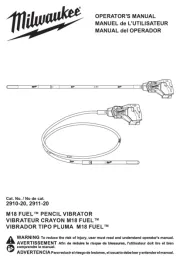
1 September 2025

1 September 2025
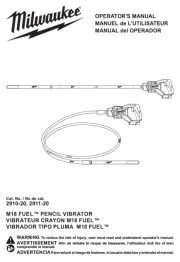
1 September 2025

1 September 2025

19 Augustus 2025

19 Augustus 2025
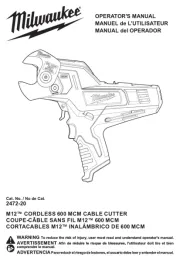
19 Augustus 2025

18 Augustus 2025

18 Augustus 2025
Handleiding Niet gecategoriseerd
- QOMO
- Gurari
- Nature's Truth
- Zanussi
- Berger & Schröter
- Kayser
- Dolmar
- Imetec
- Hollyland
- Mosconi
- Infento
- VICSEED
- KS Tools
- VMB
- Prompter People
Nieuwste handleidingen voor Niet gecategoriseerd

16 September 2025
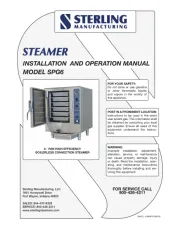
16 September 2025

16 September 2025

16 September 2025

16 September 2025

16 September 2025
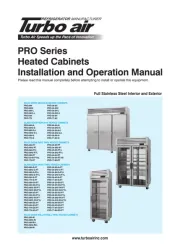
16 September 2025
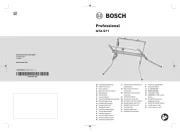
16 September 2025

16 September 2025

16 September 2025