Milwaukee 2257-20 Handleiding
Milwaukee
Niet gecategoriseerd
2257-20
Bekijk gratis de handleiding van Milwaukee 2257-20 (12 pagina’s), behorend tot de categorie Niet gecategoriseerd. Deze gids werd als nuttig beoordeeld door 10 mensen en kreeg gemiddeld 4.7 sterren uit 5.5 reviews. Heb je een vraag over Milwaukee 2257-20 of wil je andere gebruikers van dit product iets vragen? Stel een vraag
Pagina 1/12

Cat. No. / No de cat.
2257-20
102 X 77 SPOT INFRARED IMAGER
102 X 77 INSTRUMENT D’IMAGERIE DE POINTS CHAUDS À
INFRAROUGE
REPRODUCTOR DE IMÁGENES INFRARROJO DE
IMAGEN ÚNICA DE 102 X 77
OPERATOR'S MANUAL
MANUEL de L'UTILISATEUR
MANUAL del OPERADOR
WARNING To reduce the risk of injury, user must read and understand operator's manual.
AVERTISSEMENT An de réduire le risque de blessures, l'utilisateur doit lire et bien
comprendre le manuel.
ADVERTENCIA Para reducir el riesgo de lesiones, el usuario debe leer y entender el manual.

2
IMPORTANT SAFETY
INSTRUCTIONS
WARNING
READ ALL SAFETY WARNINGS
AND INSTRUCTIONS. Failure to
follow the warnings and instructions may result
in electric shock, re and/or serious injury. Save
these instructions - This operator’s manual con-
tains important safety and operating instructions
for the MILWAUKEE Visual Infrared Imager. Be-
fore using the Visual Infrared Imager, read this
operator’s manual and all labels on the Visual
Infrared Imager.
WORK AREA SAFETY
• Keep children and bystanders away while oper-
ating imager. Store idle imager out of the reach
of children and do not allow persons unfamiliar
with the tool or these instructions to operate
them.
• Avoid dangerous environments. Do not use in
rain, snow, damp or wet locations. Do not use in the
presence of explosive atmospheres (gaseous fumes,
dust or ammable materials) because sparks may
be generated when inserting or removing batteries,
possibly causing re.
PERSONAL SAFETY
• Stay alert, watch what you are doing and use
common sense when operating imager. Do not
use a power tool while you are tired or under
the inuence of drugs, alcohol or medication. A
moment of inattention while operating power tools
may result in serious personal injury.
• Do not overreach. Keep proper footing and
balance at all times. This enables better control
of the power tool in unexpected situations.
BATTERY TOOL USE AND CARE
• This tool is designed to be powered by one (1)
9V battery properly inserted into the imager. Do
not attempt to use with any other voltage or power
supply.
•Do not leave battery within the reach of children.
• Install battery according to polarity (+ / –)
diagrams.
• Properly dispose of used batteries immediately.
•Under abusive conditions, liquid may be ejected
from the battery; avoid contact. If contact ac-
cidentally occurs, ush with water. If liquid con-
tacts eyes, additionally seek medical help. Liquid
ejected from the battery may cause irritation or burns.
SERVICE
• Have your imager serviced by a qualied repair
person using only identical replacement parts.
This will ensure that the safety of the power tool is
maintained.
• Do not disassemble. Incorrect reassembly may
result in the risk of electric shock or re. If it is dam-
aged, take it to a MILWAUKEE service facility.
• Store in a cool, dry place. Do not store where
temperatures may exceed 140°F (60°C) such as
in direct sunlight, a vehicle or metal building during
the summer.
• Do not remove or deface labels. Maintain
labels and nameplates. These carry important
information. If unreadable or missing, contact a
MILWAUKEE service facility for a free replacement.
Federal Communications Commission
WARNING
Changes or modications to this unit
not expressly approved by the party
responsible for compliance could void the user’s
authority to operate the equipment.
This equipment has been tested and found to comply
with the limits for a Class B digital device, pursuant to
Part 15 of the FCC Rules. These limits are designed
to provide reasonable protection against harmful in-
terference in a residential installation. This equipment
generates, uses and can radiate radio frequency
energy and, if not installed and used in accordance
with the instructions, may cause harmful interference
to radio communications.
However, there is no guarantee that interference will
not occur in a particular installation. If this equipment
does cause harmful interference to radio or televi-
sion reception, which can be determined by turning
the equipment off and on, the user is encouraged to
try to correct the interference by one or more of the
following measures:
• Reorient or relocate the receiving antenna.
• Increase the separation between the equipment and
receiver.
• Consult the dealer or an experienced radio/TV technician
for help.
SPECIFICATIONS
Cat. No. 2257-20 .....................................................
Voltage 9 DC............................................................
Temperature Measurement
Infrared (IR) Resolution ...................102 x 77 pixels
(Picture Elements or Data Points)
Object Temperature Range 2 ............14°F to 626°F
(-10°C to 330°C)
Thermal Sensitivity ..................... 0.1°C/25°C NETD
(Noise Equivalent Temperature Difference)
Spatial Resolution............................3.0 mrad IFOV
(Instantaneous Field of View)
Accuracy ................................ ±5°C or 5% @ 25°C,
whichever is greater
Emissivity 0.95 .........................................................
Infrared (IR) Detector Type .......................Uncooled
Microbolometer focal-plane array (FPA)
Spectral Range ................................... 7.5 to 14 μm
Distance to Spot Radio 56 to 1" ...............................
Thermal Imaging
Field of View (FOV) ......26.8° (Horiz.) X 35.4°(Vert)
Focus Method ......................................Fixed Focus
Minimum Distance in Focus .............36" (91.4 mm)
Thermal frame rate ............................................. 8 Hz
Physical and Environmental
Drop Test .........................6' (2 m) Drop to concrete
Operating Temperature Range ..........14°F to 122°F
(-10°C to 50°C)
Operating Storage Humidity Range......... 10%-90%
Non-condensing
General
Display ..........................Color TFT-LCD 1.8" (4.6 cm)
measured diagonally
NOTE: Displayed readings < -10°C and > 330°C
are not specied.

3
SYMBOLOGY
Volts
Direct Current
To reduce the risk of inury, user must
read operator's manual
FUNCTIONAL DESCRIPTION
1. Display
2. Aperture
3. Nameplate
6
3
1
4
5
4. Trigger
5. Battery door lock
6. Battery door
2
ASSEMBLY
Loading/Changing the Battery
1. Using a at screwdriver,
rotate the battery door
lock to the unlocked posi-
tion and open the battery
door.
2. Connect one (1) 9V bat-
tery to the connector
block. Fit the battery into
the compartment.
3. Close the battery door.
Turn the battery door lock to the locked position.
Selecting Celsius or Fahrenheit
1. Using a at screwdriver, rotate the battery door
lock to the unlocked position and open the battery
door.
2. Remove the battery to expose the °F/°C switch.
3. Toggle switch to the right position for °F or to the
left position for °C.
4. Fit the battery into the compartment.
5. Close the battery door. Turn the battery door lock
to the locked position.
56:1 Distance to Spot
NOTE: A quick change in ambient, operating, or
environment temperature (>10°F) affects the me-
ter’s readings. Allow the meter to reach ambient
temperature before use (5 to 30 minutes, depending
on temperature change).
Center of Spot
Spot size at distance indicated
At 25' away,
spot is ~Ø 5"
At 3' away,
spot is ~Ø 5/8"
At 56' away,
spot is ~Ø 1'
OPERATION
Scanning Object Temperature
1. Pull the trigger to wake up the tool.
2. Pull and hold the trigger for at least 2 seconds and
scan the surface temperature of an object.
3. Release the trigger to freeze the image on screen.
4. After 15 seconds of inactivity, the tool will turn off.
Low Battery
When the Low Battery icon is displayed, change
the battery.
MAINTENANCE
WARNING
To reduce the risk of injury, always
remove the batteries from the tool
before performing any maintenance. Never disas-
semble the tool. Contact a MILWAUKEE service
facility for ALL repairs.
Maintaining Tool
Keep your tool in good repair by adopting a regular
maintenance program. After six months to one year,
depending on use, return the tool to a MILWAUKEE
service facility for repairs.
If the tool does not start or operate at full power with
new batteries, clean the contacts on the battery door.
If the tool still does not work properly, return the tool
to a MILWAUKEE service facility for repairs.
Cleaning the Lens
Blow off loose particles with clean compressed
air. Carefully wipe the suface with a cotton swab
moistened with water. Using a second cotton swab,
dry completely.
WARNING
To reduce the risk of personal in-
jury and damage, never immerse
your tool in liquid or allow a liquid to ow inside
it.
Cleaning
Clean dust and debris from tool. Keep tool handles
clean, dry and free of oil or grease. Use only mild
soap and a damp cloth to clean the tool since cer-
tain cleaning agents and solvents are harmful to
plastics and other insulated parts. Some of these
include gasoline, turpentine, lacquer thinner, paint
thinner, chlorinated cleaning solvents, ammonia and
household detergents containing ammonia. Never
use ammable or combustible solvents around tools.
Product specificaties
| Merk: | Milwaukee |
| Categorie: | Niet gecategoriseerd |
| Model: | 2257-20 |
Heb je hulp nodig?
Als je hulp nodig hebt met Milwaukee 2257-20 stel dan hieronder een vraag en andere gebruikers zullen je antwoorden
Handleiding Niet gecategoriseerd Milwaukee

15 September 2025
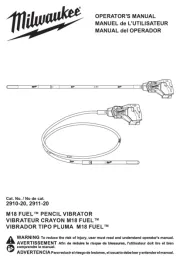
1 September 2025

1 September 2025
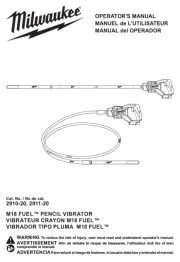
1 September 2025

1 September 2025

19 Augustus 2025

19 Augustus 2025
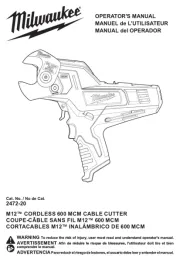
19 Augustus 2025

18 Augustus 2025

18 Augustus 2025
Handleiding Niet gecategoriseerd
- Nebula
- Paradigm
- Fresh N Rebel
- Kryptonite
- Sebo
- WindFall
- Dynacord
- Plastkon
- Liam&Daan
- Deflecto
- Rovo Kids
- Kerbl
- ASI
- Bebob
- EVE
Nieuwste handleidingen voor Niet gecategoriseerd

16 September 2025
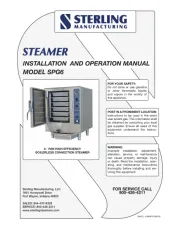
16 September 2025

16 September 2025

16 September 2025

16 September 2025

16 September 2025
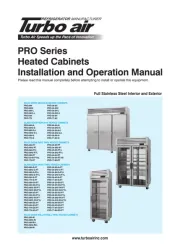
16 September 2025
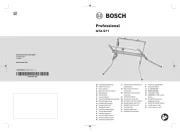
16 September 2025

16 September 2025

16 September 2025