Metra XSVI-6523-NAV Handleiding
Metra
Niet gecategoriseerd
XSVI-6523-NAV
Bekijk gratis de handleiding van Metra XSVI-6523-NAV (4 pagina’s), behorend tot de categorie Niet gecategoriseerd. Deze gids werd als nuttig beoordeeld door 36 mensen en kreeg gemiddeld 4.0 sterren uit 18.5 reviews. Heb je een vraag over Metra XSVI-6523-NAV of wil je andere gebruikers van dit product iets vragen? Stel een vraag
Pagina 1/4

Installation instructions for part XSVI-6523-NAV
REV. 7/7/2016 INSTXSVI-6523-NAV
axxessinterfaces.com • metraonline.com © COPYRIGHT 2004-2016 METRA ELECTRONICS CORPORATION
Axxess Integrate
CAUTION!
All accessories, switches, climate controls panels, and
especially air bag indicator lights must be connected before cycling
the ignition. Also, do not remove the factory radio with the key in the
on position, or while the vehicle is running.
• Provides accessory power (12-volt 10-amp)
• Retains R.A.P. (retained accessory power)
• Can be used in both amplified and non-amplified models
• Provides NAV outputs (parking brake, reverse, and speed sense)
• Pre-wired ASWC-1 harness (ASWC-1 sold separately)
• Retains the factory backup camera (if displayed through the OE radio)
• Retains the 3.5mm AUX-IN jack
• Retains balance and fade
• Micro “B” USB updatable
INTERFACE FEATURES
• Wire cutter • Crimp tool • Solder gun • Tape
• Connectors (example: butt-connectors, bell caps, etc.)
TOOLS REQUIRED
XSVI-6523-NAV
Chrysler Data Interface 2013-up
APPLICATIONS
• XSVI-6523-NAV interface • XSVI-6523-NAV harness
INTERFACE COMPONENTS
Connections to be made ................................................... 2
Installing the XSVI-6525-NAV .......................................... 3
Initializing the XSVI-6525-NAV ........................................ 3
TABLE OF CONTENTS
CHRYSLER
200 LX 2015-up
DODGE
Dart (small screen option)
2013-up
FIAT
500L 2014-up
500X 2016-up
JEEP
Cherokee Sport 2014-up
Renegade 2015-up
RAM
1500/2500/3500
(small screen option) 2013-up
Chassis Cab 3500/4500/5500
(small screen option) 2013-up
Promaster 2014-up
Promaster City 2015-up

XSVI-6523-NAV
2
Connections to be made
From the XSVI-6523-NAV harness to the aftermarket radio:
• Connect the Black wire to the ground wire.
• Connect the Yellow wire to the battery wire.
• Connect the Red wire to the accessory wire.
Note: If installing an ASWC-1 (sold separately), there will be an accessory wire there
to connect as well.
•
For the Fiat 500L only: Blue/WhiteConnect the wire labeled “500L amp turn on” to the
amp turn on wire. This wire must be connected to hear sound from the factory amplifier
.
• For all models except the Fiat 500L: Blue/WhiteConnect the wire to the amp turn
on wire. This wire must be connected to hear sound from the factory amplifier.
• If the aftermarket radio has an illumination wire, connect the wire to it.Orange
• Connect the Gray wire to the right front positive speaker output.
• Connect the Gray/Black wire to the right front negative speaker output.
• Connect the White wire to the left front positive speaker output.
• Connect the White/Black wire to the left front negative speaker output.
• Connect the Green wire to the left rear positive speaker output.
• Connect the Green/Black wire to the left rear negative speaker output.
• Connect the Purple wire to the right rear positive speaker output.
• Connect the Purple/Black wire to the right rear negative speaker output.
The following (3) wires are only for multimedia/navigation radios that require these wires.
• Connect the Blue/Pink wire to the VSS/speed sense wire.
• Connect the Green/Purple wire to the reverse wire.
• Connect the Light Green wire to the parking brake wire.
• If retaining the factory backup camera, connect the Yellow RCA jack to the backup
camera input.
• If retaining the factory AUX-IN jack, connect the & RCA jacks to the AUX input.Red White
12-pin pre-wired ASWC-1 harness:
• This harness is to be used along with the optional ASWC-1 (not included) to
retain steering wheel audio controls. If the ASWC-1 is not being used, disregard
this harness. If it will be used, please refer to the ASWC-1 instructions for radio
connections and programming.
Note: Disregard the harness that comes with the ASWC-1.
• Connect the Red wire to the accessory wire.

XSVI-6523-NAV
3
Installing the XSVI-6523-NAV Initializing the XSVI-6523-NAV
With the key in the off position:
• Connect the XSVI-6523-NAV harness into the interface, and then to the harness in
the vehicle.
Note: For the Fiat 500L and Ram Promaster City, do not connect the harness to the
vehicle yet.
Note: If using the ASWC-1, connect it after you initialize and test the XSVI-6523-NAV,
with the key in the off position.
Attention! If the interface loses power for any reason, the following steps will need to be
performed again. Also, if installing an ASWC-1 connect it after you initialize and test the
interface/radio, with the key in the off position.
For the Fiat 500L and Ram Promaster City:
• Turn the hazard lights on.
• Connect the XSVI-6523-NAV harness to the wiring harness in the vehicle.
• Turn the key (or push-to-start button) to the ignition position and wait until the radio
comes on.
Note: If the radio does not come on within 60 seconds, turn the key to the off
position, disconnect the interface, check all connections, reconnect the interface,
and then try again.
• Turn the key to the off position, and then to the accessory position. Turn off the
hazard lights. Test all functions of the installation for proper operation, before
reassembling the dash.
For all other models:
• Turn the key (or push-to-start button) to the ignition position and wait until the radio
comes on.
Note: If the radio does not come on within 60 seconds, turn the key to the off
position, disconnect the interface, check all connections, reconnect the interface,
and then try again.
• Turn the key to the off position, and then to the accessory position. Test all functions
of the installation for proper operation, before reassembling the dash.
Product specificaties
| Merk: | Metra |
| Categorie: | Niet gecategoriseerd |
| Model: | XSVI-6523-NAV |
Heb je hulp nodig?
Als je hulp nodig hebt met Metra XSVI-6523-NAV stel dan hieronder een vraag en andere gebruikers zullen je antwoorden
Handleiding Niet gecategoriseerd Metra
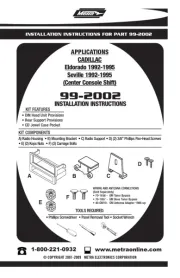
17 Juni 2025

17 Juni 2025

14 Juni 2025

14 Juni 2025

14 Juni 2025

14 Juni 2025
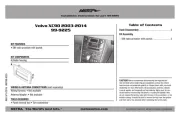
14 Juni 2025
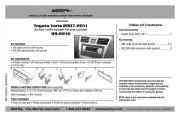
3 Juni 2025

2 Mei 2025

2 Mei 2025
Handleiding Niet gecategoriseerd
- Leviton
- Analogis
- Toa
- Sloan
- NEXTO DI
- DriverGenius
- Crock-Pot
- Maclaren
- Televés
- Carnival King
- Genaray
- NOCO
- Auto XS
- CyberData Systems
- TCM FX
Nieuwste handleidingen voor Niet gecategoriseerd

15 September 2025

15 September 2025
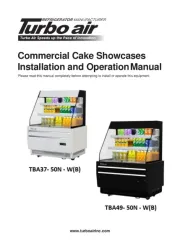
15 September 2025
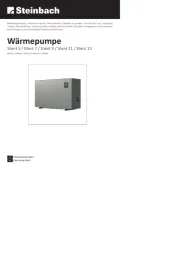
15 September 2025

15 September 2025
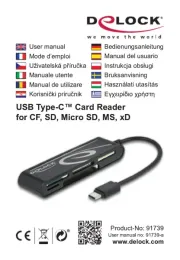
15 September 2025

15 September 2025

15 September 2025
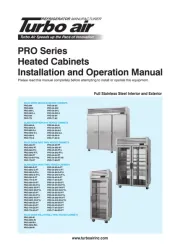
15 September 2025

15 September 2025