Metra Axxess AX-HON24RVC-6V Handleiding
Metra
Niet gecategoriseerd
Axxess AX-HON24RVC-6V
Bekijk gratis de handleiding van Metra Axxess AX-HON24RVC-6V (1 pagina’s), behorend tot de categorie Niet gecategoriseerd. Deze gids werd als nuttig beoordeeld door 22 mensen en kreeg gemiddeld 5.0 sterren uit 11.5 reviews. Heb je een vraag over Metra Axxess AX-HON24RVC-6V of wil je andere gebruikers van dit product iets vragen? Stel een vraag
Pagina 1/1

© COPYRIGHT 2004-2016 METRA ELECTRONICS CORPORATION © COPYRIGHT 2004-2016 METRA ELECTRONICS CORPORATION
axxessinterfaces.com • metraonline.com axxessinterfaces.com • metraonline.com
Axxess Integrate
®Axxess Integrate
®
REV. 11/8/16 REV. 11/8/16
Installation Instructions for AX-HON24RVC-6V Installation Instructions for AX-HON24RVC-6V
INTERFACE FEATURES
• Retains the factory AUX-IN jack
• Retains the factory backup camera to an aftermarket radio
• Includes the AX-CAM6V 12-volt to 6-volt converter
INTERFACE COMPONENTS
• AX-HON24RVC-6V harness • AX-CAM6V 12-volt to 6-volt converter
AX-HON24RVC-6V
Honda (without touchscreen)
2015-up
• Wire cutter • Crimping tool • Solder gun • Tape
• Connectors (example: butt connectors, bell caps, etc.)
TOOLS REQUIRED
CAUTION!
All accessories, switches, climate controls panels, and especially air bag indicator
lights must be connected before cycling the ignition. Also, do not remove the factory radio with
the key in the on position, or while the vehicle is running.
APPLICATIONS
HONDA
Fit 2015-up
Pilot 2016-up
Ridgeline 2017-up
K PNOWLEDGE IS OWER
Enhance your installation and fabrication skills by
enrolling in the most recognized and respected
mobile electronics school in our industry.
Log onto www.installerinstitute.com or call
800-354-6782 for more information and take steps
toward a better tomorrow.
Metra recommends MECP
certified technicians
IMPORTANT
If you are having difficulties with the installation of this product, please call our
Tech Support line at . Before doing so, look over the instructions 1-800-253-TECH
a second time, and make sure the installation was performed exactly as the
instructions are stated. Please have the vehicle apart and ready to perform
troubleshooting steps before calling.
• Connect the Black wire of the AX-CAM6V to chassis ground.
• Connect the Red Blue/Red wire labeled "Camera Power 6V" to the wire of the AX-CAM6V.
•
Connect the reverse wire from the aftermarket radio, to the reverse signal in the vehicle,
and also to the wire of the AX-CAM6V.Blue/White
• Connect the Yellow RCA jack to the rear camera input of the aftermarket radio.
Product specificaties
| Merk: | Metra |
| Categorie: | Niet gecategoriseerd |
| Model: | Axxess AX-HON24RVC-6V |
Heb je hulp nodig?
Als je hulp nodig hebt met Metra Axxess AX-HON24RVC-6V stel dan hieronder een vraag en andere gebruikers zullen je antwoorden
Handleiding Niet gecategoriseerd Metra
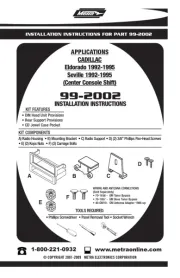
17 Juni 2025

17 Juni 2025

14 Juni 2025

14 Juni 2025

14 Juni 2025

14 Juni 2025
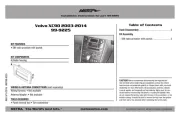
14 Juni 2025
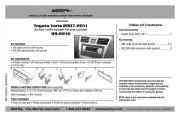
3 Juni 2025

2 Mei 2025

2 Mei 2025
Handleiding Niet gecategoriseerd
- DJ Power
- Sensei
- Axis
- ThinkFun
- Exo-Terra
- SumUp
- Dataflex
- Rohnson
- Mount-It!
- Huslog
- WEIZE
- VariZoom
- Brinno
- Milesight
- IOTAVX
Nieuwste handleidingen voor Niet gecategoriseerd

15 September 2025

15 September 2025
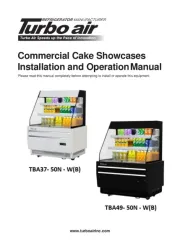
15 September 2025
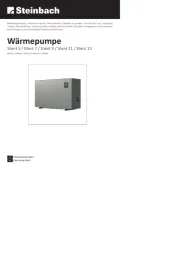
15 September 2025

15 September 2025
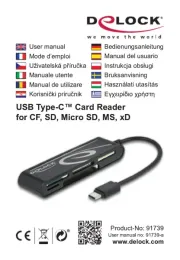
15 September 2025

15 September 2025

15 September 2025
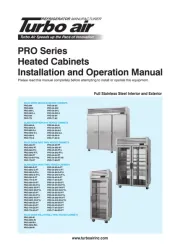
15 September 2025

15 September 2025