Metra 99-7381 Handleiding
Metra Niet gecategoriseerd 99-7381
Bekijk gratis de handleiding van Metra 99-7381 (4 pagina’s), behorend tot de categorie Niet gecategoriseerd. Deze gids werd als nuttig beoordeeld door 32 mensen en kreeg gemiddeld 4.6 sterren uit 9 reviews. Heb je een vraag over Metra 99-7381 of wil je andere gebruikers van dit product iets vragen? Stel een vraag
Pagina 1/4
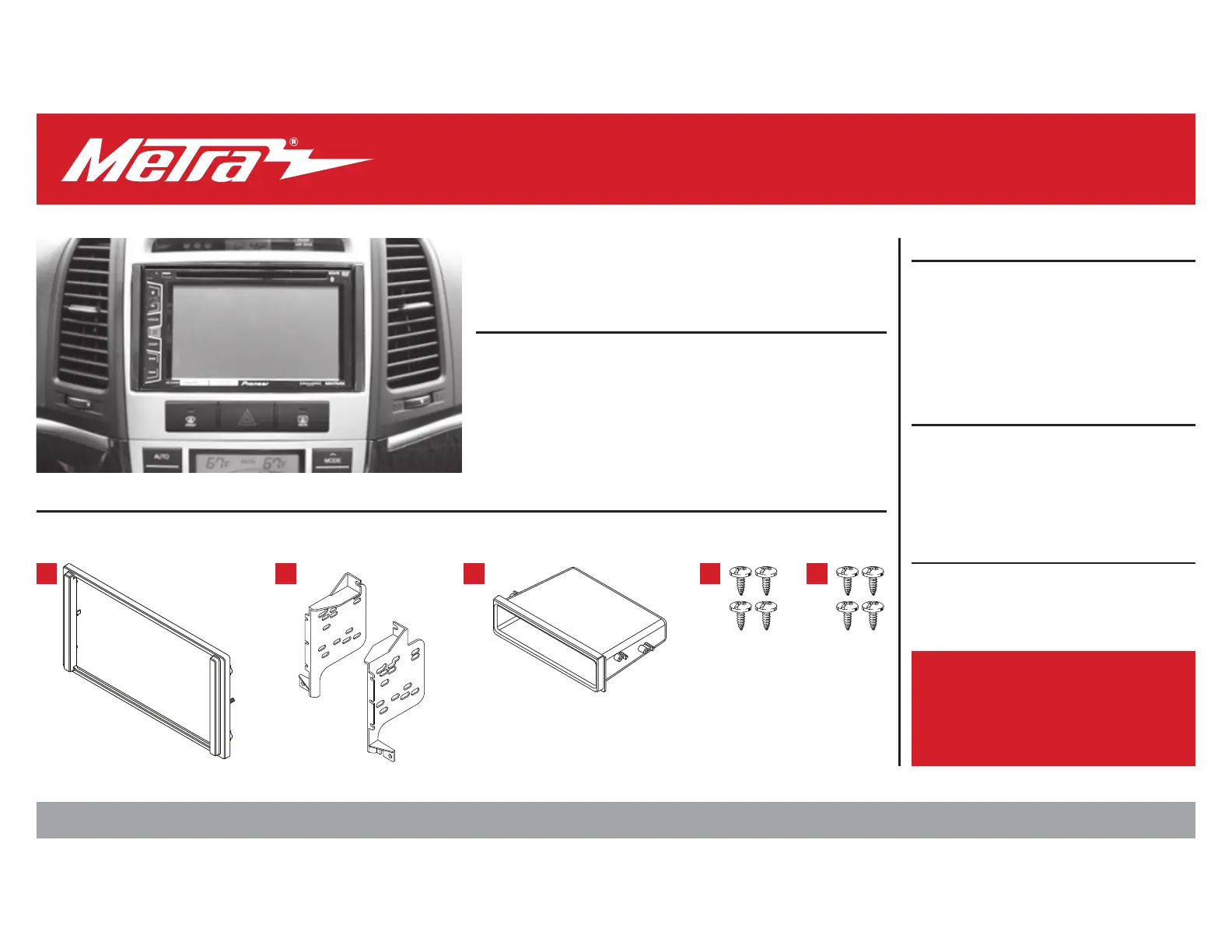
CAUTION!
All accessories, switches, climate
controls panels, and especially air bag indicator
lights must be connected before cycling the
ignition. Also, do not remove the factory radio
with the key in the on position, or while the
vehicle is running.
Metra. The World’s Best Kits.
®
MetraOnline.com © COPYRIGHT 2018 METRA ELECTRONICS CORPORATION REV. 1/8/18 INST99-7381
INSTALLATION INSTRUCTIONS
99-7381
KIT FEATURES
• ISO DIN radio provision with pocket
• ISO DDIN radio provision
KIT COMPONENTS
• A) Radio trim panel • B) Radio brackets • C) Pocket • D) (4) #8 x 3/8” Phillips screws • E) (4) #6 x 3/8” Phillips screws
TOOLS REQUIRED
• Panel removal tool • Phillips screwdriver
TABLE OF CONTENTS
Dash Disassembly ..................................................2
Kit Assembly
–ISO DIN radio provision with pocket ..................3
–ISO DDIN radio provision .....................................3
WIRING & ANTENNA CONNECTIONS
(sold separately)
Wiring Harness: 70-1004
Antenna Adapter: Not required
Steering Wheel Control Interface: ASWC-1
ABCDE
Hyundai Santa Fe(with factory NAV) 2008-2009
Product specificaties
| Merk: | Metra |
| Categorie: | Niet gecategoriseerd |
| Model: | 99-7381 |
Heb je hulp nodig?
Als je hulp nodig hebt met Metra 99-7381 stel dan hieronder een vraag en andere gebruikers zullen je antwoorden
Handleiding Niet gecategoriseerd Metra

6 November 2025

5 November 2025

5 November 2025

4 November 2025

4 November 2025

4 November 2025

3 November 2025

31 Oktober 2025

30 Oktober 2025

28 Oktober 2025
Handleiding Niet gecategoriseerd
Nieuwste handleidingen voor Niet gecategoriseerd

23 Januari 2026

23 Januari 2026

23 Januari 2026

23 Januari 2026

23 Januari 2026

23 Januari 2026

23 Januari 2026

23 Januari 2026

23 Januari 2026

23 Januari 2026