Metra 95-3027 Handleiding
Metra
Niet gecategoriseerd
95-3027
Bekijk gratis de handleiding van Metra 95-3027 (4 pagina’s), behorend tot de categorie Niet gecategoriseerd. Deze gids werd als nuttig beoordeeld door 117 mensen en kreeg gemiddeld 4.6 sterren uit 59 reviews. Heb je een vraag over Metra 95-3027 of wil je andere gebruikers van dit product iets vragen? Stel een vraag
Pagina 1/4

CAUTION!
All accessories, switches, climate
controls panels, and especially air bag indicator
lights must be connected before cycling the
ignition. Also, do not remove the factory radio
with the key in the on position, or while the
vehicle is running.
Metra. The World’s Best Kits.®MetraOnline.com © COPYRIGHT 2018 METRA ELECTRONICS CORPORATION REV. 7/31/18 INST95-3027
I N S TA L L AT I O N I N S T R U C T I O N S
95-3027
KIT FEATURES
• ISO DDIN radio provision
APPLICATIONS
Chevrolet S-10 Blazer 1998-2002*
Chevrolet S-10 Pickup 1998-2002*
GMC Sonoma 1998-2002*
Isuzu Hombre 1998-2000
* Only for early 2002 models denoted by a DIN and a half size radio
KIT COMPONENTS
• A) Radio trim panel • B) Radio brackets
TOOLS REQUIRED
• Panel removal tool • Phillips screwdriver
• 9/32” socket wrench • cutting tool • Scribe tool
TABLE OF CONTENTS
Dash Disassembly ..................................................2
Kit Preparation .......................................................3
Kit Assembly ..........................................................3
WIRING & ANTENNA CONNECTIONS
(sold separately)
Wiring Harness: 70-1858
Antenna Adapter: 40-GM10
A B
GM Small trucks/SUV’s 1998-2002

1.800.221.0932
|
MetraOnline.com
2
1. Remove (2) 9/32” screws securing the
driver’s side knee bolster to the dash.
(Figure A)
2. Slightly pull down on the knee bolster
to expose the 9/32” screws securing the
base of the dashboard trim panel, then
remove the screws. (Figure A)
3. Remove (1) Phillips screw in the
instrument cluster.
4. Unclip and remove the dashboard trim
panel, using caution not to damage the
hazard switch while removing the panel.
5. Remove (2) 9/32” screws securing the
radio. Slide the radio out, then unplug
and remove the radio.
Continue to Kit Preparation
(Figure A)
DASH DISASSEMBLY KIT PREPARATION
1. Place the
radio trim panel
over the
factory dashboard trim panel. (Figure A)
2. Using a scribe tool, score the area in the
radio section to be cut. (Figure B)
3. Remove the
radio trim panel
, then cut
the scored area with a cutting tool.
Continued on the next page
(Figure A)
(Figure B)
Remove shaded area
Mark here

REV. 7/31/2018 INST95-3027 3
KIT ASSEMBLY
(Figure A)
KIT PREPARATION (CONT.)
4. Slide the
radio trim panel
into the
bottom opening of the factory
dashboard trim panel, then clip in the
top portion. Note, if the center bar of
the radio trim panel is bowed, file the
opening of the factory dashboard trim
panel to fit better. (Figure C)
5. Cut the sub-dash to allow room for the
radio assembly. (Figure D)
Continue to Kit Assembly (Figure C)
(Figure D)
1. Secure the
radio brackets
to the radio
using the screws supplied with the
radio. (Figure A)
2. Locate the factory wiring harness and
antenna connector in the dash and
complete all necessary connections to
the radio. Metra recommends using
the proper mating adapter from Metra
and/or Axxess. Test the radio for proper
operation.
3. Secure the radio assembly to the dash
using the factory screws.
4. Reassemble the dash in reverse
order of disassembly to complete the
installation.
Remove
shaded area
Product specificaties
| Merk: | Metra |
| Categorie: | Niet gecategoriseerd |
| Model: | 95-3027 |
Heb je hulp nodig?
Als je hulp nodig hebt met Metra 95-3027 stel dan hieronder een vraag en andere gebruikers zullen je antwoorden
Handleiding Niet gecategoriseerd Metra
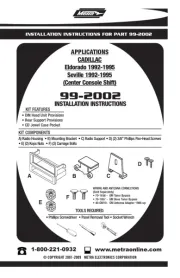
17 Juni 2025

17 Juni 2025

14 Juni 2025

14 Juni 2025

14 Juni 2025

14 Juni 2025
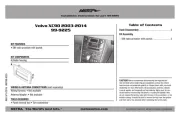
14 Juni 2025
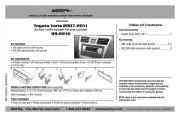
3 Juni 2025

2 Mei 2025

2 Mei 2025
Handleiding Niet gecategoriseerd
- Inspire
- Dali
- CommScope
- Avantone Pro
- Akinod
- Steinel
- Bluebird
- Feit Electric
- Lund
- Mitzu
- Alba
- President
- 3 Legged Thing
- Steelton
- Kingston
Nieuwste handleidingen voor Niet gecategoriseerd

2 Augustus 2025

2 Augustus 2025

2 Augustus 2025

2 Augustus 2025

2 Augustus 2025

2 Augustus 2025

2 Augustus 2025

2 Augustus 2025

2 Augustus 2025

2 Augustus 2025