Metra 70-1677 Handleiding
Metra
Niet gecategoriseerd
70-1677
Bekijk gratis de handleiding van Metra 70-1677 (2 pagina’s), behorend tot de categorie Niet gecategoriseerd. Deze gids werd als nuttig beoordeeld door 279 mensen en kreeg gemiddeld 4.5 sterren uit 140 reviews. Heb je een vraag over Metra 70-1677 of wil je andere gebruikers van dit product iets vragen? Stel een vraag
Pagina 1/2

Receiver Wiring Adaptor
120 70-1677
Revision 09/05/13
If your receiver does not have an
illumination wire, tape off the Orange wire.
Before starting, compare items on your invoice with items
received. Carefully check through packaging material. If an
item is missing, please call Crutchfield at 1-888-955-6000.
Individually tape off any unused wires.
White - Left Front Speaker Positive
Violet/Black - Right Rear Speaker Negative
Red - 12 Volts Switched Power
Violet - Right Rear Speaker Positive
Green - Left Rear Speaker Positive
Yellow - 12 Volts Constant Power
Gray - Right Front Speaker PositiveGray/Black - Right Front Speaker Negative
Green/Black - Left Rear Speaker Negative
White/Black - Left Front Speaker Negative
Black - Chassis Ground (connect to ground wire of new receiver)
Blue - Power Antenna
Note: The 12 volts constant power plug may
not be present in your particular vehicle. If not,
and your receiver requires a constant 12 volt
lead (memory lead), run wire to an appropriate
fuse in the vehicle.
*120701677*
Orange Illumination-
IMPORTANT
Copyright 2013 Crutchfield Corporation
STEP 1 -- MATCH & CONNECT WIRES
Match wires below to the matching function of each wire on your receiver (refer to instructions supplied with receiver). The wire colors of your
new receiver may, or may not, match the wire colors of the adaptor. Match adaptor and receiver wires by function, disregarding color.
If your receiver does not have an Illumination wire, tape off the Orange wire.
Individually tape off any unused wires.
Make final wiring connections following instructions on the next page.
A.
B.
C.
D.

Receiver Wiring Adaptor Connections
120 70-1677
Page 2
STEP 2 -- CONTINUED
A. Strip wires back 1/2”.
B. Twist wires together and
insert in crimp cap.
C. Squeeze middle of cap
for tight connection.
Copyright 2013 Crutchfield Corporation
STEP 3 -- APPLICATION
When ready to install the receiver, plug
the Wiring Adaptor from the new receiver
or receiver assembly into the factory
radio harness(es) in the vehicle dash.
D. Complete crimp connections
for all necessary wires.
E. Be sure to wrap any wires from
the Wiring Adaptor that are
not necessary (wires with no
match from the new receiver)
with electrical tape.
STEP 2 -- CRIMP CONNECTIONS
Tools & Parts
Required
Wire Stripper/Crimp Tool Crimp Caps
Unused Wire (tape over bare wires)
Receiver Wiring Adaptor
Generic Illustration
Generic Illustration
Product specificaties
| Merk: | Metra |
| Categorie: | Niet gecategoriseerd |
| Model: | 70-1677 |
Heb je hulp nodig?
Als je hulp nodig hebt met Metra 70-1677 stel dan hieronder een vraag en andere gebruikers zullen je antwoorden
Handleiding Niet gecategoriseerd Metra
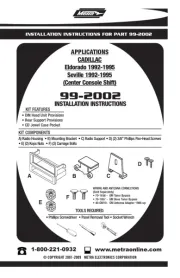
17 Juni 2025

17 Juni 2025

14 Juni 2025

14 Juni 2025

14 Juni 2025

14 Juni 2025
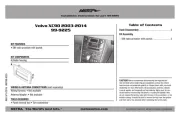
14 Juni 2025
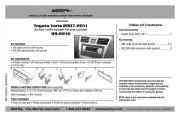
3 Juni 2025

2 Mei 2025

2 Mei 2025
Handleiding Niet gecategoriseerd
- Forge Adour
- IsoTek
- Vestfrost
- Sogo
- Native Trails
- Garden Feelings
- T Nb
- Telestar
- Zanussi
- Benchmark USA
- Ovente
- Megarevo
- Sanyo
- Ion
- Levoit
Nieuwste handleidingen voor Niet gecategoriseerd

15 September 2025

15 September 2025
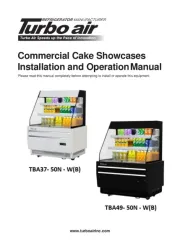
15 September 2025
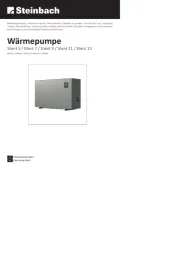
15 September 2025

15 September 2025
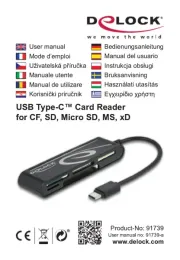
15 September 2025

15 September 2025

15 September 2025
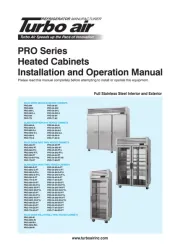
15 September 2025

15 September 2025