Maverick MTX-244 Handleiding
Bekijk gratis de handleiding van Maverick MTX-244 (12 pagina’s), behorend tot de categorie Radiografisch bestuurbaar speelgoed. Deze gids werd als nuttig beoordeeld door 25 mensen en kreeg gemiddeld 3.9 sterren uit 13 reviews. Heb je een vraag over Maverick MTX-244 of wil je andere gebruikers van dit product iets vragen? Stel een vraag
Pagina 1/12

INSTRUCTIONS
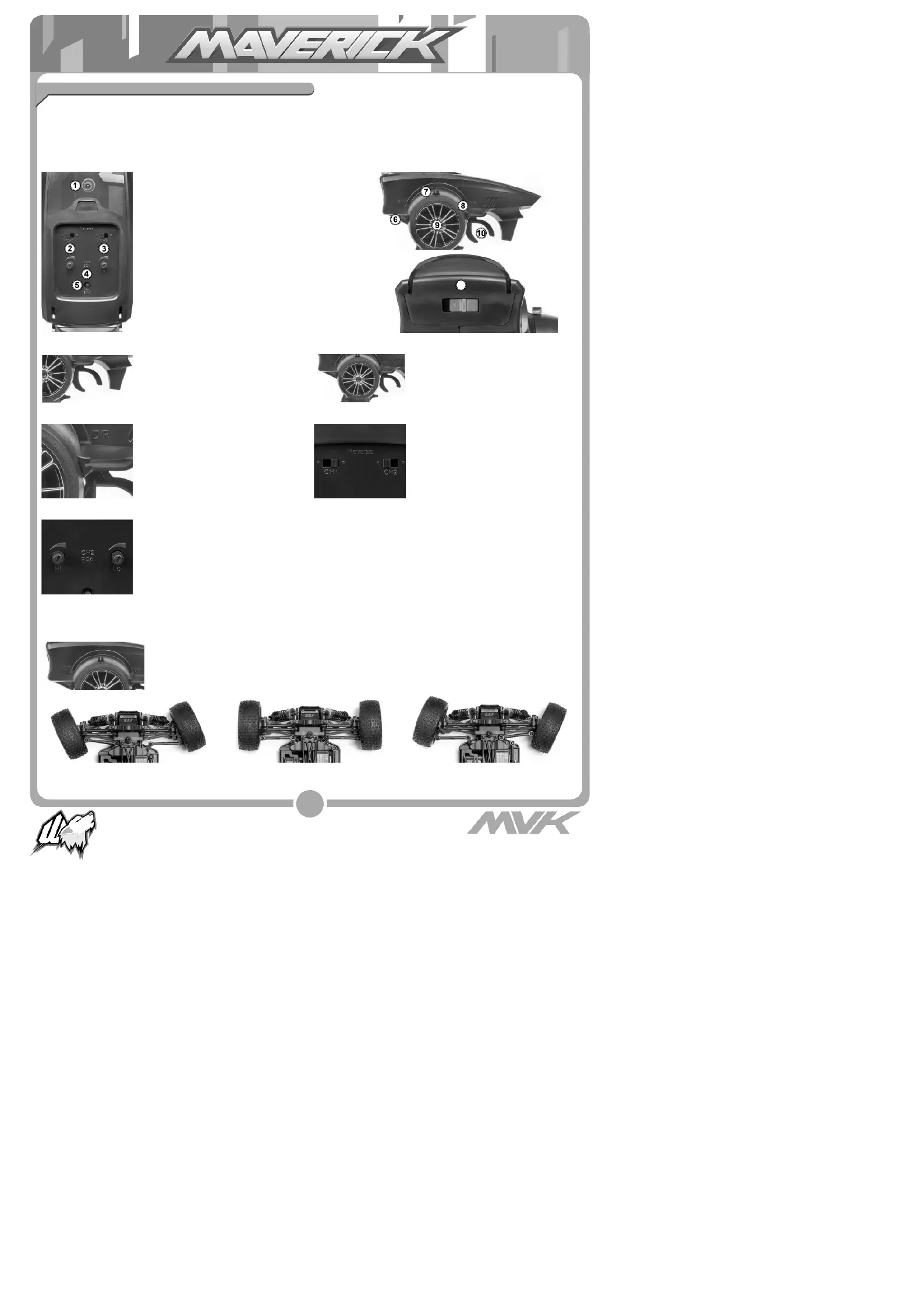
2
Throttle Trigger
1. Power LED
2. Steering Reverse Switch
3. Throttle Reverse Switch
4. Throttle End Point Dial (low/high points)
5. Bind Button
6. Throttle Trim
7. Steering Trim
8. Steering Dual Rate (D/R) Switch
9. Steering Control
10. Throttle Trigger
11. Power Switch
• Pull the trigger to go forwards and
speed up
• Push the trigger forward to brake
• Push again for reverse
Turn the steering wheel to the left
or right to make the vehicle turn left
or right
The Steering (ST) and Throttle (TH)
reverse switches are set to “NOR”
(Normal) as standard. To switch
the direction of travel of either the
steering or throttle move the switch
to the “REV” (Reverse) position.
The dual rate settings adjust the
maximum degree of movement from
the servo.
Move the D/R lever down to increase
or up to decrease the maximum
steering angle.
Transmitter
Your Transmitter is an advanced controller designed for the beginner to be easy to use and tune. You will need to
follow the steps below to ensure you prepare the controller correctly for use and understand the adjustment
possibilities available.
The function switches on the transmitter
Steering Wheel
Steering Dual Rate (D/R) Reverse Switches
Trim Setup
If the steering is not straight with the transmitter on, make sure the trim dial is set to the central position and adjust
the Servo horn on the car if needed. Then make ne adjustments with the steering trim whilst driving the vehicle.
Throttle Trim
Throttle neutral adjustments can be made
by moving the throttle trim lever up for more
throttle or down for more brake.
Steering Trim
Steering neutral adjustments can be made
by moving the steering trim lever left or right.
If the wheels point left, turn
clockwise
If wheels point right, turn
anti-clockwise.
If they point straight no adjustment
required.
Throttle End Point Adjustment (EPA)
The throttle EPA allows you to adjust the maximum degree of movement of the throttle channel.
“Hi” sets the EPA for the throttle direction, “Lo” sets the EPA for the brake direction. Turn the
dial anti-clockwise to reduce or clockwise to increase the allowable degree of movement.
When using this transmitter with an electric powered vehicle, set the end points to the
maximum setting.
11
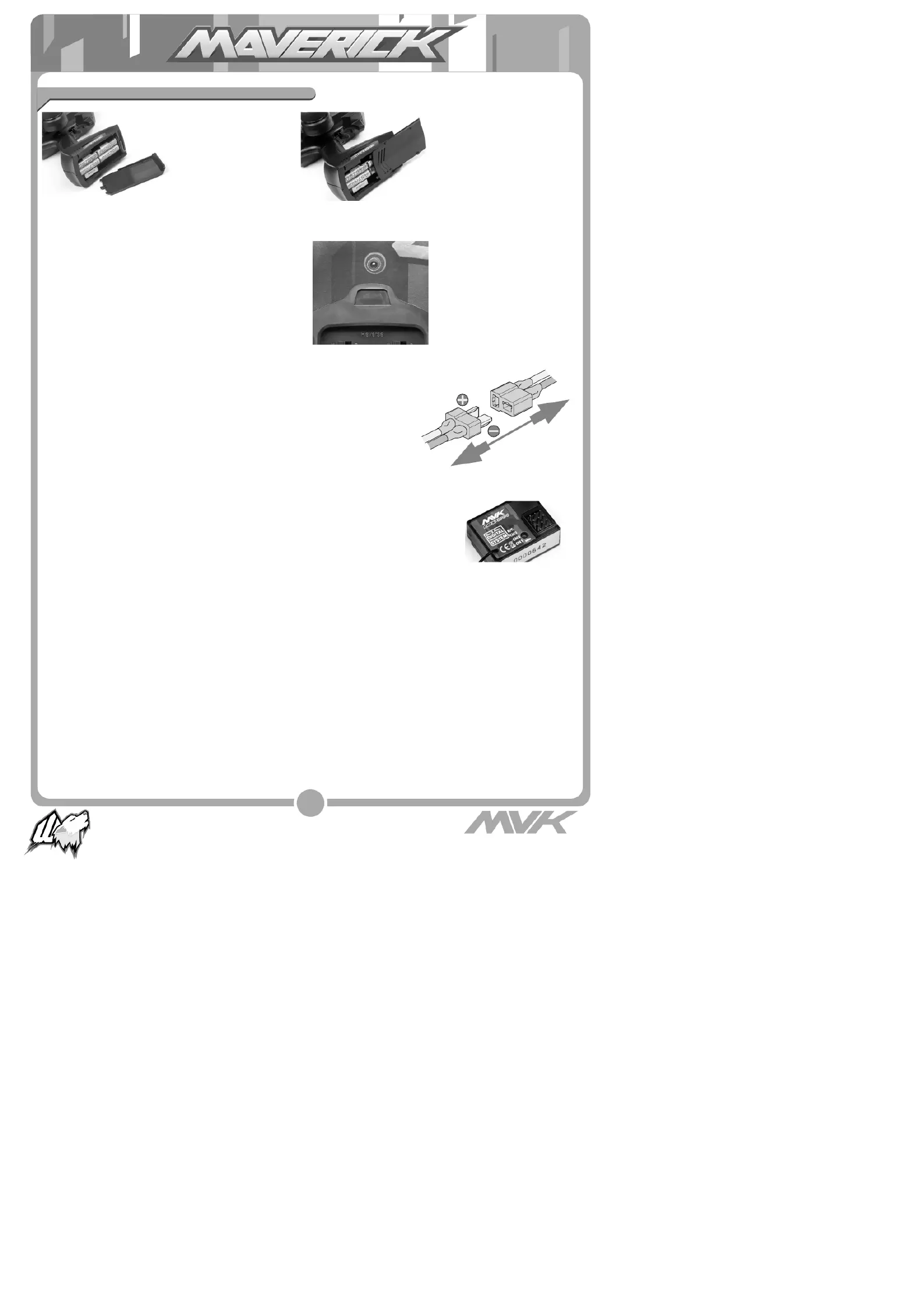
3
Turning on the power
Turn on transmitter rst and then turn on receiver.
Turn on the transmitter switch and the LED battery
indicator will light up.
Turn on the receiver. The automatic set-up of the factory
set speed control should have been completed. If you
experience any problems with the speed control settings
refer to the Electronic Speed Control Section for correct
setup information.
The Red LED will show if the
installed AA batteries have
sucient charge.
The Red LED will ash and
there will be an audible beep if
the batteries need replacing.
Power LED
You may need to setup your transmitter to ‘bind’ with the receiver if you change to a new receiver or for any reason
lose signal.
• Place the transmitter and the receiver close to each other (within one meter).
• Turn the power switch on the transmitter to the ON position.
• Press and hold the receiver setup button, then turn the power switch to the ON position.
• The receiver LED will ash quickly. Release the setup button after 1 second.
• Press and hold the binding button on the transmitter for 1 second until the LED on the
receiver is continuously lit.
Fail Safe Setup
Caution
Any new binding of transmitter & receiver will clear the pre-set fail safe.
• With the transmitter and car switched on, press the setup button on the receiver then release. LED will ash.
Electric setup
• Leave throttle trigger in neutral position, and press the setup button. The LED will ash quickly. Once the
receiver LED remains lit, then release the setup button on the receiver.
Nitro setup
• Hold full brake on the transmitter, and press the setup button. The LED will ash quickly. Release full brake on
the transmitter once the receiver LED remains lit, then release the setup button on the receiver.
Binding the Transmitter and Receiver
Turning o the power
Turn o receiver rst and then turn o transmitter.
If you switch o the transmitter rst before the R/C car, you may lose control of the R/C car.
• Turn o the receiver switch.
• Turn o the transmitter switch.
• Disconnect the battery connector from the speed control connector.
Installing the Transmitter Batteries
Open the battery holding
tray to expose the empty
battery slots.
Insert 4 AA batteries
into the marked spaces.
Please note the correct
direction of the batteries
Incorrect battery insertion
could damage the transmitter
2.4Ghz technology has done
away with the need for long
extendable aerials. The Aerial
on your transmitter is located
internally
Product specificaties
| Merk: | Maverick |
| Categorie: | Radiografisch bestuurbaar speelgoed |
| Model: | MTX-244 |
| Kleur van het product: | Zwart |
| Soort: | Radio-Controlled (RC) Model Accessories & Supplies |
| Ondersteund aantal accu's/batterijen: | 4 |
| Correct gebruik: | Auto |
| Aantal per verpakking: | 1 stuk(s) |
| Merkcompatibiliteit: | Maverick |
| Batterijen vereist: | Ja |
| Aantal kanalen: | 3 kanalen |
| Type product: | Zender |
| Type batterij: | AA |
| RF-zendfrequentie: | 2400 MHz |
Heb je hulp nodig?
Als je hulp nodig hebt met Maverick MTX-244 stel dan hieronder een vraag en andere gebruikers zullen je antwoorden
Handleiding Radiografisch bestuurbaar speelgoed Maverick

27 Maart 2025

27 Maart 2025

22 Juni 2023

16 Juni 2023

11 Juni 2023

4 Juni 2023

2 Juni 2023

29 Mei 2023
Handleiding Radiografisch bestuurbaar speelgoed
- Parrot
- Chicco
- JETI
- Hobbywing
- Carson
- ROCHOBBY
- Futaba
- ACME
- SkyRC
- Velleman
- HPI Racing
- Axial
- Force Engine
- Maginon
- Spin Master
Nieuwste handleidingen voor Radiografisch bestuurbaar speelgoed

1 September 2025

1 September 2025
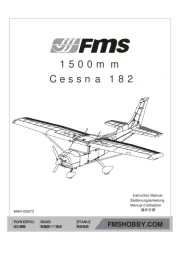
12 Augustus 2025

28 Juli 2025
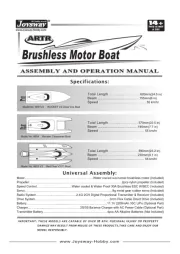
28 Juli 2025
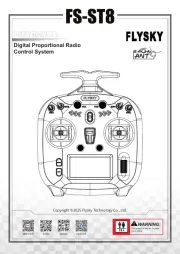
28 Juli 2025

9 Juli 2025
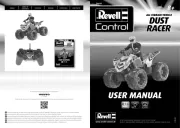
8 Juli 2025
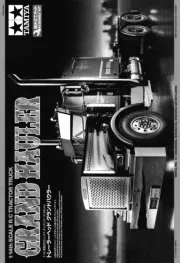
8 Juli 2025
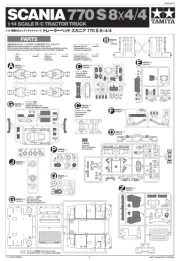
7 Juli 2025

