Mastervolt MasterBus CANopen Interface Handleiding
Mastervolt
Acculader
MasterBus CANopen Interface
Bekijk gratis de handleiding van Mastervolt MasterBus CANopen Interface (12 pagina’s), behorend tot de categorie Acculader. Deze gids werd als nuttig beoordeeld door 38 mensen en kreeg gemiddeld 4.6 sterren uit 19.5 reviews. Heb je een vraag over Mastervolt MasterBus CANopen Interface of wil je andere gebruikers van dit product iets vragen? Stel een vraag
Pagina 1/12

USER’S MANUAL
MasterBus CANopen
Interface
Interface between MasterBus and CANopen
MASTERVOLT
Snijdersbergweg 93,
1105 AN Amsterdam
The Netherlands
Tel.: +31-20-3422100
Fax.: +31-20-6971006
www.Mastervolt.com Copyright © 2016 Mastervolt
10000011510/04
ENGLISH: PAGE 1

2
MasterBus – CANopen Interface / EN
1 General information
1.1 USE OF THIS MANUAL
Copyright © 2016 Mastervolt. All rights reserved.
Reproduction, transfer, distribution or storage of part
or all of the contents in this document in any form
without the prior written permission of Mastervolt is
prohibited.
This manual serves as a guideline for the safe and
effective operation of the MasterBus – CANopen
Interface, to be called CANopen Interface further in
this manual.
Keep this manual at a secure place!
1.2 GUARANTEE SPECIFICATIONS
Mastervolt guarantees that this product was built
according to the legally applicable standards and
stipulations. If you fail to act in accordance with the
regulations, instructions and stipulations in this
user’s manual, damage can occur and/or the
product will not fulfil the specifications. This may
mean that the guarantee will become null and void.
1.3 LIABILITY
Mastervolt can accept no liability for:
consequential damage due to use of the
CANopen Interface;
possible errors in the manuals and the results
thereof;
Use that is inconsistent with the purpose of the
product.
CAUTION!
Never remove the identification label.
1.4 CORRECT DISPOSAL OF THIS PRODUCT
(Waste Electrical & Electronic Equipment)
This product is designed and manufactured with
high quality materials and components, which can
be recycled and reused. When this crossed-out
wheeled bin symbol is attached to a product, it
means the product is covered by the European
Directive 2012/19/EU.
Please be informed about the local separate
collection system for electrical and electronic
products.
Please act according to your local rules and do not
dispose of your old products with your normal
household waste. The correct disposal of your old
product will help prevent potential negative
consequences to the environment and human
health.
2 How it works
2.1 COMMUNICATION
You can connect Mastervolt products with
MasterBus in a CANopen network with this
CANopen interface. MasterBus products can share
information and can be controlled by CANopen
products.
Information is transferred between MasterBus and
CANopen via data fields. Up to 100 data fields can
be used. (Chapter 4)
MasterBus events can also be received by the
Interface and the information shared on the
CANopen network. (Chapter 5)
MasterBus products can also be controlled via
Events from the CANopen network. The Interface
generates the MasterBus Events when a specific
CANopen message is received. (Chapter 6)
Chapter 3 is a basic introduction of CANopen and
the NMT protocol used by many CANopen products.
This interface uses the NMT protocol as well.
To get yourself familiar with CANopen read
The wikipedia page on:
https://www.wikipedia.org/wiki/CANopen
and the CAN knowledge base of the
international user’ and manufacturer’
group:
http://www.can-cia.org/can-
knowledge/canopen/canopen/

EN / MasterBus – CANopen Interface
3
3 CANopen communication
This interface is designed to be part of a CANopen
network. It follows the minimum boot-up process as
defined by CANopen in the NMT protocol. The state
diagram is shown in figure 1. The interface will show
the current State on the monitoring Page on
MasterBus.
Notes: You have to log in as Installer to be able to
change the configuration. If you are not familiar with
this process contact your Mastervolt representative.
We assume you use MasterAdjust software to do the
configuration of the CANopen interface. A basic
understanding of CANopen is required for the
configuration process.
Match the CANopen interface Baud rate to your
CANopen network. You can choose between
125kB/s and 250kB/s for the CANopen interface.
You can set the Node-ID of your interface. The
interface will transmit a “Heartbeat message” every
second at 0x700+Node-ID whenever the interface is
powered. For example, if you set the Node-ID to
0x05, the Heartbeat message will have an COB-ID
of 0x0705. The Node-ID is also used for NMT
control messages.
NOTE: Literals in this manual that start with ‘0x’ are
hexadecimal numbers(base 16). This format is
standard in CANopen.
All standard CANopen products will wait in the Pre-
operational state for a NMT Module Control
message. When a “Start Remote Node” Control
message is received the state will change to
Operational.
This interface has an ‘Auto start’ option. With this
option selected the Interface will proceed from Pre-
Operational to Operational automatically. The
Interface will start operation without the need for any
input from other CANopen devices.
This option can be turned off to follow the standard
CANopen behaviour. The interface listens to Control
messages with its specific Node-ID and broadcasts
to all devices (Node-ID=0).
If you are new to CANopen we recommend
to leave the ‘Auto start’ turned on. The
CANopen interface will be operational
without Control messages.
Table 1 State transactions of Figure 1
State transactions / NMT Service command
(NMT command specifier)
1 Device initialisation finished
2 Automatic in Auto start or upon receiving Start
remote Node / Start_Remote_Node (0x01)
3 Stop remote frame received /
Stop_Remote_Node (0x02)
4 Enter Pre-operational State frame received /
Pre-Operational_Remote_Node (0x80)
5 Reset node Frame received /
Reset_Remote_Node (0x82)
Figure 1:
State diagram CANopen devices with NMT protocol
Initializing
Pre-operational
Operational Stopped
2
1
3
4
3
Power on
5
2
4
Product specificaties
| Merk: | Mastervolt |
| Categorie: | Acculader |
| Model: | MasterBus CANopen Interface |
Heb je hulp nodig?
Als je hulp nodig hebt met Mastervolt MasterBus CANopen Interface stel dan hieronder een vraag en andere gebruikers zullen je antwoorden
Handleiding Acculader Mastervolt

26 Februari 2023

26 Februari 2023

26 Februari 2023

26 Februari 2023

26 Februari 2023

26 Februari 2023

26 Februari 2023

26 Februari 2023

Mastervolt Laadstroomverdeler Battery Mate 2503 IG Handleiding
26 Februari 2023
26 Februari 2023
Handleiding Acculader
- Tronic
- Efoy
- Victron
- Hitachi
- Powerplus
- ABB
- Hella
- Westfalia
- Stihl
- Cotech
- Dometic
- AutoXS
- Walter
- Bruder Mannesmann
- Ctek
Nieuwste handleidingen voor Acculader

4 September 2025

15 Juli 2025

5 Juli 2025

4 Juli 2025
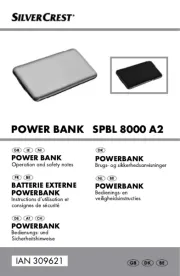
4 Juli 2025

1 Juli 2025

2 April 2025
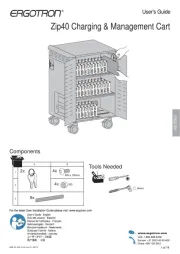
2 April 2025

2 April 2025

29 Maart 2025