Magewell USB Capture Plus Handleiding
Magewell
Niet gecategoriseerd
USB Capture Plus
Bekijk gratis de handleiding van Magewell USB Capture Plus (18 pagina’s), behorend tot de categorie Niet gecategoriseerd. Deze gids werd als nuttig beoordeeld door 57 mensen en kreeg gemiddeld 4.7 sterren uit 29 reviews. Heb je een vraag over Magewell USB Capture Plus of wil je andere gebruikers van dit product iets vragen? Stel een vraag
Pagina 1/18

USB Capture Plus User Manual
Revised on 17/08/2017

Content
1 Function of the Interfaces ............................................................................................... 1
1.1 USB Capture HDMI Plus ........................................................................................... 1
1.2 USB Capture SDI Plus ............................................................................................... 1
1.3 USB Capture DVI Plus ............................................................................................... 2
2 Status of the Indicator Light ........................................................................................... 3
3 System Device Display .................................................................................................... 3
3.1 How to Find the System Device ............................................................................... 3
Windows ...................................................................................................................... 3
Linux ............................................................................................................................. 3
Mac .............................................................................................................................. 4
3.2 Description of Adding Device (Windows OS) ......................................................... 4
4 Typical Solutions for USB Capture Devices ................................................................... 5
4.1 Typical solutions for USB Capture HDMI Plus ........................................................ 5
Capture signal from camera / game console / video player / another computer . 5
Capture the signal of PC itself ................................................................................... 7
Solution A .................................................................................................................... 7
Solution B .................................................................................................................... 9
Solution C ................................................................................................................. 10
Solution D ................................................................................................................. 11
4.2 Typical solution for USB Capture SDI Plus .......................................................... 13
Capture signal from camera / professional video equipment .............................. 13
4.3 Typical solutions for USB Capture DVI Plus ........................................................ 14
Capture signal from camera / professional equipment / another computer via
DVI cable ................................................................................................................... 14
Capture signal from camera / other professional equipment via HDMI cable ... 14
5 FAQ ................................................................................................................................ 14

1/ 18
1 s Function of the Interface
1.1 USB Capture HDMI Plus
INPUT: The input interface of HDMI signal. Support up to “4096x2160 4:4:4/4:2:2
30fps” or “4096x2160 4:2:0 60fps”
LOOP THRU: The loop through interface. The received HDMI signal will be sent to the
other device without being processed.
Headphones: The headphone interface, through which source audio or audio from
the computer can be monitored.
Mic: The microphone interface, through which voice can be recorded.
USB: The USB interface, through which the capture device can be connected to the
USB 3.0 interface on the computer.
1.2 USB Capture SDI Plus
INPUT: The input interface of SDI signal.
LOOP THRU: The loop through signal will be sent to interface. The received SDI
the other device without being processed.
Line O embedded ut : Output the SDI audio to other devices.
Line In : Connect to external audio device to add an audio input.
USB: The USB interface, by which the capture can bedevice connected to the
USB 3.0 interface on . the computer
Product specificaties
| Merk: | Magewell |
| Categorie: | Niet gecategoriseerd |
| Model: | USB Capture Plus |
Heb je hulp nodig?
Als je hulp nodig hebt met Magewell USB Capture Plus stel dan hieronder een vraag en andere gebruikers zullen je antwoorden
Handleiding Niet gecategoriseerd Magewell
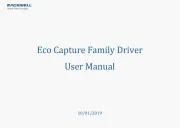
29 Maart 2025

25 Februari 2025

25 Februari 2025

25 Februari 2025

25 Februari 2025

20 Februari 2025
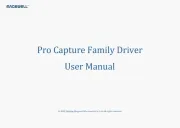
20 Februari 2025

20 Februari 2025
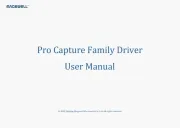
20 Februari 2025
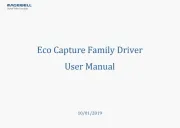
20 Februari 2025
Handleiding Niet gecategoriseerd
- Aprilia
- Grotime
- ChyTV
- Adonit
- Luxor
- Optimum
- German Sport Guns
- Razorri
- Flavour Blaster
- Maico
- Gamber-Johnson
- Kohler
- Nexibo
- Edsyn
- Vision
Nieuwste handleidingen voor Niet gecategoriseerd

18 September 2025

18 September 2025

18 September 2025

18 September 2025

18 September 2025

18 September 2025

18 September 2025

18 September 2025

18 September 2025

18 September 2025