Logitech Wired Keyboard iPad Handleiding
Logitech
Toetsenbord
Wired Keyboard iPad
Bekijk gratis de handleiding van Logitech Wired Keyboard iPad (4 pagina’s), behorend tot de categorie Toetsenbord. Deze gids werd als nuttig beoordeeld door 17 mensen en kreeg gemiddeld 3.9 sterren uit 9 reviews. Heb je een vraag over Logitech Wired Keyboard iPad of wil je andere gebruikers van dit product iets vragen? Stel een vraag
Pagina 1/4

Logitech® Wired Keyboard for iPad®
30-pin Connector / Connecteur 30broches
Logitech® Wired Keyboard for iPad®
Lightning™ Connector / Connecteur Lightning™
Setup Guide | Guide d’installation

English
Set up your product
•TurnonyouriPad/iPadmini.
•TakethecordfromthekeyboardandplugitintoyouriPad/iPadmini’schargingport
(nexttotheHomebutton)andyouarereadytogo.
•Ifkeyboarddoesnotrespond,pleaseunplugthekeyboard,presstheiPadHomebutton
andplugitinagain.(PleasenoteyoucannotwaketheiPadbypressingthekeyboardkeys.
YouneedtowaketheiPadbypressingtheiPad’sHomebutton.)
Function keys introduction (from left to right)
Home
App switch
Siri*
Search**
Switch (keyboard)
language
(Show/hide)
Virtual keyboard
Screen capture
Slide show**
Previous track
Play/Pause
Next track
Mute
Volume down
Volume up
Screen lock
*SirifunctionkeyisonlyavailableforiPadmini,iPad(3rdgeneration)anditslatergenerations.
**SearchandSlideshowfunctionkeysareonlyavailableforiOS6andearlierversions.
Visit Product Central
There’smoreinformationandsupportonlineforyourproduct.Takeamomenttovisit
ProductCentraltolearnmoreaboutyournewWiredKeyboardforiPad.
www.logitech.com/support/wired-keyboard-ipad
What do you think?
Thankyouforpurchasingourproduct.
Pleasetakeaminutetotelluswhatyouthinkofit.
www.logitech.com/ithink

Français
Installation du produit
•MettezvotreiPad/iPadminisoustension.
•ConnectezlecordonduclavierauportdechargementdevotreiPad/iPadmini
(àcôtéduboutonprincipal),etletourestjoué.
•Enl’absencederéponseduclavier,débranchez-leetappuyezsurleboutonprincipaldel’iPad
avantdelerebrancher.Veuilleznoterquevousnepouvezpassortirl’iPaddeveilleenappuyant
surlestouchesduclavier.Ilvousfauteneetappuyersurleboutonprincipal.
Présentation des touches de fonction (de gauche à droite)
Bouton principal
Changement
d'application
Siri*
Rechercher**
Changer la langue
(du clavier)
Clavier virtuel
(acher/masquer)
Capture d'écran
Diaporama**
Piste précédente
Lecture/Pause
Piste suivante
Sourdine
Volume -
Volume +
Verrouillage d'écran
*LatouchedefonctionSirifonctionneuniquementsuriPadmini,iPad3egénérationetultérieures.
**LestouchesderechercheetdediaporamafonctionnentuniquementsuriOS6etversionsprécédentes.
Pages Produits
Desinformationsetunsupportenlignesupplémentairessontdisponiblespourvotreproduit.
PrenezletempsdevisiterlespagesProduitspourensavoirplussurvotrenouveauclavierlaire
pouriPad.
www.logitech.com/support/wired-keyboard-ipad
Qu’en pensez-vous?
Nousvousremercionsd’avoiracheténotreproduit.
Prenezquelquesminutespournousfairepartdevoscommentaires.
www.logitech.com/ithink
Product specificaties
| Merk: | Logitech |
| Categorie: | Toetsenbord |
| Model: | Wired Keyboard iPad |
| Kleur van het product: | Wit |
| Gewicht: | 344 g |
| Breedte: | 288.28 mm |
| Diepte: | 139.69 mm |
| Hoogte: | 21.32 mm |
| Snoerlengte: | 0.04 m |
| Gewicht verpakking: | 400 g |
| Breedte verpakking: | 151 mm |
| Diepte verpakking: | 311 mm |
| Hoogte verpakking: | 29 mm |
| Ondersteunde mobiele besturingssystemen: | iPadOS |
| Connectiviteitstechnologie: | Bedraad |
| Bevestigingsmogelijkheid voor kabelslot: | Nee |
| Afdekzeil: | Nee |
| Merkcompatibiliteit: | Apple |
| Backlight: | Ja |
| Aansluiting: | 30-pin |
| Backlight-kleur: | Groen |
| Compatibiliteit: | iPad 1/2 (3rd Generation) |
| (Buitenste) hoofdverpakking hoogte: | 328 mm |
| (Buitenste) hoofdverpakking breedte: | 158 mm |
| (Buitenste) hoofdverpakking brutogewicht: | 4300 g |
| (Buitenste) hoofdverpakking lengte: | 302 mm |
Heb je hulp nodig?
Als je hulp nodig hebt met Logitech Wired Keyboard iPad stel dan hieronder een vraag en andere gebruikers zullen je antwoorden
Handleiding Toetsenbord Logitech

27 Maart 2025

27 Maart 2025

26 Maart 2025

21 Februari 2025

4 December 2024

14 November 2024

14 November 2024

26 Maart 2024

30 Mei 2023
Handleiding Toetsenbord
- Matias
- Livoo
- Adesso
- Exibel
- Bakker Elkhuizen
- Microsoft
- Mede8er
- Fujitsu
- Dell
- ENDORFY
- Venom
- Cherry
- Logilink
- Belkin
- Natec
Nieuwste handleidingen voor Toetsenbord

30 Juli 2025
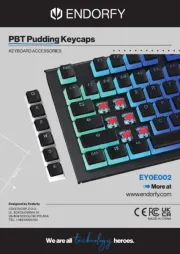
29 Juli 2025

29 Juli 2025

29 Juli 2025

28 Juli 2025

28 Juli 2025

24 Juli 2025
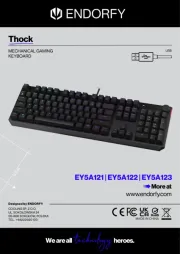
22 Juli 2025
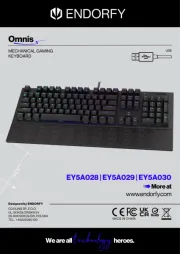
22 Juli 2025
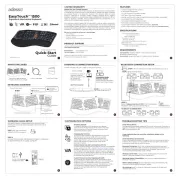
21 Juli 2025
