Logitech Multi Device Toetsenbord K780 Handleiding
Logitech
Toetsenbord
Multi Device Toetsenbord K780
Bekijk gratis de handleiding van Logitech Multi Device Toetsenbord K780 (7 pagina’s), behorend tot de categorie Toetsenbord. Deze gids werd als nuttig beoordeeld door 56 mensen en kreeg gemiddeld 4.6 sterren uit 28.5 reviews. Heb je een vraag over Logitech Multi Device Toetsenbord K780 of wil je andere gebruikers van dit product iets vragen? Stel een vraag
Pagina 1/7

EXPLORE THE K780
MULTI-DEVICE
KEYBOARD
DUAL LAYOUTS
GET STARTED ENHANCED FUNTIONS
EXPLORE THE K780 MULTI-DEVICE KEYBOARD
The K780 Multi-Device Keyboard is a fully equipped computer keyboard that also
works perfectly with smartphones and tablets. Enjoy quiet, comfortable typing,
switching easily between all the devices you enter text on. Works with Windows,
Mac, Chrome OS, Android and iOS.
To enhance your experience on MacOS and Windows download Logitech Options. In
addition to optimizing the keyboard for your preferred operating system, the software
lets you customize the K780 according to your individual needs.
K780 MULTI-DEVICE KEYBOARD
One keyboard. Fully equipped. For computer, phone, and tablet.

4
5
2
1
3
K780 Multi-Device at a glance
1Easy-Switch keys
2Dual-printed layout
3Integrated device stand
4Battery door and receiver storage
6Dual connectivity

0:03 Sec.
1
4
0:03 Sec.Mac: +
0:03 Sec.Windows
®
:+
3
3
2
GET CONNECTED
K780 Multi-Device keyboard allows you to connect up to three devices either via Bluetooth
Smart or via the pre-paired Unifying USB receiver*.
Quick Setup
Follow the steps below to quickly connect to your computer, laptop or tablet. For more
information on how to connect with Unifying or Bluetooth Smart, go to the sections below.
*The Unifying Receiver is stored in the keyboard under the battery door.
Dual Connectivity
Connect Geneva K780 lets you connect up to 3 devices
(computer, laptops, tablets or smartphones) either via the
Unifying Receiver (2.4 Ghz) or Bluetooth Smart
Product specificaties
| Merk: | Logitech |
| Categorie: | Toetsenbord |
| Model: | Multi Device Toetsenbord K780 |
Heb je hulp nodig?
Als je hulp nodig hebt met Logitech Multi Device Toetsenbord K780 stel dan hieronder een vraag en andere gebruikers zullen je antwoorden
Handleiding Toetsenbord Logitech

27 Maart 2025

27 Maart 2025

26 Maart 2025

21 Februari 2025

4 December 2024

14 November 2024

14 November 2024

26 Maart 2024

30 Mei 2023
Handleiding Toetsenbord
- Mountain
- Deltaco
- Abus
- Scosche
- Zagg
- Crestron
- Hawking Technologies
- CM Storm
- Steelseries
- MT Logic
- RCF
- Buffalo
- SIIG
- Bontempi
- Saitek
Nieuwste handleidingen voor Toetsenbord

30 Juli 2025
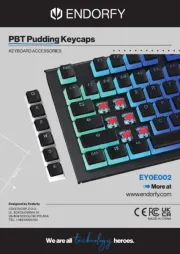
29 Juli 2025

29 Juli 2025

29 Juli 2025

28 Juli 2025

28 Juli 2025

24 Juli 2025
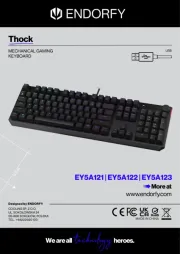
22 Juli 2025
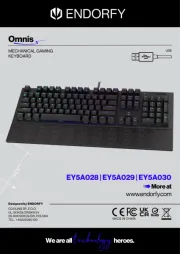
22 Juli 2025
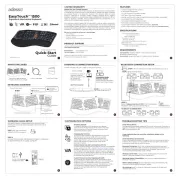
21 Juli 2025
