Logitech Keyboard Case Ultrathin Handleiding
Logitech
Toetsenbord
Keyboard Case Ultrathin
Bekijk gratis de handleiding van Logitech Keyboard Case Ultrathin (36 pagina’s), behorend tot de categorie Toetsenbord. Deze gids werd als nuttig beoordeeld door 20 mensen en kreeg gemiddeld 4.9 sterren uit 10.5 reviews. Heb je een vraag over Logitech Keyboard Case Ultrathin of wil je andere gebruikers van dit product iets vragen? Stel een vraag
Pagina 1/36

Getting started with
Logitech® Ultrathin Keyboard Cover

Logitech Ultrathin Keyboard Cover
2
Contents
English. . . . . . . . . . . . . . . . . . 3
Deutsch . . . . . . . . . . . . . . . . . 11
Français . . . . . . . . . . . . . . . . 19
Italiano. . . . . . . . . . . . . . . . . 27
www.logitech.com/support . . . . . . . . . . . . . . . . . . . . . . . . . . 35

Logitech Ultrathin Keyboard Cover
English 3
Know your product
1. Protective cover
2. iPad holder
3. Keyboard
4. Function keys
5. Status light
6. On/O switch
7. Bluetooth connect button
8. Documentation
9. Micro-USB charging cable
10. Cleaning cloth
Getting started with
Logitech® Ultrathin Keyboard Cover
4
8
5
1
2
9 10
6
7
3
Product specificaties
| Merk: | Logitech |
| Categorie: | Toetsenbord |
| Model: | Keyboard Case Ultrathin |
| Kleur van het product: | Wit |
| Bluetooth: | Ja |
| Connectiviteitstechnologie: | Draadloos |
| Meegeleverde kabels: | USB |
| Aantal USB 2.0-poorten: | 1 |
| Aansluiting: | Bluetooth |
| Inclusief muis: | Nee |
| Full-size toetsenbord: | Ja |
| Toetsenbordindeling: | QWERTY |
| Toetsenbord formaat: | Mini |
| Taal toetsenbord: | Spaans |
Heb je hulp nodig?
Als je hulp nodig hebt met Logitech Keyboard Case Ultrathin stel dan hieronder een vraag en andere gebruikers zullen je antwoorden
Handleiding Toetsenbord Logitech

27 Maart 2025

27 Maart 2025

26 Maart 2025

21 Februari 2025

4 December 2024

14 November 2024

14 November 2024

26 Maart 2024

30 Mei 2023
Handleiding Toetsenbord
- Cherry
- Gembird
- Corsair
- Spirit Of Gamer
- Goodis
- Niceboy
- Penclic
- Abus
- Brookstone
- Woxter
- Ewent
- Verbatim
- Homematic IP
- Fujitsu
- ThunderX3
Nieuwste handleidingen voor Toetsenbord

30 Juli 2025
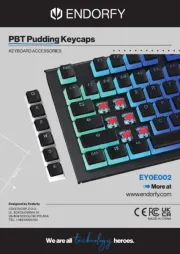
29 Juli 2025

29 Juli 2025

29 Juli 2025

28 Juli 2025

28 Juli 2025

24 Juli 2025
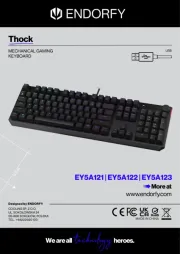
22 Juli 2025
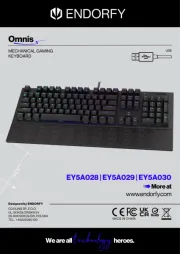
22 Juli 2025
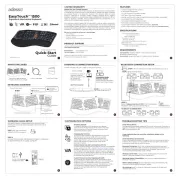
21 Juli 2025
