Logitech Harmony Smart Keyboard Handleiding
Bekijk gratis de handleiding van Logitech Harmony Smart Keyboard (16 pagina’s), behorend tot de categorie Keyboard. Deze gids werd als nuttig beoordeeld door 68 mensen en kreeg gemiddeld 5.0 sterren uit 34.5 reviews. Heb je een vraag over Logitech Harmony Smart Keyboard of wil je andere gebruikers van dit product iets vragen? Stel een vraag
Pagina 1/16

Harmony® Smart Keyboard
Setup Guide

2
Package contents
1. Harmony Smart Keyboard
Enables text entry, navigation of
computers and control of home
entertainment devices
2. Harmony Hub
Controls devices via IR, Bluetooth or
included USB receivers
3. 2 USB receivers
Enables text entry and navigation
on compatible USB devices
(see Connection section)
4. Power adapter
Provides power to the Harmony Hub
5. IR mini blaster*
Extends IR coverage when used in
combination with the Harmony Hub
6. USB extender*
Helps to plug USB receiver into hard-to-
reach USB slots
* Included in package, usage optional depending on setup.
1
5
2
4
3 6
21

3
Thank you for purchasing the Harmony Keyboard!
Be sure to read this guide in full to better understand how to set up and use your
Harmony Keyboard.
The Harmony Hub is the center of your Harmony system—always keep it powered on!
• The hub receives commands from the keyboard and smartphone app
• The hub to your AV devices in the form of and infrared sends commands Bluetooth®
signals, as well as through the USB receiver
• The keyboard and Harmony Hub can pair with up to two USB receivers at the same
time. To maximize the number of devices you can control, use pairing Bluetooth
whenever possible.
Visit www.logitech.com/support/harmony-keyboard for a quick video overview of the
setup process.
1
3 4
2
1. Harmony Hub
2. USB receiver
3. Smartphone app
4. Harmony Smart Keyboard
Product specificaties
| Merk: | Logitech |
| Categorie: | Keyboard |
| Model: | Harmony Smart Keyboard |
| Kleur van het product: | Zwart |
| Ondersteunde mobiele besturingssystemen: | Android 4.0,Android 4.1,Android 4.2,Android 4.3,Android 4.4 |
| Connectiviteitstechnologie: | Draadloos |
| Meegeleverde kabels: | USB |
| Bedoeld voor: | Universeel |
| Ondersteunt Windows: | Ja |
| Backlight: | Nee |
| Aansluiting: | RF Draadloos |
| Numeriek toetsenblok: | Nee |
| Ondersteunt Mac-besturingssysteem: | Ja |
| Inclusief muis: | Nee |
| Aanwijsapparaat: | Touchpad |
| Meegeleverde ontvanger: | Ja |
| Polssteun: | Nee |
| Toetsenbord formaat: | Volledige grootte (100%) |
| Stijl toetsenbord: | Recht |
Heb je hulp nodig?
Als je hulp nodig hebt met Logitech Harmony Smart Keyboard stel dan hieronder een vraag en andere gebruikers zullen je antwoorden
Handleiding Keyboard Logitech

3 Juli 2025

5 Maart 2023

24 Januari 2023

8 Januari 2023

17 Oktober 2022

11 Oktober 2022
Handleiding Keyboard
- Modal Electronics
- 4ms
- Nedis
- Vorago
- Dexibell
- Vivanco
- Microsoft
- X9 Performance
- Stagg
- Nektar
- Bakker Elkhuizen
- ASM
- ID-Tech
- Contour Design
- K&M
Nieuwste handleidingen voor Keyboard

2 September 2025

26 Augustus 2025

26 Augustus 2025

26 Augustus 2025

26 Augustus 2025

26 Augustus 2025
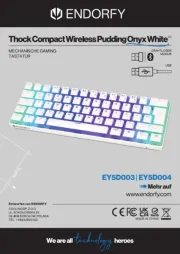
19 Augustus 2025

19 Augustus 2025

4 Augustus 2025
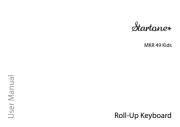
4 Augustus 2025