Linksys WRT160NL Handleiding
Bekijk gratis de handleiding van Linksys WRT160NL (65 pagina’s), behorend tot de categorie Router. Deze gids werd als nuttig beoordeeld door 83 mensen en kreeg gemiddeld 5.0 sterren uit 42 reviews. Heb je een vraag over Linksys WRT160NL of wil je andere gebruikers van dit product iets vragen? Stel een vraag
Pagina 1/65

USER GUIDE
Wireless-N Broadband Router
with Storage Link
Model: WRT160NL

About This Guide
i
Wireless-N Broadband Router with Storage Link
About This Guide
Icon Descriptions
While reading through the User Guide you may see
various icons that call attention to specific items. Below is
a description of these icons:
NOTE: This check mark indicates that there is
a note of interest and is something that you
should pay special attention to while using the
product.
WARNING: This exclamation point indicates
that there is a caution or warning and it is
something that could damage your property or
product.
WEB: This globe icon indicates a noteworthy
website address or e-mail address.
Online Resources
Website addresses in this document are listed without
http:// in front of the address because most current web
browsers do not require it. If you use an older web browser,
you may have to add in front of the web address. http://
Resource Website
Linksys www.linksysbycisco.com
Linksys
International www.linksysbycisco.com/international
Glossary www.linksysbycisco.com/glossary
Network Security www.linksysbycisco.com/security
Copyright and Trademarks
Linksys, Cisco and the Cisco Logo are
registered trademarks or trademarks of
Cisco Systems, Inc. and/or its affiliates
in the U.S. and certain other countries.
Copyright © 2009 Cisco Systems, Inc. All
rights reserved. Other brands and product
names are trademarks or registered
trademarks of their respective holders.

Table of Contents
ii
Wireless-N Broadband Router with Storage Link
Chapter 1: Product Overview 1
Front Panel. . . . . . . . . . . . . . . . . . . . . . . . . . . . . . . . . . . . . . . . . . . . . . . . . . 1
Back Panel . . . . . . . . . . . . . . . . . . . . . . . . . . . . . . . . . . . . . . . . . . . . . . . . . . 1
Bottom Panel . . . . . . . . . . . . . . . . . . . . . . . . . . . . . . . . . . . . . . . . . . . . . . . . 2
Chapter 2: Wireless Security Checklist 3
General Network Security Guidelines . . . . . . . . . . . . . . . . . . . . . . . . . . . . . . . . . 3
Additional Security Tips . . . . . . . . . . . . . . . . . . . . . . . . . . . . . . . . . . . . . . . . . 3
Chapter 3: Advanced Conguration 4
Setup > Basic Setup . . . . . . . . . . . . . . . . . . . . . . . . . . . . . . . . . . . . . . . . . . . . 4
Setup > DDNS. . . . . . . . . . . . . . . . . . . . . . . . . . . . . . . . . . . . . . . . . . . . . . . . 8
Setup > MAC Address Clone. . . . . . . . . . . . . . . . . . . . . . . . . . . . . . . . . . . . . . . 9
Setup > Advanced Routing . . . . . . . . . . . . . . . . . . . . . . . . . . . . . . . . . . . . . . . 9
Wireless > Basic Wireless Settings . . . . . . . . . . . . . . . . . . . . . . . . . . . . . . . . . . .10
Wireless > Wireless Security . . . . . . . . . . . . . . . . . . . . . . . . . . . . . . . . . . . . . . .12
Wireless > Wireless MAC Filter. . . . . . . . . . . . . . . . . . . . . . . . . . . . . . . . . . . . . .14
Wireless > Advanced Wireless Settings . . . . . . . . . . . . . . . . . . . . . . . . . . . . . . . .15
Security > Firewall . . . . . . . . . . . . . . . . . . . . . . . . . . . . . . . . . . . . . . . . . . . . .16
Security > VPN Passthrough . . . . . . . . . . . . . . . . . . . . . . . . . . . . . . . . . . . . . . .17
Storage > Disk . . . . . . . . . . . . . . . . . . . . . . . . . . . . . . . . . . . . . . . . . . . . . . .17
Storage > Administration . . . . . . . . . . . . . . . . . . . . . . . . . . . . . . . . . . . . . . . .20
Access Restrictions > Internet Access . . . . . . . . . . . . . . . . . . . . . . . . . . . . . . . . .21
Applications and Gaming > Single Port Forwarding. . . . . . . . . . . . . . . . . . . . . . . .22
Applications and Gaming > Port Range Forwarding . . . . . . . . . . . . . . . . . . . . . . .23
Applications & Gaming > Port Range Triggering . . . . . . . . . . . . . . . . . . . . . . . . . .23
Applications and Gaming > DMZ . . . . . . . . . . . . . . . . . . . . . . . . . . . . . . . . . . .24
Applications and Gaming > QoS . . . . . . . . . . . . . . . . . . . . . . . . . . . . . . . . . . . .24
Administration > Management. . . . . . . . . . . . . . . . . . . . . . . . . . . . . . . . . . . . .26
Administration > Log . . . . . . . . . . . . . . . . . . . . . . . . . . . . . . . . . . . . . . . . . . .27
Administration > Diagnostics . . . . . . . . . . . . . . . . . . . . . . . . . . . . . . . . . . . . . .28
Administration > Factory Defaults . . . . . . . . . . . . . . . . . . . . . . . . . . . . . . . . . . .28
Administration > Firmware Upgrade . . . . . . . . . . . . . . . . . . . . . . . . . . . . . . . . .29
Status > Router . . . . . . . . . . . . . . . . . . . . . . . . . . . . . . . . . . . . . . . . . . . . . . .29
Status > Local Network . . . . . . . . . . . . . . . . . . . . . . . . . . . . . . . . . . . . . . . . . .30
Status > Wireless Network . . . . . . . . . . . . . . . . . . . . . . . . . . . . . . . . . . . . . . . .30
Appendix A: Troubleshooting 31
Appendix B: How to Install and Access USB Storage 33
Overview. . . . . . . . . . . . . . . . . . . . . . . . . . . . . . . . . . . . . . . . . . . . . . . . . . .33
Install the USB Storage Device . . . . . . . . . . . . . . . . . . . . . . . . . . . . . . . . . . . . .33
Access the USB Storage Device . . . . . . . . . . . . . . . . . . . . . . . . . . . . . . . . . . . . .33
Create a Shortcut to a Shared Folder . . . . . . . . . . . . . . . . . . . . . . . . . . . . . . . . .34
Advanced Conguration (Advanced Users Only) . . . . . . . . . . . . . . . . . . . . . . . . . .36
Product specificaties
| Merk: | Linksys |
| Categorie: | Router |
| Model: | WRT160NL |
| Kleur van het product: | Zwart |
| Gewicht: | 283 g |
| Breedte: | 202.79 mm |
| Diepte: | 159.18 mm |
| Hoogte: | 33.14 mm |
| Gebruikershandleiding: | Ja |
| Wi-Fi-standaarden: | 802.11b, 802.11g, Wi-Fi 4 (802.11n) |
| Ethernet LAN: | Ja |
| Snelstartgids: | Ja |
| Aantal Ethernet LAN (RJ-45)-poorten: | 4 |
| Aantal USB-aansluitingen: | 1 |
| Certificering: | FCC, UL, cUL, IC, RSS210, CE |
| Aansluiting voor netstroomadapter: | Ja |
| Plug and play: | Ja |
| Wifi-band: | Nee |
| Wifi-standaard: | Wi-Fi 4 (802.11n) |
| Interfacetype Ethernet LAN: | Fast Ethernet |
| Ethernet LAN, data-overdrachtsnelheden: | 10, 100 Mbit/s |
| Ondersteunde beveiligingsalgoritmen: | WEP, WPA, WPA2 |
| Antenne versterkingsniveau (max): | 1.8 dBi |
| Temperatuur bij opslag: | -20 - 60 °C |
| Web-gebaseerd management: | Ja |
| Luchtvochtigheid bij opslag: | 5 - 90 procent |
| Reset button: | Ja |
| xDSL-verbinding: | Nee |
| Ethernet WAN: | Ja |
| Universal Plug and Play ( UPnP ): | Ja |
| Bedrijfstemperatuur (T-T): | 0 - 40 °C |
| Relatieve vochtigheid in bedrijf (V-V): | 10 - 80 procent |
| ISDN-aansluiting: | Nee |
Heb je hulp nodig?
Als je hulp nodig hebt met Linksys WRT160NL stel dan hieronder een vraag en andere gebruikers zullen je antwoorden
Handleiding Router Linksys
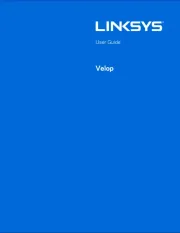
10 April 2025

6 Maart 2023

30 Juni 2023

6 Maart 2023

6 Maart 2023

6 Maart 2023

6 Maart 2023

6 Maart 2023
Handleiding Router
- KanexPro
- Eero
- Envivo
- Predator
- Silentwind
- Conceptronic
- Gembird
- VigilLink
- Nest
- IOGEAR
- A-NeuVideo
- Konig
- TV One
- Razer
- Sagemcom
Nieuwste handleidingen voor Router

30 Juli 2025

29 Juli 2025

29 Juli 2025

29 Juli 2025

29 Juli 2025

28 Juli 2025

15 Juli 2025

14 Juli 2025

7 Juli 2025

7 Juli 2025

