Liebherr IXRF 5155 Handleiding
Bekijk gratis de handleiding van Liebherr IXRF 5155 (54 pagina’s), behorend tot de categorie Koelkast. Deze gids werd als nuttig beoordeeld door 30 mensen en kreeg gemiddeld 4.9 sterren uit 15.5 reviews. Heb je een vraag over Liebherr IXRF 5155 of wil je andere gebruikers van dit product iets vragen? Stel een vraag
Pagina 1/54

User Guide
Quality, Design and Innovation
home.liebherr.com/fridge-manuals

Contents
1 The appliance at a glance..................................... 3
1.1 Delivered contents....................................................... 3
1.2 Appliance and equipment overview.......................... 3
1.3 SmartDevice.................................................................. 4
1.4 Range of appliance use............................................... 4
1.5 Conformity..................................................................... 4
1.6 EPREL Database........................................................... 4
2 General safety instructions.................................. 4
3 Start-up................................................................. 6
3.1 Turning on the appliance............................................ 6
3.2 Insert the equipment................................................... 6
4 Food management................................................. 7
4.1 Storing food.................................................................. 7
4.2 Storage times............................................................... 7
5 Energy saving........................................................ 7
6 Use......................................................................... 8
6.1 Controls and displays.................................................. 8
6.1.1 Status display............................................................. 8
6.1.2 Navigation....................................................................8
6.1.3 Display symbols..........................................................8
6.2 Operating logic............................................................. 8
6.2.1 Activating/deactivating settings.............................8
6.2.2 Selecting function value........................................... 8
6.2.3 Activating/deactivating settings.............................9
6.2.4 Selecting the setting value.......................................9
6.2.5 Calling up the customer menu................................. 9
6.3 Functions....................................................................... 9
Turn off appliance.......................................................9
WiFi.............................................................................. 9
Temperature...............................................................10
SuperFrost.................................................................10
PartyMode.................................................................. 10
SabbathMode............................................................11
EnergySaver............................................................... 11
IceMaker / MaxIce*...................................................11
Ice cubes*...................................................................12
TubeClean*.................................................................12
Display brightness....................................................12
Door alarm..................................................................12
Entry lock....................................................................12
Language....................................................................12
Info...............................................................................12
Reminder.....................................................................13
Reset........................................................................... 13
6.4 Error messages............................................................. 13
6.4.1 Warnings.................................................................... 13
6.4.2 Message......................................................................13
6.4.3 DemoMode................................................................. 13
7 Equipment............................................................. 13
7.1 Drawers.......................................................................... 13
7.2 Pull-out board with IceTower*................................... 15
7.3 Glass shelves*.............................................................. 16
7.4 IceMaker*...................................................................... 17
7.5 VarioSpace.................................................................... 18
7.6 Accessories................................................................... 18
8 Maintenance.......................................................... 18
8.1 Disassembling / assembling pull-out systems...... 18
8.2 Defrosting the appliance............................................ 20
8.3 Cleaning the appliance............................................... 20
9 Customer support................................................. 21
9.1 Technical specifications............................................. 21
9.2 Operating noises.......................................................... 22
9.3 Technical faults............................................................ 22
9.4 Customer service......................................................... 23
9.5 Rating plate................................................................... 24
10 Decommissioning.................................................. 24
11 Disposal................................................................. 24
11.1 Preparing appliance for disposal.............................. 24
11.2 Disposing of the appliance in an environmentally
friendly manner............................................................ 24
The manufacturer is constantly working to improve all types
and models. Therefore, please be aware that we reserve the
right to make changes to the shape, equipment and tech‐
nology.
Symbol Explanation
Read instructions
Please read the information in these instruc‐
tions carefully to understand all of the benefits
of your new appliance.
Full instructions on the internet
You can find detailed instructions on the
internet using the QR code on the front of
these instruction or by entering the service
number at home.liebherr.com/fridge-
manuals.
The service number can be found on the serial
tag:
Fig. Example illustration
Check appliance
Check all parts for transport damage. If you
have any complaints, please contact your
agent or customer service.
Differences
These instructions apply to a range of models,
so there may be differences. Sections that
apply to certain models only are indicated by
an asterisk (*).
2 * Depending on model and options

Symbol Explanation
Instructions and results
Instructions are marked with a .
Results are marked with a .
Videos
Videos about the appliances are available on
the YouTube channel of Liebherr-Hausgeräte.
These operating instructions apply to:
IFN/e/d 35..39....
SIFN/e/d/e/i 39...41...45...51..
Note
If your appliance has an N in its appliance designation, it is
a NoFrost appliance.
1 The appliance at a glance
1.1 Delivered contents
Check all parts for damage during transport. If you have any
complaints, please contact the dealer or Customer Service
(see 9.4 Customer service) .
Delivery contains the following parts:
-Integrated appliance
-Equipment (depending on your model)
-Installation parts (depending on your model)
-“Quick Start Guide”
-“Installation Guide”*
-Service brochure
1.2 Appliance and equipment overview
Fig. 1
(1) Operating and control
elements
(7) Pull-out board*
(2) (8)LED interior lighting Drawers
(3) NoFrost VarioSpace(9)
(4) Cold storage accumu‐
lator
(10) Serial tag
(5) (11)IceMaker* Adjustable feet
(6) IceTower* Soft-close mechanism(12)
Note
uThe shelves, drawers, and baskets are arranged for
optimal energy efficiency in the factory configuration.
However, changes to the arrangement within the given
insertion options – for example the arrangement of
shelves in the fridge compartment – have no effect on
energy consumption.
The appliance at a glance
* Depending on model and options 3
Product specificaties
| Merk: | Liebherr |
| Categorie: | Koelkast |
| Model: | IXRF 5155 |
Heb je hulp nodig?
Als je hulp nodig hebt met Liebherr IXRF 5155 stel dan hieronder een vraag en andere gebruikers zullen je antwoorden
Handleiding Koelkast Liebherr
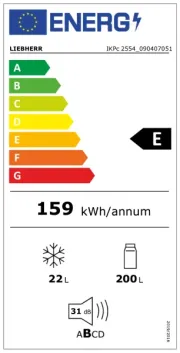
9 Juli 2025
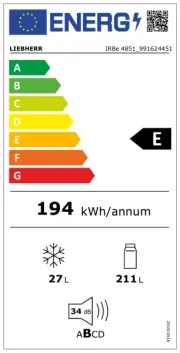
9 Juli 2025
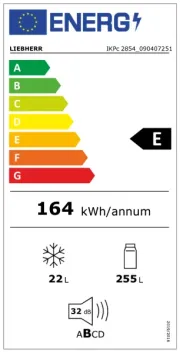
9 Juli 2025

1 Juli 2025

30 Juni 2025
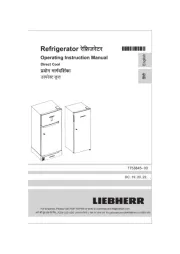
16 Juni 2025
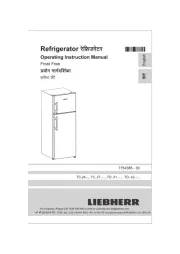
16 Juni 2025
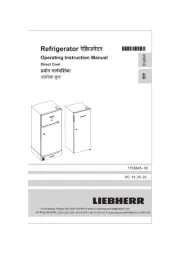
16 Juni 2025
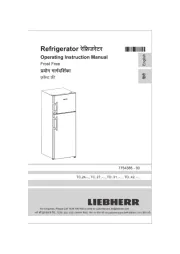
16 Juni 2025
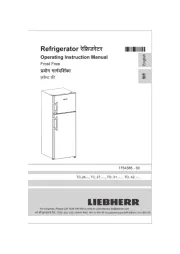
15 Juni 2025
Handleiding Koelkast
- Hotpoint-Ariston
- Tristar
- Hanseatic
- Furrion
- Vestel
- Edgestar
- Fire Magic
- High One
- Profilo
- Becken
- Teka
- Progress
- Kalamazoo
- Rhino
- Schaub Lorenz
Nieuwste handleidingen voor Koelkast

18 Augustus 2025

18 Augustus 2025

18 Augustus 2025

18 Augustus 2025
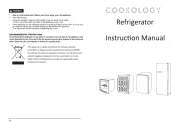
18 Augustus 2025

18 Augustus 2025

18 Augustus 2025

18 Augustus 2025
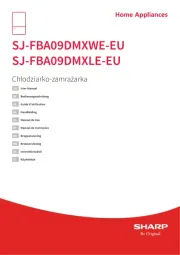
18 Augustus 2025

18 Augustus 2025