LG MAX420IP Handleiding
LG
Hifi systeem
MAX420IP
Bekijk gratis de handleiding van LG MAX420IP (22 pagina’s), behorend tot de categorie Hifi systeem. Deze gids werd als nuttig beoordeeld door 36 mensen en kreeg gemiddeld 4.1 sterren uit 18.5 reviews. Heb je een vraag over LG MAX420IP of wil je andere gebruikers van dit product iets vragen? Stel een vraag
Pagina 1/22

OWNER’S MANUAL
DIGITAL MEDIA RECEIVER
MAX420IP
Please read this manual carefully before operating
your set and retain it for future reference.
Please make sure to check the manual before installation (page 8 to 9).
ENGLISH
www.lg.com.mx

Getting Started2
Getting Started
1
Safety Information
CAUTION
RISK OF ELECTRIC SHOCK
DO NOT OPEN
CAUTION: TO REDUCE THE RISK OF
ELECTRIC SHOCK DO NOT REMOVE COVER
(OR BACK) NO USER-SERVICEABLE PARTS
INSIDE REFER SERVICING TO QUALIFIED
SERVICE PERSONNEL.
This lightning ash with
arrowhead symbol within
an equilateral triangle is
intended to alert the user to
the presence of uninsulated
dangerous voltage within the product’s
enclosure that may be of su cient
magnitude to constitute a risk of electric
shock to persons.
The exclamation point within
an equilateral triangle is
intended to alert the user to
the presence of important
operating and maintenance
(servicing) instructions in the literature
accompanying the product.
WARNING: TO PREVENT FIRE OR ELECTRIC
SHOCK HAZARD, DO NOT EXPOSE THIS
PRODUCT TO RAIN OR MOISTURE.
WARNING: Do not install this equipment
in a con ned space such as a book case or
similar unit.
Always operate the vehicle in
a safe manner. Do not become
distracted by the vehicle while
driving, and always be fully aware of all
driving condition. Do not change settings,
or any functions. Pull over in a safe and
legal manner before attempting such
operations.
Do not use for many hours
at extremely low or high
temperature. (-10 °C to 60 °C)
To reduce the risk of electric
shock, do not remove the cover
or back of this product. There
are no user-serviceable parts inside. Refer
servicing to quali ed service personnel.
To reduce the risk of re or
electric shock, do not expose this
product to dripping or splashing
water, rain, or moisture.
The temperature of unit’s outside
can be extremely high, please use
the unit after proper installation
in your vehicle.
While driving, keep the sound
volume at a proper level.
Do not drop it and avoid heavy
impacts at anytime.
This unit is for vehicles with a
12-volt battery and negative
grounding. Before installing it in
a recreational vehicle, lorry or bus, check
the battery voltage. To avoid shorts in the
electrical system, be sure to disconnect
the E battery cable before beginning the
installation.
This device is equipped with a portable
battery or accumulator.
Safe way to remove the battery or the
battery from the equipment:
Remove the old battery or battery pack,
follow the steps in reverse order than the
assembly. To prevent contamination of
the environment and bring on possible
threat to human and animal health, the
old battery or the battery put it in the
appropriate container at designated
collection points. Do not dispose of
batteries or battery together with other
waste. It is recommended that you
use local, free reimbursement systems
batteries and accumulators.
The battery shall not be exposed to
excessive heat such as sunshine, re or
the like.

Table of Contents 3
1
2
3
4
5
Table of Contents
1 Getting Started
2 Safety Information
4 Front panel
5 Remote control
5 – Battery Installation
2 Connecting
6 Installation
6 – Basic Installation
6 – Removing the existing
receiver unit
6 – ISO-DIN Installation
7 About detachable control
panel
8 Connection
8 – Connecting to a car
9 – Making the Terminal
Connections
9 – How to install your car
speaker system
3 Operating
10 Operation
10 – Basic operations
10 – Turning off the sound
temporarily
10 – Checking the clock
10 – Turning off the display light
10 – Using the sound effect
10 – Resetting the unit
11 – Adjusting the general
settings
12 Listening to music from an
external device
12 – Preventing radical changes
in volume as switching
sources
12 Listening to the radio
12 – Storing desired
frequencies manually
13 – Listening to a preset
station
13 – Adjusting TUNER settings
14 Using an USB device
14 – Pausing or restarting USB
playback
14 – Searching for a section
within a file
14 – Skipping to another file
14 – Checking information
about your music
14 – Playing back files in a way
you want
15 – Moving to another drive
15 – Quick search of a desired
file
15 – Playable USB device
Requirement
15 – Recording to USB device
16 Listening to music by
connecting iPod/iPhone
16 – Pausing or restarting
playback
16 – Searching for a section
within a file
16 – Skipping to another file
16 – Checking information
about your music
16 – Playing back files in a way
you want
17 – Playing back files by music
menus
17 – iPod/ iPhone CONTROL
MODE
17 – Compatible iPod / iPhone
models
4 Troubleshooting
18 Troubleshooting
5 Appendix
19 Specifications
Product specificaties
| Merk: | LG |
| Categorie: | Hifi systeem |
| Model: | MAX420IP |
Heb je hulp nodig?
Als je hulp nodig hebt met LG MAX420IP stel dan hieronder een vraag en andere gebruikers zullen je antwoorden
Handleiding Hifi systeem LG

23 November 2024

23 November 2024

4 November 2024

4 November 2024

27 Maart 2024

5 Maart 2024

27 November 2023

27 November 2023

27 November 2023

27 November 2023
Handleiding Hifi systeem
- Nikkei
- Motorola
- Proscan
- Boytone
- GoGEN
- Olympus
- Akai
- Stereoboomm
- Victrola
- AEG
- Elac
- Karcher Audio
- Loewe
- Altec Lansing
- Lowrance
Nieuwste handleidingen voor Hifi systeem

15 September 2025

13 September 2025

4 September 2025

11 Augustus 2025

11 Augustus 2025
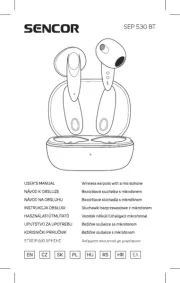
8 Augustus 2025

8 Augustus 2025

8 Augustus 2025

5 Augustus 2025

5 Augustus 2025