LG Gram 16Z90T Handleiding
Bekijk gratis de handleiding van LG Gram 16Z90T (8 pagina’s), behorend tot de categorie Laptop. Deze gids werd als nuttig beoordeeld door 12 mensen en kreeg gemiddeld 4.3 sterren uit 6.5 reviews. Heb je een vraag over LG Gram 16Z90T of wil je andere gebruikers van dit product iets vragen? Stel een vraag
Pagina 1/8

Copyright © 2023 - 2024 LG Electronics Inc. All Rights Reserved
OWNER’S MANUAL
NOTEBOOK
MFL05753802
For the safe and convenient use of the product, please read this owner’s manual before use.
www.lg.com

1Important Safety Precautions
ENGLISH
Important Safety Precautions
Check the following ‘Important Safety Precautions’ to prevent unexpected
danger or damage in advance.
‘Important Safety Precautions’ is divided into ‘WARNING’ and ‘CAUTION.’
!
Noncompliance with the instruction may cause serious WARNING:
physical damage or fatal injuries.
!
Noncompliance with the instruction may cause minor CAUTION:
damage to the body or the machine.
NOTE
•
For more information on safety precautions, refer to LG Easy Guide /
LG Troubleshooting (or LG PC Manuals).
Use Guide for Corning® Gorilla® Glass-applied Product
For the product such as Gram Style where impact-resistant Corning®
Gorilla® Glass is applied, in case of excessive shock, the glass may be
broken or scratched. Please be careful when using the product.
If fingerprints have come in contact on the glass surface, moisten clean
lukewarm water on a microfiber cloth and wipe them. After that, remove
water.
!
CAUTION
• If glass on the product is broken or damaged,
stop its use. Since your hand or face may get
injured, make sure to contact the call center to
receive repair guidance.
Contents
Important Safety Precautions 1 ......................................................
Precautions before Product Use 3 ..................................................
Checking the Components 3 ............................................................
Connecting and Turning On the PC 4 ............................................
System Shutdown / Power Off 4 ....................................................
Pre-Tech Support Checklist 4 ...........................................................
Appendix 6 ............................................................................................
Open Source Software Notice Information 6 ..................................................

2Important Safety Precautions
ENGLISH
While Using the Product
!
WARNING
Use batteries certified
and acknowledged by
LG Electronics Inc.
•
Otherwise, an explosion
or fire may occur.
Keep the battery away
from heat.
•
Otherwise, an explosion
or fire may occur.
60 °C
(140 °F)
Do not store in places
with temperatures above
60 °C (140 °F) and high
humidity (in cars or
saunas).
•
Otherwise, an explosion
or fire may occur.
If you find leakage or
smell bad odor from the
battery, contact the local
call center.
•
Otherwise, an explosion
or fire may occur.
Do not use the product
on top of carpet, blanket
or bed. Also, do not put
the adapter under the
blanket.
•
The product and
the adapter may
malfunction or cause
a fire or burn to the
user due to internal
temperature increase.
Prevent the battery from
coming in contact with
any metallic object like a
car ignition key or a paper
clip.
•
Otherwise, this may
cause damage to the
battery, a fire or burn
due to overheat in the
battery.
Do not leave the
powered-on product in
a space without enough
ventilation (i.e. bags)
for an extended time or
repeatedly.
•
The battery may overheat
and cause a fire.
Charge the battery
only with the provided
instrument.
•
Otherwise, the battery
may be damaged, or fire
may occur.
Do not bend the power cable
connected to the adapter too much.
•
Otherwise, the wires inside the
cable may break and cause an
electric shock or fire.
Guide on Battery Usage
50 %
When the PC is not used
for an extended period
of time, keep the battery
level at 50 % to increase
the battery lifespan.
Use the Extend Battery Life
function in the My gram
(or LG Smart Assistant).
You can limit the battery
charge to 80 % of the
maximum charging
capacity to increase the
battery lifespan.
To increase battery
lifespan, use the battery
for a while before
charging it rather than
keeping the battery
completely charged.
If you don't use the
product for a long
time with the battery
completely discharged,
the battery lifespan may
decrease.
Product specificaties
| Merk: | LG |
| Categorie: | Laptop |
| Model: | Gram 16Z90T |
Heb je hulp nodig?
Als je hulp nodig hebt met LG Gram 16Z90T stel dan hieronder een vraag en andere gebruikers zullen je antwoorden
Handleiding Laptop LG

16 September 2025

16 September 2025

15 September 2025

15 September 2025
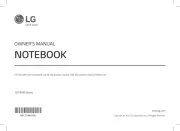
15 Augustus 2025
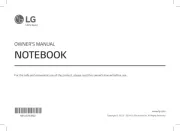
6 Mei 2025
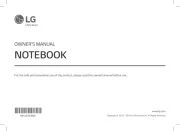
6 Mei 2025
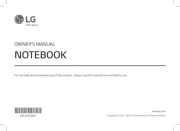
6 Mei 2025
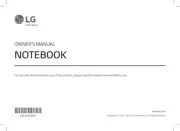
6 Mei 2025

6 Mei 2025
Handleiding Laptop
- Vulcan
- Compaq
- Medion
- Emachines
- Vorago
- Hyundai
- Thomson
- Asus
- Kogan
- Ematic
- Olidata
- Aplic
- Peaq
- Atdec
- Razor
Nieuwste handleidingen voor Laptop

15 September 2025

15 September 2025

15 September 2025

15 September 2025

15 September 2025

15 September 2025
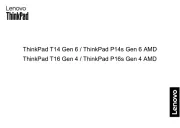
15 September 2025

15 September 2025

15 September 2025
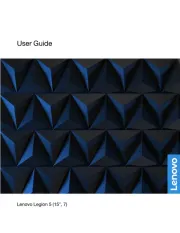
12 September 2025