LG DA-W6100A Handleiding
LG
Hifi systeem
DA-W6100A
Bekijk gratis de handleiding van LG DA-W6100A (32 pagina’s), behorend tot de categorie Hifi systeem. Deze gids werd als nuttig beoordeeld door 84 mensen en kreeg gemiddeld 4.5 sterren uit 42.5 reviews. Heb je een vraag over LG DA-W6100A of wil je andere gebruikers van dit product iets vragen? Stel een vraag
Pagina 1/32

DVD
HOME
CINEMA
WIRELESS
SPEAKE
SYSTEM
OWNER'S
MANUAL
MODEL
:
DA-SW6100
DA-W6100A,
FE-6100TE,
FE-6100CVE,
FE-6100WE,
ACC-W6100,
FA-W6100SL,
FA-W6100SR
CD-R/RW
DEILAMI_DA-SW6100(Eng)-D029Z
Before
connecting,
operating
or
adjusting
this
product,
please
read
this
instruction
booklet
carefully
and
completely.

2
Safety
Precautions
This
lightning
ash
with
arrowhead
symbol
within
an
equilateral
triangle
is
intended
to
alert
the
user
to
the
presence
of
uninsulated
dangerous
voltage
within
the
product's
enclosure
that
may
be
of
sucient
magnitude
to
constitute
a
risk
of electric
shock
to
persons.
The
exclamation
point
within
an
equilateral
triangle
is
intended
to
alert
the
user
to
the
presence
of
important
operating
and
maintenance
(servicing)
instructions
in
the
literature
accompanying
the
appliance.
WARNING:
Do
not
install
this
equipment
in
a
conned
space
such
as
a
book
case
or
similar
unit.
CAUTION:
This
Digital
Video
Disc
Receiver
employs
a
Laser
System.
To
ensure
proper
use
of
this
product,
please
read
this
owner's
manual
carefully
and
retain
for
future
reference,
should
the
unit
require
maintenance,
contact
an
authorized
service
location-
see
service
procedure.
Use
of
controls,
adjustments
or
the
performance
of
procedures
other
than
those
specied
herein
may
result
in
hazardous
radiation
exposure.
To
prevent
direct
exposure
to
laser
beam,
do
not
try
to
open
the
enclosure.
Visible
laser
radiation
when
open.
DO
NOT
STARE
INTO
BEAM.
CAUTION:
The
apparatus
shall
not
be
exposed
to
water,
dripping
or
splashing
and
that
no
objects
lled
with
liquids,
such
as
vases,
shall
be
placed
on
the
apparatus.
Notes
on
copyrights:
It
is
forbidden
by
law
to
copy,
broadcast,
show,
broadcast
via
cable,
play
in
public,
or
rent
copyright
material
without
permission.
This
product
is
equipped
with
copy
protection
measures
developed
by
Macrovision.
Copy
protection
signals
are
record-
ed
on
some
discs.
When
recording
these
discs
on
a
VCR,
picture
noise
will
appear
during
playback.
This
product
incorporates
copyright
protection
technology
that
is
protected
by
certain
U.S.
patent
claims
and
other
intellectual
property
rights
owned
by
Macrovision
Corporation
and
other
rights
owners.
Use
of
this
copyright
protection
technology
must
be
authorized
by
Macrovision
Corporation,
and
is
intended
for
home
and
other
limited
viewing
uses
only
unless
otherwise
authorized
by
Macrovision
Corporation.
Reverse
engineering
or
disassembly
is
prohibited.
SERIAL
NUMBER:
The
serial
number
is
found
on
the
back
of
this
unit.
This
number
is
unique
to
this
unit
and
not
available
to
others.
You
should
record
requested
information
here
and
retain
this
guide
as
a
permanent
record
of
your
purchase.
Model
No.
_________________________________
Serial
No.
_________________________________
WARNING:
TO
REDUCE
THE
RISK
OF
FIRE
OR
ELEC-
TRIC
SHOCK,
DO
NOT
EXPOSE
THIS
PRODUCT
TO
RAIN
OR
MOISTURE.
CAUTION
RISK
OF
ELECTRIC
SHOCK
DO
NOT
OPEN
WARNING:
TO
REDUCE
THE
RISK
OF
ELECTRIC
SHOCK
DO
NOT
REMOVE
COVER
(OR BACK)
NO
USER-SERVICEABLE
PARTS
INSIDE
REFER
SERVICING
TO
QUALIFIED
SERVICE
PERSONNEL.
CLASS
1
LASER
PRODUCT
KLASSE
1
LASER
PRODUKT
LUOKAN
1
LASER
LAITE
KLASS
1
LASER
APPARAT
CLASSE
1
PRODUIT
LASER

INTRODUCTION
3
Table
of
Contents
Introduction
SafetyPrecautions.........................2
TableofContents..........................3
BeforeUse..............................4-5
PlayableDiscs...........................4
Precautions.............................5
NotesonDiscs..........................5
AboutSymbols..........................5
FrontPanelandDisplayWindow.
............
.6
RemoteControl............................7
RearPanel................................8
Preparation
Connections............................9-13
ConnectingtoaTV.......................9
ConnectingtoOptionalEquipment.
.........
.10
AntennaConnections.....................10
AssemblingtheFrontSpeaker.
............
.11
AssemblingtheWirelessSpeaker
..........
.11
Setting
the
Wireless
Speaker
Channel
........
11
SpeakerSystemConnection.
...........
.12-13
BeforeOperation.......................14-19
SpeakerPositioning......................14
MiniGlossaryforSoundMode.
............
.14
SoundMode(ExceptAM).................15
SoundLevel............................15
TestTone..............................15
DelayTimeSetting.......................16
Setting
the
delay
time
in
the
Dolby
Digital
andDolbyProLogic(II)mode.
............
.16
GeneralExplanation......................17
On-ScreenDisplay.......................17
InitialSettings........................18-19
Initial
Settings
General
Operation
.........
18
Language..........................18
Picture.............................18
PBC..............................18
ParentalControl......................19
Operation
OperationwithRadio....................20-21
Presettingtheradiostations................20
Listeningtotheradio.....................20
SleepTimerSetting......................21
Dimmer...............................21
Mute.................................21
UsingHeadphoneJack...................21
Selectinginputsource....................21
OperationwithDVDandVideoCD.
........
.22-24
PlayingaDVDandVideoCD...............22
GeneralFeatures........................22
MovingtoanotherTITLE...............22
Moving
to
another
CHAPTER/TRACK
.....22
SlowMotion.........................22
Still
Picture
and
Frame-by-Frame
Playback
. 23
Search.............................23
Repeat............................23
RepeatA-B.........................23
TimeSearch...............
Zoom.....................
MarkerSearch.............
SpecialDVDFeatures.........
TitleMenu................
DiscMenu.................
CameraAngle..............
ChangingtheAudioLanguage.
.........
.24
Subtitles.................
OperationwithAudioCDandMP3D
......
.25
PlayinganAudioCDandMP3Disc
........
.25
Pause....................
MovingtoanotherTrack......
RepeatTrack/All/O..........
Search...................
RepeatA-B................
ChangingtheAudioChannel.
..........
.25
ProgrammedPlayback.........
Programmed
Playback
with
Audio
CD
andMP3Disc................
ProgrammedPlaybackwithVideo
.......
.26
AdditionalInformation.........
LastConditionMemory........
ScreenSaver................
VideoModeSetting...........
NotesonMP3Discs...........
Reference
Troubleshooting..............
LanguageCodeList...........
CountryCodeList.............
Specication
About
the
symbols
for
instructions
Indicates
hazards
likely
to
cause
harm
to
the
unit
itself
or
other
material
damage.
Indicates
special
operating
features
of
this
unit.
Indicates
tips
and
hints
for
making
the
task
easier.
Manufactured
under
license
from
Dolby
Laboratories.
"Dolby",
"Pro
Logic",
and
the
double-D
symbol
are
trade-
marks
of
Dolby
Laboratories.
Condential
Unpublished
works.
Copyright
1992-1997
Dolby
Laboratories.
All
rights
reserved.
Manufactured
under
license
from
Digital
Theater
Systems,
Inc.
US
Pat.
No.
5,451,942
and
other
worldwide
patents
issued
and
pending.
"DTS"
and
"DTS
Digital
Surround"
are
trademarks
of
Digital
Theater
Systems,
Inc.
Copyright
1996
Digital
Theater
Systems,
Inc.
All
rights
reserved.
Product specificaties
| Merk: | LG |
| Categorie: | Hifi systeem |
| Model: | DA-W6100A |
Heb je hulp nodig?
Als je hulp nodig hebt met LG DA-W6100A stel dan hieronder een vraag en andere gebruikers zullen je antwoorden
Handleiding Hifi systeem LG

23 November 2024

23 November 2024

4 November 2024

4 November 2024

27 Maart 2024

5 Maart 2024

27 November 2023

27 November 2023

27 November 2023

27 November 2023
Handleiding Hifi systeem
- Rockford Fosgate
- LD Systems
- Zvox
- Kramer
- Watson
- Ion
- Ikan
- Proscan
- Revo
- Rode
- Hosa
- Promate
- Kenwood
- Griffin
- Aiwa
Nieuwste handleidingen voor Hifi systeem

15 September 2025

13 September 2025

4 September 2025

11 Augustus 2025

11 Augustus 2025
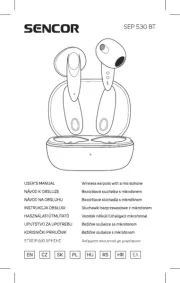
8 Augustus 2025

8 Augustus 2025

8 Augustus 2025

5 Augustus 2025

5 Augustus 2025