Lexmark X7675 Handleiding
Bekijk gratis de handleiding van Lexmark X7675 (181 pagina’s), behorend tot de categorie Printer. Deze gids werd als nuttig beoordeeld door 49 mensen en kreeg gemiddeld 5.0 sterren uit 25 reviews. Heb je een vraag over Lexmark X7675 of wil je andere gebruikers van dit product iets vragen? Stel een vraag
Pagina 1/181

7600 Series User's Guide
2008 www.lexmark.com


Contents
Safety information.............................................................................9
Introduction...................................................... ...............10.................
Finding information about the printer........................................................................................................................10
Setting up the printer......................................................................13
Granting access to the software during installation...............................................................................................13
Setting up the printer as a copier only or fax only..................................................................................................13
Understanding the parts of the printer.......................................................................................................................20
Using the printer control panel buttons and menus..............................................................................................23
Using the printer control panel ................................................................................................................................................. 23
Using the printer menus .............................................................................................................................................................. 26
Saving settings................................................................................................................................................................................. 29
Getting the printer ready to fax......................................................................................................................................30
Using an RJ11 adapter .................................................................................................................................................................. 31
Choosing a fax connection.......................................................................................................................................................... 34
Connecting to an answering machine.................................................................................................................................... 35
Connecting directly to a telephone wall jack....................................................................................................................... 37
Connecting directly to a telephone wall jack in Germany............................................................................................... 37
Connecting to a computer with a modem............................................................................................................................ 39
Connecting to a telephone.........................................................................................................................................................40
Using a digital phone service ..................................................................................................................................................... 42
Using the printer software...............................................................................................................................................42
Installing printer software ...........................................................................................................................................................42
Installing the optional XPS driver (Windows Vista users only)....................................................................................... 43
Using the Windows printer software....................................................................................................................................... 44
Using the Macintosh printer software..................................................................................................................................... 45
Installing the printer on a wireless network (selected
models only)......................................................................................47
Wireless network compatibility......................................................................................................................................47
Information you will need to set up the printer on a wireless network..........................................................47
Installing the printer on a wireless network..............................................................................................................47
Installing the printer on other computers..................................................................................................................48
Interpreting the colors of the Wi-Fi indicator light.................................................................................................49
Special wireless installation instructions....................................................................................................................49
Assigning a static IP address............................................................................................................................................50
Contents
3
Product specificaties
| Merk: | Lexmark |
| Categorie: | Printer |
| Model: | X7675 |
| Ingebouwd display: | Ja |
| Gewicht: | 8530 g |
| Gewicht verpakking: | 10120 g |
| Beeldscherm: | LCD |
| Beeldschermdiagonaal: | 2.4 " |
| USB-poort: | Ja |
| Ethernet LAN: | Ja |
| Markt positionering: | Thuis & kantoor |
| Certificering: | FCC B, UL 60950, CE B, CB IEC 60950 IEC 60825-1, C-tick B, CCC B, CSA, ICES B, GS (TÜV), SEMKO |
| Automatische nummerherhaling: | Ja |
| Compatibele besturingssystemen: | Windows XP/Vista/2000/7 \nMac 10.3.9-10.6.x |
| Mac-compatibiliteit: | Ja |
| Netwerkfuncties: | Fast Ethernet |
| Maximale resolutie: | 4800 x 2400 DPI |
| Papierlade mediatypen: | Card stock, Envelopes, Iron-On Transfers, Labels, Photo paper, Plain paper |
| Printtechnologie: | Inkjet |
| Standaard interfaces: | USB 2.0 |
| Afdruk Resolutie in kleur: | 4800 x 2400 DPI |
| Printsnelheid (zwart, standaardkwaliteit, A4/US Letter): | 13 ppm |
| Printsnelheid (kleur, standaard, A4/US Letter): | 5 ppm |
| Printen: | Afdrukken in kleur |
| Gebruiksindicatie (maximaal): | 5000 pagina's per maand |
| Digital Sender: | Nee |
| Kopieën vergroten/verkleinen: | 25 - 400 procent |
| Kopiëren: | Kopiëren in kleur |
| Scannen: | Scannen in kleur |
| Scantechnologie: | CIS |
| Max. scangebied: | 216 x 355 mm |
| Modemsnelheid: | 33.6 Kbit/s |
| Faxgeheugen: | 25 pagina's |
| Faxen: | Zwart-wit faxen |
| Maximale ISO A-series papierformaat: | A4 |
| ISO A-series afmetingen (A0...A9): | A4, A5, A6 |
| Geluidsdrukniveau (afdrukken): | 47 dB |
| ISO B-series afmetingen (B0...B9): | B5 |
| Afmetingen enveloppen: | 6 3/4, 7 3/4, 9,10, B5, C5, C6, DL |
| PictBridge: | Ja |
| A6 Card: | Ja |
| Non-ISO print papierafmetingen: | 2l, a2 baronial, Executive (184 x 267mm), hagaki card, index card, l,Letter (media size), Statement (140 x 216mm) |
| Maximum scanresolutie: | 19200 x 19200 DPI |
| Kleurdiepte invoer: | 48 Bit |
| Maximumaantal snelkiesnummers: | 99 |
| Draadloze technologie: | 802.11g/b |
| Afmetingen (B x D x H): | 477 x 358 x 207 mm |
| Afmetingen pallet (B x D x H): | 567 x 296 x 467 mm |
| Kopier snelheid (black, draft, A4): | 25 cpm |
| Automatische documentinvoer (ADF): | Ja |
| Capaciteit automatische documentinvoer: | 100 vel |
| All-in-one-functies: | Copy, Fax, Scan |
| Kleurenfuncties all-in-one: | copy, print, scan |
| Wifi: | Ja |
| Geluidsdrukniveau (kopiëren): | 40 dB |
| Geluidsdrukniveau (scannen): | 34 dB |
| Kopiëren zonder tussenkomst van PC: | Ja |
Heb je hulp nodig?
Als je hulp nodig hebt met Lexmark X7675 stel dan hieronder een vraag en andere gebruikers zullen je antwoorden
Handleiding Printer Lexmark
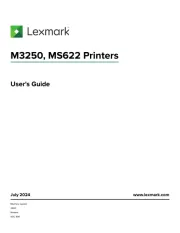
18 Augustus 2025

27 Januari 2025
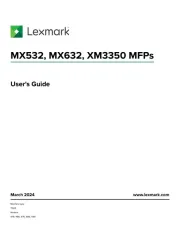
22 Januari 2025
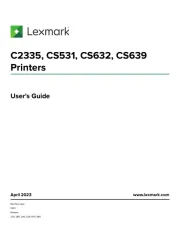
15 November 2024

15 November 2024

15 November 2024

21 Juli 2024

21 Juli 2024

26 Juni 2024

26 Februari 2024
Handleiding Printer
- Olivetti
- Polaroid
- Videology
- Mutoh
- Epson
- Pantum
- Argox
- Kodak
- Kyocera
- Kern
- Dymo
- Sony
- Nilox
- Brady
- Visioneer
Nieuwste handleidingen voor Printer

9 September 2025

9 September 2025

9 September 2025

8 September 2025

8 September 2025

8 September 2025

7 September 2025

7 September 2025

7 September 2025

7 September 2025