Lexmark X734de Handleiding
Bekijk gratis de handleiding van Lexmark X734de (201 pagina’s), behorend tot de categorie Printer. Deze gids werd als nuttig beoordeeld door 57 mensen en kreeg gemiddeld 3.7 sterren uit 29 reviews. Heb je een vraag over Lexmark X734de of wil je andere gebruikers van dit product iets vragen? Stel een vraag
Pagina 1/201

X73x Series
User's Guide
May 2009 www.lexmark.com
Machine type(s):
7526
Model(s):
235, 275, 295, 436, 476, 496, 636, 676

Contents
Safety information.............................................................................7
Learning about the printer...............................................................9
Thank you for choosing this printer!...............................................................................................................................9
Finding information about the printer...........................................................................................................................9
Selecting a location for the printer...............................................................................................................................10
Printer configurations........................................................................................................................................................12
Basic functions of the scanner........................................................................................................................................13
Understanding the ADF and scanner glass................................................................................................................14
Using the security lock feature.......................................................................................................................................15
Understanding the printer control panel...................................................................................................................16
Understanding the home screen...................................................................................................................................17
Using the touch-screen buttons....................................................................................................................................19
Additional printer setup..................................................................23
Installing internal options................................................................................................................................................23
Installing optional trays.....................................................................................................................................................40
Attaching cables..................................................................................................................................................................42
Disabling fax and e-mail functions prior to setup...................................................................................................43
Verifying printer setup.......................................................................................................................................................44
Setting up the printer software......................................................................................................................................45
Setting up wireless printing.............................................................................................................................................46
Installing the printer on a wired network...................................................................................................................51
Changing port settings after installing a new network Internal Solutions Port...........................................54
Setting up serial printing..................................................................................................................................................56
Minimizing your printer's environmental impact.....................58
Saving paper and toner.....................................................................................................................................................58
Saving energy.......................................................................................................................................................................59
Recycling.................................................................................................................................................................................63
Loading paper and specialty media.............................................65
Setting the Paper Size and Paper Type........................................................................................................................65
Configuring Universal paper settings..........................................................................................................................65
Loading trays.........................................................................................................................................................................66
Contents
2

Loading the multipurpose feeder.................................................................................................................................68
Loading the 2000-sheet tray...........................................................................................................................................71
Linking and unlinking trays.............................................................................................................................................74
Paper and specialty media guidelines.........................................76
Paper guidelines..................................................................................................................................................................76
Supported paper sizes, types, and weights...............................................................................................................79
Printing...............................................................................................82
Printing a document..........................................................................................................................................................82
Printing on specialty media.............................................................................................................................................82
Printing confidential and other held jobs...................................................................................................................85
Printing from a flash drive................................................................................................................................................87
Printing photos from a PictBridge-enabled digital camera.................................................................................88
Printing information pages..............................................................................................................................................89
Printing in black and white..............................................................................................................................................90
Using Max Speed and Max Yield....................................................................................................................................90
Canceling a print job..........................................................................................................................................................90
Copying...............................................................................................92
Making copies.......................................................................................................................................................................92
Copying photos....................................................................................................................................................................93
Copying on specialty media............................................................................................................................................93
Customizing copy settings...............................................................................................................................................94
Using job interrupt...........................................................................................................................................................100
Placing information on copies.....................................................................................................................................100
Canceling a copy job........................................................................................................................................................101
Understanding the copy screens and options.......................................................................................................101
Improving copy quality...................................................................................................................................................104
E-mailing..........................................................................................105
Getting ready to e-mail...................................................................................................................................................105
Creating an e-mail shortcut...........................................................................................................................................106
E-mailing a document.....................................................................................................................................................107
Customizing e-mail settings.........................................................................................................................................108
Canceling an e-mail..........................................................................................................................................................109
Understanding e-mail options.....................................................................................................................................109
Contents
3
Product specificaties
| Merk: | Lexmark |
| Categorie: | Printer |
| Model: | X734de |
| Soort bediening: | Touch |
| Ingebouwd display: | Ja |
| Gewicht: | 44000 g |
| Gewicht verpakking: | 61700 g |
| Beeldscherm: | LCD |
| Beeldschermdiagonaal: | 7 " |
| Touchscreen: | Ja |
| Frequentie van processor: | 900 MHz |
| USB-poort: | Ja |
| Connectiviteitstechnologie: | Bedraad |
| Ethernet LAN: | Ja |
| Geïntegreerde geheugenkaartlezer: | Nee |
| Markt positionering: | Bedrijf |
| Afmetingen verpakking (BxDxH): | 730 x 670 x 1044 mm |
| Intern geheugen: | 512 MB |
| Duurzaamheidscertificaten: | ENERGY STAR |
| Ondersteunde beveiligingsalgoritmen: | LEAP,MD5,PEAP |
| Ondersteunt Windows: | Ja |
| Ondersteunt Mac-besturingssysteem: | Ja |
| Mac-compatibiliteit: | Ja |
| Netwerkfuncties: | Fast Ethernet |
| Ondersteunt Linux: | Ja |
| Maximale resolutie: | 1200 x 1200 DPI |
| Papierlade mediatypen: | Card stock,Envelopes,Glossy paper,Labels,Plain paper,Transparencies |
| Bedrijfstemperatuur, bereik: | 60 - 90 °F |
| Andere ondersteundende systemen: | Novell NetWare 5.x,Novell NetWare 6.x |
| Printtechnologie: | Laser |
| Afmetingen verpakking (B x D x H): | 28.74 x 26.38 x 41.1 " |
| Standaard interfaces: | Ethernet,USB 2.0 |
| Afdruk Resolutie in kleur: | 1200 x 1200 DPI |
| Printsnelheid (zwart, standaardkwaliteit, A4/US Letter): | 33 ppm |
| Printsnelheid (kleur, standaard, A4/US Letter): | 33 ppm |
| Printen: | Afdrukken in kleur |
| Duplex printen: | Ja |
| Paginabeschrijving talen: | Microsoft XPS,PCL 5e,PCL 6,PDF 1.6,PostScript 3,PPDS,xHTML |
| Gebruiksindicatie (maximaal): | 85000 pagina's per maand |
| Digital Sender: | Nee |
| Kopieën vergroten/verkleinen: | 25 - 400 procent |
| Kopieersnelheid (zwart, standaard, A4): | 33 cpm |
| Kopieersnelheid (standaard, kleur, A4): | 33 cpm |
| Maximale kopieerresolutie: | - DPI |
| Kopiëren: | Kopiëren in kleur |
| Scannen: | Scannen in kleur |
| Soort scanner: | Flatbed-/ADF-scanner |
| Optische scanresolutie: | 600 x 600 DPI |
| Max. scangebied: | 216 x 355 mm |
| Faxen: | Nee |
| Totale invoercapaciteit: | 650 vel |
| Maximum invoercapaciteit: | 3200 vel |
| Totale uitvoercapaciteit: | 250 vel |
| Maximale uitvoercapaciteit: | 250 vel |
| Maximale ISO A-series papierformaat: | A4 |
| ISO A-series afmetingen (A0...A9): | A4,A5 |
| Gemiddeld stroomverbruik ( bedrijfsresultaat ): | - W |
| Tijdsduur tot de eerste pagina (zwart, normaal): | 10 s |
| Tijdsduur tot de eerste pagina (kleur, normaal): | 10 s |
| Ondersteunde network protocollen (IPv6): | TCP/IP, TCP, UDP |
| Netwerkgereed: | Ja |
| Optionele connectiviteit: | Parallel,Serial (RS-232) |
| Geluidsdrukniveau (afdrukken): | 53 dB |
| Maximaal intern geheugen: | 1536 MB |
| JIS B-series maten (B0...B9): | B5 |
| Maximale printafmetingen: | 210 x 297 mm |
| Afmetingen enveloppen: | 7 3/4,9,10,B5,C5,DL |
| Standaardinvoerladen: | 2 |
| Non-ISO print papierafmetingen: | Executive (184 x 267mm),Folio (media size),Legal (media size),Letter (media size),Statement (140 x 216mm) |
| Duplex scannen: | Ja |
| All-In-One-multitasking: | Ja |
| Ondersteunde server operating systems: | Windows 2000 Server,Windows Server 2003,Windows Server 2003 x64 |
| Afmetingen (B x D x H): | 546 x 622 x 787 mm |
| Full duplex: | Nee |
| Automatische documentinvoer (ADF): | Ja |
| Capaciteit automatische documentinvoer: | 50 vel |
| Beheerprotocollen: | HTTP, HTTPs (SSL/TLS), SNMPv3, WINS, IGMP, BOOTP, RARP, APIPA (AutoIP), DHCP, ICMP, DNS, SNMPv2c, Bonjour, DDNS, mDNS, ARP, NTP, Telnet, Finger |
| Kleurenscans: | Ja |
| Geluidsvermogens (stand-by): | 35 dB |
| All-in-one-functies: | Copy,Print,Scan |
| Kleurenfuncties all-in-one: | copy,print,scan |
| Faxen in kleur: | Nee |
| Wifi: | Nee |
| AC-ingangsspanning: | 100 - 240 V |
| AC-ingangsfrequentie: | 50 - 60 Hz |
| Bedrijfstemperatuur (T-T): | 16 - 32 °C |
| Relatieve vochtigheid in bedrijf (V-V): | 8 - 80 procent |
| Geluidsdrukniveau (kopiëren): | 54 dB |
| Geluidsdrukniveau (scannen): | 54 dB |
| Netwerkprintmethodes: | LPR/LPD, Direct IP, HTTP, NDS, NDPS/NEPS, Enhanced IP, FTP, TFTP, IPP 1.1 |
| Geluidsdrukniveau (dubbelzijdig afdrukken): | 54 dB |
| Geluidsdrukniveau (stille modus): | 48 dB |
Heb je hulp nodig?
Als je hulp nodig hebt met Lexmark X734de stel dan hieronder een vraag en andere gebruikers zullen je antwoorden
Handleiding Printer Lexmark
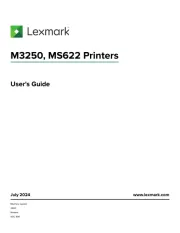
18 Augustus 2025

27 Januari 2025
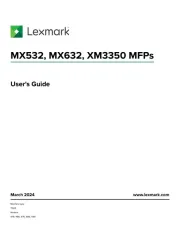
22 Januari 2025
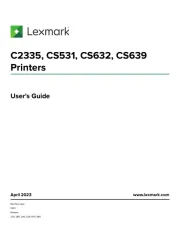
15 November 2024

15 November 2024

15 November 2024

21 Juli 2024

21 Juli 2024

26 Juni 2024

26 Februari 2024
Handleiding Printer
- Tomy
- Fujifilm
- Star Micronics
- Tally Dascom
- Zebra
- Nec
- Sharp
- Fargo
- Lenovo
- Datamax O'Neil
- Phoenix Contact
- Colop
- StarTech.com
- Custom
- Sagem
Nieuwste handleidingen voor Printer

9 September 2025

9 September 2025

9 September 2025

8 September 2025

8 September 2025

8 September 2025

7 September 2025

7 September 2025

7 September 2025

7 September 2025