Lexmark X5450 Handleiding
Bekijk gratis de handleiding van Lexmark X5450 (155 pagina’s), behorend tot de categorie Printer. Deze gids werd als nuttig beoordeeld door 43 mensen en kreeg gemiddeld 4.8 sterren uit 22 reviews. Heb je een vraag over Lexmark X5450 of wil je andere gebruikers van dit product iets vragen? Stel een vraag
Pagina 1/155

Lexmark 5400 Series All-In-One
User Guide
January 2007 www.lexmark.com


Contents
Printing.................................................................................................5
Getting started........................................................................................................................................................................5
Performing printing and related tasks...........................................................................................................................8
Managing print jobs...........................................................................................................................................................14
Learning about the All-In-One software print options............................................ ............................... ...............16
Copying...............................................................................................19
Getting started.....................................................................................................................................................................19
Performing copying and related tasks.........................................................................................................................23
Managing copy jobs...........................................................................................................................................................26
Scanning.............................................................................................27
Getting started.....................................................................................................................................................................27
Performing scanning and related tasks.......................................................................................................................30
Managing scan jobs............................................................................................................................................................36
Learning about the All-In-One Center scan options...............................................................................................37
Faxing.................................................................................................43
Getting started.....................................................................................................................................................................43
Performing faxing and related tasks.............................................................................................................................55
Managing fax jobs...............................................................................................................................................................61
Working with photos.......................................................................70
Connecting photo storage devices...............................................................................................................................70
Working with photos using the control panel..........................................................................................................73
Working with photos using the computer.................................................................................................................77
Understanding the printer.............................................................87
Understanding the printer parts....................................................................................................................................87
Understanding the software...........................................................................................................................................99
Maintaining the printer.................................................................110
Print cartridges...................................................................................................................................................................110
Cleaning the scanner glass............................................................................................................................................116
Refilling a print cartridge................................................................................................................................................116
Contents
3
Product specificaties
| Merk: | Lexmark |
| Categorie: | Printer |
| Model: | X5450 |
Heb je hulp nodig?
Als je hulp nodig hebt met Lexmark X5450 stel dan hieronder een vraag en andere gebruikers zullen je antwoorden
Handleiding Printer Lexmark

27 Januari 2025
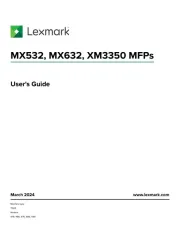
22 Januari 2025
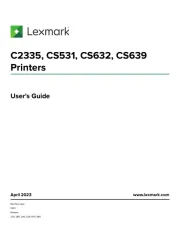
15 November 2024

15 November 2024

26 Juni 2024

26 Februari 2024

15 Juli 2023

15 Juli 2023

15 Juli 2023

15 Juli 2023
Handleiding Printer
- HiTi
- Ibm
- Bixolon
- Custom
- Dascom
- Sharp
- StarTech.com
- HP
- Fichero
- Nisca
- Toshiba TEC
- Xiaomi
- Evolis
- Metapace
- Edikio
Nieuwste handleidingen voor Printer

2 Augustus 2025

30 Juli 2025

29 Juli 2025

21 Juli 2025

14 Juli 2025

9 Juli 2025

5 Juli 2025

5 Juli 2025

4 Juli 2025

4 Juli 2025