Lexmark X502n Handleiding
Bekijk gratis de handleiding van Lexmark X502n (150 pagina’s), behorend tot de categorie Printer. Deze gids werd als nuttig beoordeeld door 10 mensen en kreeg gemiddeld 4.2 sterren uit 5.5 reviews. Heb je een vraag over Lexmark X502n of wil je andere gebruikers van dit product iets vragen? Stel een vraag
Pagina 1/150

X500n, X502n
User's Guide
April 2007 www.lexmark.com
Lexmark and Lexmark with diamond design are trademarks of Lexmark International, Inc., registered in the United States and/or other countries.
All other trademarks are the property of their respective owners.
© 2007 Lexmark International, Inc.
All rights reserved.
740 West New Circle Road
Lexington, Kentucky 40550


Contents
Safety information............................. ........................................................... .................9
Learning about the printer............................................ .................................. ............10
Configured models............................................................................................................................10
Understanding the control panel.......................................................................................................13
Getting the printer ready to fax..........................................................................................................16
Choosing a fax connection .........................................................................................................................16
Using an RJ11 adapter...............................................................................................................................16
Connecting directly to a telephone wall jack...............................................................................................19
Connecting directly to a telephone wall jack in Germany ...........................................................................20
Connecting to a telephone..........................................................................................................................21
Connecting to an answering machine ........................................................................................................22
Connecting to a computer with a modem...................................................................................................24
Setting the outgoing fax name and number................................................................................................25
Setting the date ..........................................................................................................................................25
Setting the time...........................................................................................................................................26
Installing options................................................... ...................................... ................27
Installing a 530-sheet drawer............................................................................................................27
Securing the 530-sheet drawer to the printer....................................................................................28
Attaching cables................................................................................................................................29
Loading paper and specialty media...................................... ........................... ..........31
Loading trays.....................................................................................................................................31
Converting the standard tray to a legal-size tray...............................................................................34
Setting the Paper Type......................................................................................................................37
Setting up the standard exit bin.........................................................................................................37
Linking trays......................................................................................................................................38
Paper and specialty media guide...............................................................................39
Paper guidelines................................................................................................................................39
Paper characteristics..................................................................................................................................39
Unacceptable paper ...................................................................................................................................40
Selecting paper...........................................................................................................................................40
Selecting preprinted forms and letterhead................................................ ........................... .......................40
Using letterhead................................................................................................................................40
Using transparencies.........................................................................................................................41
Using envelopes................................................................................................................................41
Using labels.......................................................................................................................................42
Using card stock................................................................................................................................43
3
Product specificaties
| Merk: | Lexmark |
| Categorie: | Printer |
| Model: | X502n |
| Gewicht: | 35000 g |
| Frequentie van processor: | 366 MHz |
| Ethernet LAN: | Ja |
| Markt positionering: | Bedrijf |
| Afmetingen verpakking (BxDxH): | 760 x 595 x 575 mm |
| Aantal USB 2.0-poorten: | 1 |
| Certificering: | FCC Class B, UL 60950-1, U.S. FDA, IEC 60320-1, CAN/CSA-C22.2 60950-00, ICES Class B, CE Class B, CB IEC 60320, IEC 60825-1, GS (TÜV), SEMKO, UL AR, CS, TÜV R, ACA C-tick Class B, BSMI Class B, CCC Class B, EK, MIC |
| Intern geheugen: | 128 MB |
| Compatibele besturingssystemen: | Windows 2000/XP/2003/Vista\nMac OS X |
| Mac-compatibiliteit: | Ja |
| Maximale resolutie: | 600 x 1200 DPI |
| Papierlade mediatypen: | Card stock, Envelopes, Glossy paper, Labels, Plain paper, Transparencies |
| Printtechnologie: | Laser |
| Printsnelheid (zwart, standaardkwaliteit, A4/US Letter): | 31 ppm |
| Printsnelheid (kleur, standaard, A4/US Letter): | 8 ppm |
| Printen: | Afdrukken in kleur |
| Gebruiksindicatie (maximaal): | 35000 pagina's per maand |
| Digital Sender: | Nee |
| Kopieën vergroten/verkleinen: | 25 - 400 procent |
| Kopieersnelheid (zwart, standaard, A4): | 31 cpm |
| Kopieersnelheid (standaard, kleur, A4): | 8 cpm |
| Kopiëren: | Kopiëren in kleur |
| Scannen: | Scannen in kleur |
| Soort scanner: | Flatbed scanner |
| Optische scanresolutie: | 1200 x 1200 DPI |
| Max. scangebied: | 216 x 297 mm |
| Modemsnelheid: | 33.6 Kbit/s |
| Faxen: | Zwart-wit faxen |
| Totale invoercapaciteit: | 250 vel |
| Maximum invoercapaciteit: | 780 vel |
| Totale uitvoercapaciteit: | 250 vel |
| Maximale ISO A-series papierformaat: | A4 |
| ISO A-series afmetingen (A0...A9): | A4, A5 |
| Tijdsduur tot de eerste pagina (zwart, normaal): | 13 s |
| Ondersteunde network protocollen (IPv4): | TCP/IP IPv4, AppleTalk, HPPT, SNMPv1, SNMPv2c, WINS, IGMP, APIPA, DHCP |
| Netwerkgereed: | Ja |
| Geluidsdrukniveau (afdrukken): | 54 dB |
| JIS B-series maten (B0...B9): | B5 |
| Afmetingen enveloppen: | 9, 10, B5, C5, DL |
| Non-ISO print papierafmetingen: | Executive (184 x 267mm), Folio (media size), Legal (media size), Letter (media size), Statement (140 x 216mm) |
| Afmetingen (B x D x H): | 534 x 482 x 437 mm |
| Automatische documentinvoer (ADF): | Ja |
| Capaciteit automatische documentinvoer: | 35 vel |
| Geluidsvermogens (stand-by): | 34 dB |
| All-in-one-functies: | Fax, Scan |
| Kleurenfuncties all-in-one: | copy, print, scan |
| Printmarge onder (A4): | 5 mm |
| Printmarge links (A4): | 5 mm |
| Printmarge rechts (A4): | 5 mm |
| Printmarge boven (A4): | 5 mm |
| Invoercapaciteit voor enveloppen (primaire lade): | 15 vel |
| Bedrijfstemperatuur (T-T): | 10 - 32 °C |
| Relatieve vochtigheid in bedrijf (V-V): | 20 - 80 procent |
Heb je hulp nodig?
Als je hulp nodig hebt met Lexmark X502n stel dan hieronder een vraag en andere gebruikers zullen je antwoorden
Handleiding Printer Lexmark
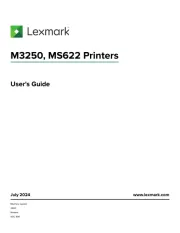
18 Augustus 2025

27 Januari 2025
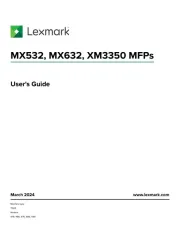
22 Januari 2025
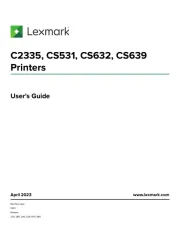
15 November 2024

15 November 2024

15 November 2024

21 Juli 2024

21 Juli 2024

26 Juni 2024

26 Februari 2024
Handleiding Printer
- EC Line
- Mutoh
- Triumph-Adler
- Ibm
- CSL
- Dell
- Middle Atlantic
- Lenovo
- Kyocera
- Brother
- Dascom
- Datamax O'Neil
- Frama
- Star
- LG
Nieuwste handleidingen voor Printer

9 September 2025

9 September 2025

9 September 2025

8 September 2025

8 September 2025

8 September 2025

7 September 2025

7 September 2025

7 September 2025

7 September 2025