Lexmark X2670 Handleiding
Bekijk gratis de handleiding van Lexmark X2670 (74 pagina’s), behorend tot de categorie Printer. Deze gids werd als nuttig beoordeeld door 24 mensen en kreeg gemiddeld 3.7 sterren uit 12.5 reviews. Heb je een vraag over Lexmark X2670 of wil je andere gebruikers van dit product iets vragen? Stel een vraag
Pagina 1/74

2600 Series User's Guide
January 2009 www.lexmark.com
Machine type(s):
4433, 4445
Model(s):
Various, xxx, where "x" is any alphanumeric character

Contents
Safety information.............................................................................5
Introduction........................................................................................6
Finding information about the printer...........................................................................................................................6
Setting up the printer........................................................................9
Bypassing security warnings during software installation.....................................................................................9
Setting up the printer as a copier only...........................................................................................................................9
Understanding the parts of the printer.......................................................................................................................14
Using the printer control panel......................................................................................................................................16
Understanding the printer software...........................................18
Installing printer software................................................................................................................................................18
Installing the optional XPS driver (Windows Vista users only)............................................................................18
Using the Windows printer software............................................................................................................................19
Using the Macintosh printer software.........................................................................................................................20
Loading paper and original documents......................................22
Loading paper.......................................................................................................................................................................22
Loading various paper types...........................................................................................................................................22
Loading original documents on the scanner glass.................................................................................................25
Printing...............................................................................................27
Printing basic documents.................................................................................................................................................27
Printing a document...................................................................................................................................................................... 27
Printing Web pages........................................................................................................................................................................ 27
Printing multiple copies of a document................................................................................................................................. 28
Collating printed copies............................................................................................................................................................... 28
Printing the last page first (reverse page order).................................................................................................................. 29
Printing multiple pages on one sheet (N-Up)....................................................................................................................... 29
Pausing print jobs........................................................................................................................................................................... 30
Canceling print jobs....................................................................................................................................................................... 31
Printing specialty documents.........................................................................................................................................32
Choosing compatible specialty paper types ........................................................................................................................ 32
Printing photos using printer software .................................................................................................................................. 32
Printing envelopes ......................................................................................................................................................................... 33
Printing labels .................................................................................................................................................................................. 34
Contents
2

Printing on custom-size paper................................................................................................................................................... 35
Printing other specialty documents ........................................................................................................................................ 36
Saving and deleting print settings................................................................................................................................36
Copying...............................................................................................38
Making a copy.......................................................................................................................................................................38
Copying 4 x 6 photos.........................................................................................................................................................38
Scanning.............................................................................................39
Scanning original documents.........................................................................................................................................39
Canceling scan jobs............................................................................................................................................................39
Faxing.................................................................................................41
Sending a fax.........................................................................................................................................................................41
Receiving a fax automatically..........................................................................................................................................41
Maintaining the printer...................................................................43
Maintaining print cartridges............................................................................................................................................43
Installing print cartridges............................................................................................................................................................. 43
Removing a used print cartridge .............................................................................................................................................. 44
Refilling print cartridges............................................................................................................................................................... 45
Using genuine Lexmark print cartridges................................................................................................................................ 45
Cleaning the print cartridge nozzles........................................................................................................................................ 46
Wiping the print cartridge nozzles and contacts................................................................................................................ 46
Preserving the print cartridges .................................................................................................................................................. 47
Cleaning the scanner glass..............................................................................................................................................47
Cleaning the exterior of the printer..............................................................................................................................47
Ordering supplies................................................................................................................................................................48
Ordering print cartridges............................................................................................................................................................. 48
Ordering paper and other supplies.......................................................................................................................................... 48
Recycling Lexmark products...........................................................................................................................................49
Troubleshooting...............................................................................50
Using the printer troubleshooting software (Windows only).............................................................................50
Setup troubleshooting......................................................................................................................................................50
Power button is not lit .................................................................................................................................................................. 50
Software did not install................................................................................................................................................................. 51
Page does not print........................................................................................................................................................................ 52
Removing and reinstalling the software ................................................................................................................................ 54
Enabling the USB port in Windows .......................................................................................................................................... 55
Solving printer power problems............................................................................................................................................... 56
Contents
3
Product specificaties
| Merk: | Lexmark |
| Categorie: | Printer |
| Model: | X2670 |
| Gewicht: | 4860 g |
| Gewicht verpakking: | 6355 g |
| Markt positionering: | Thuis & kantoor |
| Afmetingen verpakking (BxDxH): | 498 x 242 x 373 mm |
| Aantal USB 2.0-poorten: | 1 |
| Stroomverbruik (in standby): | 6.5 W |
| Certificering: | FCC Class B, UL 60950 3rd Edition, CE Class B, CB IEC 60950 IEC 60825-1, C-tick mark Class B, CCC Class B, CSA, ICES Class B, GS (TÜV), SEMKO |
| Stroomverbruik (indien uit): | 6.4 W |
| Stroomverbruik (PowerSave): | 6.5 W |
| Papierlade mediatypen: | Card stock, Envelopes, Labels, Photo paper, Plain paper, Transparencies |
| Afdruk Resolutie in kleur: | 4800 x 1200 DPI |
| Printsnelheid (zwart, standaardkwaliteit, A4/US Letter): | 13 ppm |
| Printsnelheid (zwart, concept, A4/US Letter): | 26 ppm |
| Printsnelheid (kleur, standaard, A4/US Letter): | 3 ppm |
| Printen: | Afdrukken in kleur |
| Gebruiksindicatie (maximaal): | 3000 pagina's per maand |
| Digital Sender: | Nee |
| Kopieersnelheid (zwart, standaard, A4): | 3.82 cpm |
| Kopieersnelheid (standaard, kleur, A4): | 0.96 cpm |
| Kopiëren: | Zwart-wit kopiëren |
| Scannen: | Mono-scannen |
| Optische scanresolutie: | 600 x 1200 DPI |
| Max. scangebied: | 216 x 297 mm |
| Faxen: | Nee |
| Maximum invoercapaciteit: | 100 vel |
| Maximale uitvoercapaciteit: | 25 vel |
| Printsnelheid (kleur, concept, A4/US Letter): | 19 ppm |
| Gemiddeld stroomverbruik tijdens printen: | 15 W |
| Geluidsdrukniveau (afdrukken): | 50 dB |
| PictBridge: | Nee |
| Gewicht pallet (imperiaal): | 460 lbs |
| Non-ISO print papierafmetingen: | 2l, hagaki card, index card, l,Legal (media size), Letter (media size), Statement (140 x 216mm) |
| Gemiddeld stroomverbruik tijdens Kopiëren: | 14 W |
| Afmetingen (B x D x H): | 432 x 312 x 175 mm |
| Afmetingen pallet (B x D x H): | 1219 x 1016 x 1233 mm |
| Ondersteunde gewicht(en) media: | 75 - 235 g/m² |
| All-in-one-functies: | Copy, Scan |
| Kleurenfuncties all-in-one: | Printen |
| Pallet brutogewicht: | 209000 g |
| Printkwaliteit (zwart, standaard): | Tot 1200 x 1200 dpi DPI |
| Bedrijfstemperatuur (T-T): | 6 - 32 °C |
| Relatieve vochtigheid in bedrijf (V-V): | 8 - 80 procent |
| Afmetingen (B x D x H) (Brits): | 6.9 x 17 x 12.3 " |
| Producten per pallet (EU): | 18 stuk(s) |
| Geluidsdrukniveau (kopiëren): | 50 dB |
| Geluidsdrukniveau (scannen): | 40 dB |
| Gemiddeld stroomverbruik tijdens Scannen: | 8 W |
| Formaat product wanneer open: | 432 x 505 x 287 mm |
| Beeld schalings-/vergrotingsbereik: | 25 - 400 |
| Maximum invoercapaciteit (lade 1): | 100 vel |
Heb je hulp nodig?
Als je hulp nodig hebt met Lexmark X2670 stel dan hieronder een vraag en andere gebruikers zullen je antwoorden
Handleiding Printer Lexmark
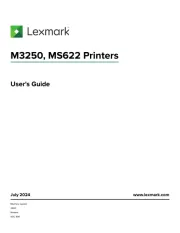
18 Augustus 2025

27 Januari 2025
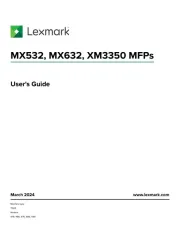
22 Januari 2025
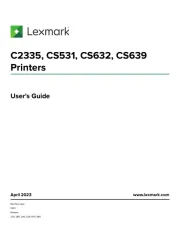
15 November 2024

15 November 2024

15 November 2024

21 Juli 2024

21 Juli 2024

26 Juni 2024

26 Februari 2024
Handleiding Printer
- Vupoint Solutions
- Roland
- Posiflex
- Edikio
- Citizen
- GG Image
- Frama
- Kern
- Panduit
- Ricoh
- Oce
- Sawgrass
- Huawei
- Videology
- Xiaomi
Nieuwste handleidingen voor Printer

9 September 2025

9 September 2025

9 September 2025

8 September 2025

8 September 2025

8 September 2025

7 September 2025

7 September 2025

7 September 2025

7 September 2025