Lexmark TS654 Handleiding
Bekijk gratis de handleiding van Lexmark TS654 (218 pagina’s), behorend tot de categorie Printer. Deze gids werd als nuttig beoordeeld door 65 mensen en kreeg gemiddeld 4.6 sterren uit 33 reviews. Heb je een vraag over Lexmark TS654 of wil je andere gebruikers van dit product iets vragen? Stel een vraag
Pagina 1/218

T650, T652, T654
User's Guide
August 2008 www.lexmark.com
Lexmark and Lexmark with diamond design are trademarks of Lexmark International, Inc., registered in the United States and/or other countries.
All other trademarks are the property of their respective owners.
© 2008 Lexmark International, Inc.
All rights reserved.
740 West New Circle Road
Lexington, Kentucky 40550


Contents
Safety information.............................................................................9
Learning about the printer.............................................................11
Finding information about the printer........................................................................................................................11
Printer configurations........................................................................................................................................................12
Selecting a location for the printer...............................................................................................................................14
Understanding the printer control panel...................................................................................................................15
Additional printer setup..................................................................17
Installing internal options................................................................................................................................................17
Available internal options............................................................................................................................................................ 17
Accessing the system board to install internal options.................................................................................................... 18
Installing a memory card ............................................................................................................................................................. 20
Installing a flash memory or firmware card........................................................................................................................... 22
Installing an Internal Solutions Port......................................................................................................................................... 24
Installing a printer hard disk....................................................................................................................................................... 30
Installing hardware options.............................................................................................................................................34
Order of installation....................................................................................................................................................................... 34
Installing paper drawers............................................................................................................................................................... 34
Installing an optional duplex unit (T650 only) ..................................................................................................................... 35
Attaching cables..................................................................................................................................................................36
Verifying printer setup.......................................................................................................................................................37
Printing a menu settings page................................................................................................................................................... 37
Printing a network setup page .................................................................................................................................................. 38
Setting up the printer software......................................................................................................................................38
Installing printer software ........................................................................................................................................................... 38
Updating available options in the printer driver................................................................................................................. 39
Setting up wireless printing.............................................................................................................................................40
Information you will need to set up the printer on a wireless network...................................................................... 40
Installing the printer on a wireless network (Windows) ...................................................................................................40
Installing the printer on a wireless network (Macintosh)................................................................................................. 42
Installing the printer on a wired network...................................................................................................................45
Changing port settings after installing a new network Internal Solutions Port...........................................48
Setting up serial printing..................................................................................................................................................50
Loading paper and specialty media.............................................52
Setting the Paper Size and Paper Type........................................................................................................................52
Configuring Universal paper settings..........................................................................................................................52
Contents
3
Product specificaties
| Merk: | Lexmark |
| Categorie: | Printer |
| Model: | TS654 |
Heb je hulp nodig?
Als je hulp nodig hebt met Lexmark TS654 stel dan hieronder een vraag en andere gebruikers zullen je antwoorden
Handleiding Printer Lexmark
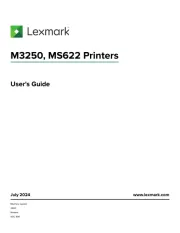
18 Augustus 2025

27 Januari 2025
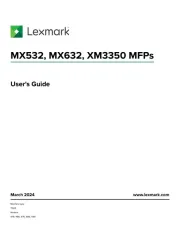
22 Januari 2025
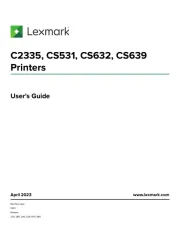
15 November 2024

15 November 2024

15 November 2024

21 Juli 2024

21 Juli 2024

26 Juni 2024

26 Februari 2024
Handleiding Printer
- GG Image
- Nilox
- Nisca
- Kogan
- Approx
- Minolta
- Toshiba TEC
- Sawgrass
- LG
- Badgy
- Datamax-O'neil
- Pantum
- Phoenix Contact
- Panasonic
- Royal Sovereign
Nieuwste handleidingen voor Printer

9 September 2025

9 September 2025

9 September 2025

8 September 2025

8 September 2025

8 September 2025

7 September 2025

7 September 2025

7 September 2025

7 September 2025