Lexmark P350 Handleiding
Bekijk gratis de handleiding van Lexmark P350 (62 pagina’s), behorend tot de categorie Printer. Deze gids werd als nuttig beoordeeld door 145 mensen en kreeg gemiddeld 4.5 sterren uit 73 reviews. Heb je een vraag over Lexmark P350 of wil je andere gebruikers van dit product iets vragen? Stel een vraag
Pagina 1/62
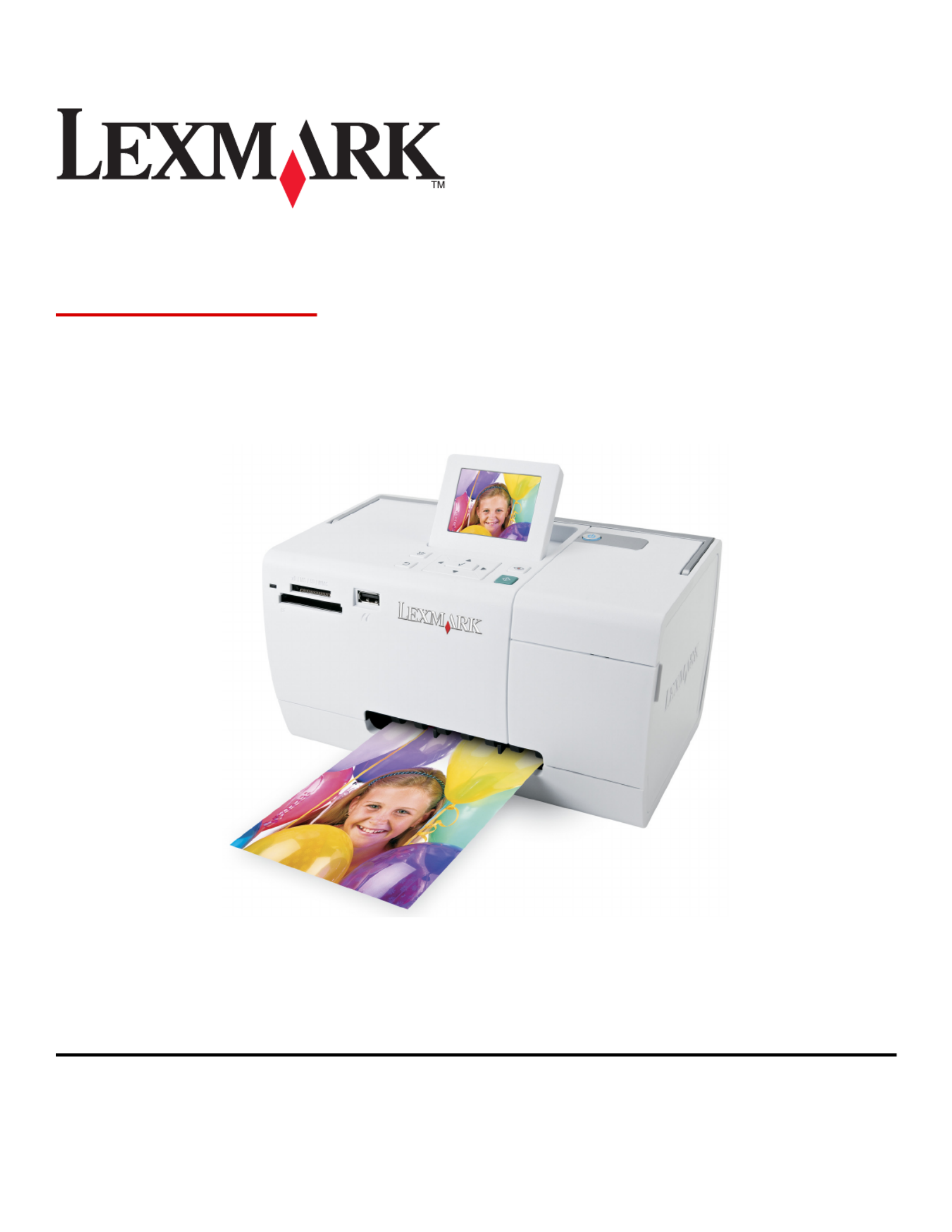
350 Series
User's Guide
July 2006 www.lexmark.com
Lexmark and Lexmark with diamond design are trademarks of Lexmark International, Inc., registered in the United States and/or other countries.
All other trademarks are the property of their respective owners.
© 2006 Lexmark International, Inc.
All rights reserved.
740 West New Circle Road
Lexington, Kentucky 40550

Safety information
Use only the power supply and power supply cord provided with this product or the manufacturer's authorized replacement power supply and
power supply cord.
Connect the power supply cord to an electrical outlet that is near the product and easily accessible.
Refer service or repairs, other than those described in the user documentation, to a professional service person.
This product is designed, tested, and approved to meet strict global safety standards with the use of specific Lexmark components. The safety
features of some parts may not always be obvious. Lexmark is not responsible for the use of other replacement parts.
CAUTION—SHOCK HAZARD: Do not set up this product or make any electrical or cabling connections, such as the power supply cord or
telephone, during a lightning storm.

Contents
Safety information.............................................................................2
Finding information about the printer..........................................7
Setting up the printer......................................................................10
Checking the box contents..............................................................................................................................................10
Learning about the printer.............................................................11
Understanding the parts of the printer.......................................................................................................................11
Using the control panel buttons....................................................................................................................................12
Using the control panel menus......................................................................................................................................13
Using the View and Select menu .............................................................................................................................................. 13
Using the Print Photos menu ..................................................................................................................................................... 14
Using the Transfer menu.............................................................................................................................................................. 14
Using the Slideshow menu ......................................................................................................................................................... 15
Using the Tools menu ................................................................................................................................................................... 15
Using the Photo Edit Mode menu ............................................................................................................................................ 16
Using the PictBridge menu ......................................................................................................................................................... 16
Learning about the software.........................................................18
Loading paper...................................................................................19
Loading paper.......................................................................................................................................................................19
Using supported paper types.........................................................................................................................................19
Connecting photo storage devices..............................................20
Inserting a memory card...................................................................................................................................................20
Inserting a flash drive.........................................................................................................................................................21
Connecting a PictBridge-enabled digital camera....................................................................................................22
Viewing photos.................................................................................23
Viewing a photo slideshow on the control panel display.....................................................................................23
Replacing screen saver photos on the control panel display..............................................................................23
Printing photos.................................................................................24
Printing photos using the computer............................................................................................................................24
Printing photos using Print Properties ................................................................................................................................... 24
Contents
3
Product specificaties
| Merk: | Lexmark |
| Categorie: | Printer |
| Model: | P350 |
| Gewicht: | 1840 g |
| Markt positionering: | Thuis & kantoor |
| Afmetingen verpakking (BxDxH): | 331 x 195 x 197 mm |
| Aansluitingen: | USB 2.0\nPictBridge |
| Compatibele besturingssystemen: | Microsoft Windows 2000 \nMicrosoft Windows XP \nApple Mac OS X (10.3.0-10.3.x) \nApple Mac OS X (10.4.0-10.4.x) \nMicrosoft Windows XP Pro x64 |
| Mac-compatibiliteit: | Ja |
| Maximale resolutie: | 4800 x 1200 DPI |
| Papierlade mediatypen: | Fotopapier |
| Printtechnologie: | Inkjet |
| Gebruiksindicatie (maximaal): | 125 pagina's per maand |
| Geluidsdrukniveau (afdrukken): | 44 dB |
| PictBridge: | Ja |
| Standaard mediaformaten: | A6 Card, Hagaki Card, 4 x 6", L, 10 x 15 cm, 10 x 20 cm, 4 x 8" |
| Afmetingen (B x D x H): | 235 x 147 x 127 mm |
| Media-afmetingen voor afdrukken zonder witrand: | A6, Hagaki Card, L |
| Producten per pallet: | 90 stuk(s) |
Heb je hulp nodig?
Als je hulp nodig hebt met Lexmark P350 stel dan hieronder een vraag en andere gebruikers zullen je antwoorden
Handleiding Printer Lexmark
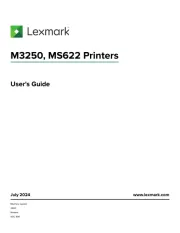
18 Augustus 2025

27 Januari 2025
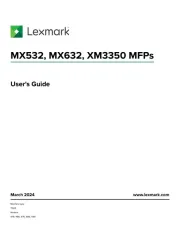
22 Januari 2025
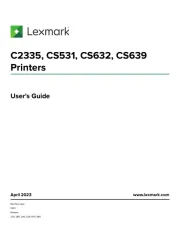
15 November 2024

15 November 2024

15 November 2024

21 Juli 2024

21 Juli 2024

26 Juni 2024

26 Februari 2024
Handleiding Printer
- Posiflex
- Kyocera
- LG
- Nec
- Paxar
- Fujitsu
- Datamax O'Neil
- Middle Atlantic
- Zebra
- Star Micronics
- Kern
- DTRONIC
- Builder
- Ibm
- Vupoint Solutions
Nieuwste handleidingen voor Printer

9 September 2025

9 September 2025

9 September 2025

8 September 2025

8 September 2025

8 September 2025

7 September 2025

7 September 2025

7 September 2025

7 September 2025