Lexmark MS410dn Handleiding
Bekijk gratis de handleiding van Lexmark MS410dn (116 pagina’s), behorend tot de categorie Printer. Deze gids werd als nuttig beoordeeld door 51 mensen en kreeg gemiddeld 3.6 sterren uit 26 reviews. Heb je een vraag over Lexmark MS410dn of wil je andere gebruikers van dit product iets vragen? Stel een vraag
Pagina 1/116

MS410 Series
User's Guide
August 2012 www.lexmark.com
Machine type(s):
4514
Model(s):
420, 430

Contents
Safety information.......................................................................................5
Learning about the printer...........................................................................7
Finding information about the printer......................................................................................................7
Selecting a location for the printer............................................................................................................8
Printer configurations...............................................................................................................................9
Using the printer control panel...............................................................................................................11
Understanding the colors of the indicator and Sleep button lights........................................................12
Using the Embedded Web Server...........................................................................................................12
Using the Local Printer Settings Utility....................................................................................................13
Additional printer setup.............................................................................14
Installing internal options........................................................................................................................14
Installing hardware options.....................................................................................................................19
Attaching cables......................................................................................................................................20
Setting up the printer software...............................................................................................................21
Networking..............................................................................................................................................23
Verifying printer setup............................................................................................................................28
Loading paper and specialty media............................................................30
Setting the paper size and type...............................................................................................................30
Configuring Universal paper settings......................................................................................................30
Using the standard bin and paper stop...................................................................................................31
Loading trays...........................................................................................................................................31
Loading the multipurpose feeder............................................................................................................36
Linking and unlinking trays......................................................................................................................39
Paper and specialty media guide................................................................42
Paper guidelines......................................................................................................................................42
Using specialty media..............................................................................................................................44
Storing paper...........................................................................................................................................46
Supported paper sizes, types, and weights.............................................................................................47
Printing......................................................................................................50
Printing a document................................................................................................................................50
Contents 2

Printing information pages......................................................................................................................51
Canceling a print job................................................................................................................................51
Understanding the printer menus..............................................................53
Menus list................................................................................................................................................53
Paper menu.............................................................................................................................................53
Reports menu..........................................................................................................................................62
Network/Ports menu...............................................................................................................................63
Security menu.........................................................................................................................................70
Settings menu..........................................................................................................................................72
Saving money and the environment...........................................................83
Saving paper and toner...........................................................................................................................83
Saving energy..........................................................................................................................................84
Recycling..................................................................................................................................................87
Securing the printer...................................................................................88
Using the security lock feature................................................................................................................88
Statement of Volatility............................................................................................................................88
Erasing volatile memory..........................................................................................................................89
Erasing non‑volatile memory..................................................................................................................89
Finding printer security information.......................................................................................................89
Maintaining the printer..............................................................................90
Cleaning the printer................................................................................................................................90
Checking the status of parts and supplies...............................................................................................90
Estimated number of remaining pages...................................................................................................91
Ordering supplies....................................................................................................................................91
Storing supplies.......................................................................................................................................93
Replacing supplies...................................................................................................................................94
Moving the printer..................................................................................................................................97
Managing the printer.................................................................................99
Finding advanced networking and administrator information...............................................................99
Checking the virtual display.....................................................................................................................99
Viewing reports.......................................................................................................................................99
Configuring supply notifications from the Embedded Web Server.........................................................99
Modifying confidential print settings....................................................................................................100
Contents 3
Product specificaties
| Merk: | Lexmark |
| Categorie: | Printer |
| Model: | MS410dn |
| Kleur van het product: | Black,White |
| Gewicht: | 14100 g |
| Gewicht verpakking: | 15900 g |
| Kleur: | Nee |
| Beeldscherm: | LCD |
| Frequentie van processor: | 800 MHz |
| Ethernet LAN: | Ja |
| Afmetingen verpakking (BxDxH): | 432 x 473 x 381 mm |
| Certificering: | CAN/CSA, CSA, ICES, BSMI, CNS, VCCI, US FDA, FCC, UL, IEC, EN/IEC, CE, CB IEC, EN, GS TUV, SEMKO, UL AR, CS, TUV Rh, SMA C-tick, CCC, CISPIR, EK Mark, N Mark, ECMA, TED |
| Intern geheugen: | 256 MB |
| Duurzaamheidscertificaten: | ENERGY STAR |
| Netwerkstandaard: | IEEE 802.3,IEEE 802.3ab,IEEE 802.3u |
| Ondersteunde beveiligingsalgoritmen: | 802.1x RADIUS,LEAP,MD5,PEAP,SSL/TLS |
| Ondersteunt Windows: | Ja |
| Power LED: | Ja |
| Ondersteunt Mac-besturingssysteem: | Ja |
| Netwerkfuncties: | Gigabit Ethernet |
| Ondersteunt Linux: | Ja |
| Maximale resolutie: | 1200 x 1200 DPI |
| Aantal printcartridges: | 1 |
| Printkleuren: | Zwart |
| Papierlade mediatypen: | Card stock,Envelopes,Labels,Plain paper,Transparencies |
| Bedrijfstemperatuur, bereik: | 60 - 90 °F |
| Hoogte, in bedrijf: | 0 - 2896 m |
| Printtechnologie: | Laser |
| Standaard interfaces: | USB 2.0 |
| Printsnelheid (zwart, standaardkwaliteit, A4/US Letter): | 40 ppm |
| Duplex printen: | Ja |
| Paginabeschrijving talen: | PCL 5Ce,PCL 6,PostScript 3,XML |
| Gebruiksindicatie (maximaal): | 80000 pagina's per maand |
| Totale invoercapaciteit: | 300 vel |
| Maximum invoercapaciteit: | 850 vel |
| Totale uitvoercapaciteit: | 150 vel |
| Maximale uitvoercapaciteit: | 150 vel |
| Maximale ISO A-series papierformaat: | A4 |
| ISO A-series afmetingen (A0...A9): | A4,A5,A6 |
| Tijdsduur tot de eerste pagina (zwart, normaal): | 6.5 s |
| Ondersteunde network protocollen (IPv4): | TCP/IP, AppleTalk, UDP, TCP |
| Ondersteunde network protocollen (IPv6): | TCP/IP |
| Netwerkgereed: | Ja |
| Gemiddeld stroomverbruik tijdens printen: | - W |
| Geluidsdrukniveau (afdrukken): | 54 dB |
| Maximaal intern geheugen: | 256 MB |
| Totaal aantal invoerladen: | 2 |
| Maximumaantal invoerladen: | 3 |
| JIS B-series maten (B0...B9): | B5 |
| Maximale printafmetingen: | 216 x 356 mm |
| Afmetingen enveloppen: | 7 3/4,9,10,DL |
| Non-ISO print papierafmetingen: | Executive (184 x 267mm),Folio (media size),Letter (media size),Oficio (media size),Legal (media size) |
| Aanbevolen gebruiksindicatie: | 750 - 7200 pagina's per maand |
| Multifunctionele ladecapaciteit: | 50 vel |
| Multifunctionele lade: | Ja |
| Ondersteunde server operating systems: | Windows Server 2003,Windows Server 2003 x64,Windows Server 2008,Windows Server 2008 R2,Windows Server 2008 x64 |
| Afmetingen (B x D x H): | 399 x 381 x 262 mm |
| Beheerprotocollen: | HTTP, HTTPs, SNMP v1, SNMP V2c, SNMP v3, WINS, IGMP, APIPA, DHCP, ICMP, DNS, Bonjour, DDNS, mDNS, ARP, NTP, Telnet, Finger |
| Stand-by LED: | Ja |
| Geluidsvermogens (stand-by): | 15 dB |
| Wifi: | Nee |
| Bedrijfstemperatuur (T-T): | 16 - 32 °C |
| Relatieve vochtigheid in bedrijf (V-V): | 8 - 80 procent |
| Finishing opties: | Nee |
| Papierlade mediagewicht (Britse eenheid): | 16 - 24 lbs |
Heb je hulp nodig?
Als je hulp nodig hebt met Lexmark MS410dn stel dan hieronder een vraag en andere gebruikers zullen je antwoorden
Handleiding Printer Lexmark
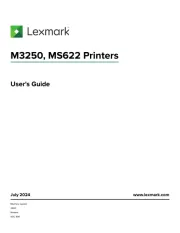
18 Augustus 2025

27 Januari 2025
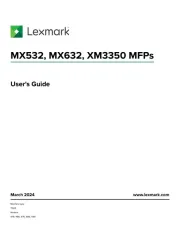
22 Januari 2025
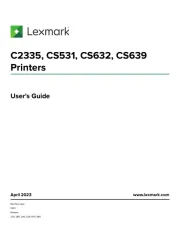
15 November 2024

15 November 2024

15 November 2024

21 Juli 2024

21 Juli 2024

26 Juni 2024

26 Februari 2024
Handleiding Printer
- GoDEX
- Xiaomi
- Roland
- HP
- Ibm
- Huawei
- Triumph-Adler
- Badgy
- Canon
- Kodak
- Pantum
- Metapace
- Konica Minolta
- Nilox
- Nec
Nieuwste handleidingen voor Printer

9 September 2025

9 September 2025

9 September 2025

8 September 2025

8 September 2025

8 September 2025

7 September 2025

7 September 2025

7 September 2025

7 September 2025