Lexmark CS421dn Handleiding
Bekijk gratis de handleiding van Lexmark CS421dn (183 pagina’s), behorend tot de categorie Printer. Deze gids werd als nuttig beoordeeld door 12 mensen en kreeg gemiddeld 4.3 sterren uit 6.5 reviews. Heb je een vraag over Lexmark CS421dn of wil je andere gebruikers van dit product iets vragen? Stel een vraag
Pagina 1/183

C2240, C2325, C2425, C2535,
CS421, CS521, CS622 Printers
User's Guide
December 2018 www.lexmark.com
Machine type(s):
5029
Models:
038, 230, 238, 430, 438, 636, 696

Contents
Safety information........................................................................................ 6
Conventions.......................................................................................................................................................... 6
Product statements............................................................................................................................................. 6
Learning about the printer...........................................................................9
Finding information about the printer.............................................................................................................9
Selecting a location for the printer................................................................................................................. 11
Printer configurations........................................................................................................................................ 12
Attaching cables................................................................................................................................................. 13
Using the control panel.............................................................................. 14
Lexmark C2325 printer................................................................................................................................... 14
Lexmark CS421, CS521, C2425, and C2535 printers........................................................................... 15
Lexmark CS622 and C2240 printers..........................................................................................................16
Understanding the status of the power button and indicator light....................................................... 16
Setting up and using the home screen applications.............................. 17
Using the home screen.....................................................................................................................................17
Customizing the home screen........................................................................................................................18
Using Display Customization...........................................................................................................................18
Configuring Eco‑Settings................................................................................................................................. 19
Creating a Cloud Connector profile.............................................................................................................. 19
Setting up Device Quotas................................................................................................................................19
Using QR Code Generator..............................................................................................................................20
Using Customer Support.................................................................................................................................20
Managing bookmarks...................................................................................................................................... 20
Managing contacts.............................................................................................................................................21
Setting up and using the accessibility features..................................... 24
Activating Voice Guidance..............................................................................................................................24
Navigating the screen using gestures.........................................................................................................24
Enabling Magnification mode........................................................................................................................ 25
Adjusting the Voice Guidance speech rate................................................................................................25
Using the keyboard on the display...............................................................................................................25
Enabling spoken passwords or personal identification numbers........................................................ 25
Contents 2

Loading paper and specialty media.........................................................26
Setting the paper size and type.................................................................................................................... 26
Configuring Universal paper settings.......................................................................................................... 26
Loading trays...................................................................................................................................................... 26
Loading the multipurpose feeder................................................................................................................. 28
Loading the manual feeder............................................................................................................................ 30
Linking trays........................................................................................................................................................30
Paper support..............................................................................................32
Supported paper sizes........................ ................................ .................. ................................ ...........................32
Supported paper types.......................................................... ................................. ......................................... 34
Supported paper weights............................................................................................................................... 35
Printing.........................................................................................................37
Printing from a computer................................................................................................................................. 37
Printing from a mobile device.........................................................................................................................37
Printing from a flash drive............................................................................................................................... 38
Supported flash drives and file types............... ............................................................................. .............. 39
Configuring confidential jobs......................................................................................................................... 40
Printing confidential and other held jobs....................................................................................................40
Printing from a Cloud Connector profile...................................................................................................... 41
Printing a font sample list................................................................................................................................. 41
Printing a directory list..................................................................................................................................... 42
Understanding the printer menus............................................................43
Menu map............................................................................................................................................................43
Device...................................................................................................................................................................44
Print.......................................................................................................................................................................56
Paper.................................................................................................................................................................... 65
USB Drive............................................................................................................................................................ 66
Network/Ports.................................................................................................................................................... 68
Security................................................................................................................................................................ 80
Reports................................................................................................................................................................. 88
Help.......................................................................................................................................................................88
Troubleshooting.................................................................................................................................................89
Printing the Menu Settings Page...................................................................................................................89
Contents 3
Product specificaties
| Merk: | Lexmark |
| Categorie: | Printer |
| Model: | CS421dn |
| Kleur van het product: | Black, White |
| Ingebouwd display: | Ja |
| Gewicht: | 21000 g |
| Breedte: | 442 mm |
| Diepte: | 421 mm |
| Hoogte: | 308 mm |
| Gewicht verpakking: | 23800 g |
| Breedte verpakking: | 495 mm |
| Diepte verpakking: | 595 mm |
| Hoogte verpakking: | 402 mm |
| Kleur: | Ja |
| Beeldscherm: | LCD |
| Beeldschermdiagonaal: | 2.4 " |
| Frequentie van processor: | 1000 MHz |
| Aantal processorkernen: | 2 |
| USB-poort: | Ja |
| Ethernet LAN: | Ja |
| Aantal USB 2.0-poorten: | 2 |
| Stroomverbruik (indien uit): | 0.2 W |
| Intern geheugen: | 512 MB |
| Duurzaamheidscertificaten: | ENERGY STAR |
| Type processor: | Ja |
| Ethernet LAN, data-overdrachtsnelheden: | 10,100,1000 Mbit/s |
| Bekabelingstechnologie: | 10/100/1000Base-T(X) |
| Ondersteunt Windows: | Windows 10, Windows 7, Windows 8, Windows 8.1 |
| Ondersteunt Mac-besturingssysteem: | Mac OS X 10.10 Yosemite, Mac OS X 10.11 El Capitan, Mac OS X 10.12 Sierra, Mac OS X 10.13 High Sierra, Mac OS X 10.6 Snow Leopard, Mac OS X 10.7 Lion, Mac OS X 10.8 Mountain Lion, Mac OS X 10.9 Mavericks |
| Ondersteunt Linux: | Debian 7.0, Debian 8.0, Fedora 23, Fedora 24, Red Hat Enterprise Linux WS 6.0, Red Hat Enterprise Linux WS 7.0, Ubuntu 16.04, openSUSE 13.2, openSUSE 42.3 |
| Maximale resolutie: | 2400 x 600 DPI |
| Aantal printcartridges: | 4 |
| Printkleuren: | Black, Cyan, Magenta, Yellow |
| Papierlade mediatypen: | Card stock, Envelopes, Labels, Plain paper |
| USB-connector: | USB Type-A / USB Type-B |
| Andere ondersteundende systemen: | IBM AIX 6.1, IBM AIX 7.1, Solaris 10, Solaris 10 SPARC, Solaris 11, Solaris 11 SPARC |
| Printtechnologie: | Laser |
| Afdruk Resolutie in kleur: | 1200 x 1200 DPI |
| Afdrukresolutie zwart: | 1200 x 1200 DPI |
| Printsnelheid (zwart, standaardkwaliteit, A4/US Letter): | 23 ppm |
| Printsnelheid (kleur, standaard, A4/US Letter): | 23 ppm |
| Duplex printen: | Ja |
| Paginabeschrijving talen: | PCL 5c, PCL 6, PDF 1.7, PostScript 3, XML, XPS |
| Gebruiksindicatie (maximaal): | 75000 pagina's per maand |
| Totale invoercapaciteit: | 250 vel |
| Maximum invoercapaciteit: | 900 vel |
| Totale uitvoercapaciteit: | 125 vel |
| Maximale uitvoercapaciteit: | 125 vel |
| Maximale ISO A-series papierformaat: | A4 |
| ISO A-series afmetingen (A0...A9): | A4, A5, A6 |
| Stroomverbruik (gereed): | 35.5 W |
| Mobiele printing technologieën: | Apple AirPrint |
| Direct printen: | Ja |
| Tijdsduur tot de eerste pagina (zwart, normaal): | 10.1 s |
| Tijdsduur tot de eerste pagina (kleur, normaal): | 10.1 s |
| Afdrukbereik: | 4.2 mm |
| Netwerkgereed: | Ja |
| Gemiddeld stroomverbruik tijdens printen: | 400 W |
| Geluidsdrukniveau (afdrukken): | 48 dB |
| Maximaal intern geheugen: | 512 MB |
| Totaal aantal invoerladen: | 2 |
| Maximumaantal invoerladen: | 4 |
| JIS B-series maten (B0...B9): | B5 |
| Afmetingen enveloppen: | 7 3/4, 9,10, B5, C5, DL |
| Non-ISO print papierafmetingen: | Executive (184 x 267mm), Folio (media size), Legal (media size), Letter (media size), Oficio (media size), Statement (140 x 216mm), Universal |
| Aanbevolen gebruiksindicatie: | 800 - 6500 pagina's per maand |
| Kleurenscherm: | Ja |
| Ondersteunde server operating systems: | SUSE Linux Enterprise Server 10, SUSE Linux Enterprise Server 11, SUSE Linux Enterprise Server 12, Windows 2000 Server, Windows Server 2012 |
| Printsnelheid dubbelzijdig (kleur, normale kwaliteit, A4/US Letter): | 12 ppm |
| Printsnelheid dubbelzijdig (Zwart, normale kwaliteit, A4/US Letter): | 12 ppm |
| Wifi: | Nee |
| Bedrijfstemperatuur (T-T): | 10 - 32 °C |
| Relatieve vochtigheid in bedrijf (V-V): | 8 - 80 procent |
| Geluidsdrukniveau (dubbelzijdig afdrukken): | 50 dB |
Heb je hulp nodig?
Als je hulp nodig hebt met Lexmark CS421dn stel dan hieronder een vraag en andere gebruikers zullen je antwoorden
Handleiding Printer Lexmark

27 Januari 2025
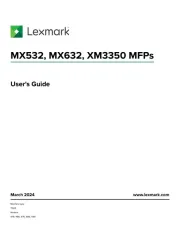
22 Januari 2025

26 Juni 2024

26 Februari 2024

15 Juli 2023

15 Juli 2023

15 Juli 2023

15 Juli 2023

15 Juli 2023

15 Juli 2023
Handleiding Printer
- Sharp
- Sony
- Renkforce
- HP
- Tomy
- Mitsubishi
- Olivetti
- Evolis
- Digitus
- Elite Screens
- IDP
- Zebra
- Star
- EC Line
- TSC
Nieuwste handleidingen voor Printer

30 Juli 2025

29 Juli 2025

21 Juli 2025

14 Juli 2025

9 Juli 2025

5 Juli 2025

5 Juli 2025

4 Juli 2025

4 Juli 2025

4 Juli 2025